Topics
Replies
Spotware
14 Dec 2015, 22:09
Dear breakermind,
Thank you for your suggestion. We will consider it. Additionally, you can post your ideas/suggestions to http://vote.spotware.com/
@Spotware
Spotware
14 Dec 2015, 02:02
Dear Trader,
Currently there is no way to change the size of the trading buttons. We will consider providing users the ability to change it in the future.
Additionally, you can post your ideas/suggestions to http://vote.spotware.com/
@Spotware
Spotware
14 Dec 2015, 01:51
Dear Trader,
We recommend you to have a look at the example HasCrossedAbove section in our API reference. Adjusting the example and inserting the DrawText() in the if statement, could help you to successfully print the time on the chart.
Please note that we don't provide coding assistance services. We more than glad to assist you with specific questions about cAlgo.API. You can contact one of our Partners or post a job in Development Jobs section for further coding assistance.
@Spotware
Spotware
11 Dec 2015, 13:23
Dear Trader,
We tried to reproduce your issue without success.
Could you please send us your Journal and some full screenshots at troubleshooting@spotware.com showing it?
The journal is located in: C:\Users\%USERNAME%\Documents\cTrader\Journals\%BROKERNAME%
@Spotware
Spotware
11 Dec 2015, 12:53
Dear Trader,
Could you please try to debug your cBot, custom Indicator on the same physical machine you have cAlgo installed and tell us if your have the same issue?
In case you have the same issue, could you please then send us the steps to reproduce it?
You could post the reproducing steps here or send them at troubleshooting@spotware.com where they will be used only for troubleshooting purposes.
@Spotware
Spotware
11 Dec 2015, 12:46
Dear Trader,
Please contact your Broker regarding any account queries.
In case you have a demo account by Spotware, please send an email to feedback@spotware.com.
@Spotware
Spotware
11 Dec 2015, 07:26
RE: RE:
Dear stetrimo,
You can integrate any code inside other code.
However, currently we don't provide Users with any methods that will start/stop cBots programmatically. We will provide it in the future.
You can take advantage of the C# language used in cAlgo and create a workaround.
stetrimo said:
Spotware,
is there a way to integrate the code inside another cBot?
Spotware said:
Dear Trader,
You can use the Server.Time method instead of the DateTime.Now method. It will return the time of the historical tick when it is used in backtesting.
@Spotware
Spotware
10 Dec 2015, 08:04
Dear Trader,
As soon as you write your idea in the "Enter your idea" text box the site will show you if a similar idea exist that contains those words. If currently no idea exists, then you will see some fields that you should fill and then click the "Post idea" button. Could you please tell us where exactly you have some issues posting your idea?
@Spotware
Spotware
07 Dec 2015, 09:00
( Updated at: 21 Dec 2023, 09:20 )
RE: RE:
Dear fxstareu,
As said in our previous post a prerequisite for demo accounts is that ROI shouldn't be 0. The screenshot you attached shows that your ROI is 0.
fxstareu said:
Spotware said:
Dear Trader,
In order for your strategy to be shown in the Strategies list, it should fill some requirements:
For live accounts:
- The Balance in USD should be bigger than 10
For demo accounts:
- ROI shouldn't be 0
- Total traded volume in is USD shouldn't be 0
It doesn't work!
@Spotware
Spotware
04 Dec 2015, 14:42
Dear Trader,
It isn't in current our plans to support big numbers. We kindly ask you to post your suggestion to http://vote.spotware.com/ and if it collects enough votes we will consider it.
@Spotware
Spotware
04 Dec 2015, 14:34
Dear Trader,
Currently we don't provide users with the ability to select tick charts in cTraderWeb. We will provide it in the future. Stay tuned.
Additionally, you can post your ideas/suggestions to http://vote.spotware.com/
@Spotware
Spotware
04 Dec 2015, 14:27
RE:
Dear Trader,
We tried to reproduce your issue without success.
Could you please provide us with more information and the steps to reproduce it?
Any information could be useful to us, regardless if it doesn't seem to be important.
ironmine said:
There is also this bug: cBots sometimes don't remember there settings after your log out of your account and/or restart cTrader.
When I restarted cTrader first time, I checked the parameters of my cBots, there were ok (as I set them last time), so I just activated the cBots.
Second time I had to restart cTrader, I thought that the cBots remember the parameters again, it was 02:00 am and I wanted to sleep very much, so I activated the cBots without checking their values.
On the next day I decided to see what's going on VPS. One position was opened but it had no stop loss. my hair nearly went grey when I saw it. All my cBots should set Stop Losses. That's how I set them up. So, how was it possible? As it turned out, the cBots were running in their blank state (with default settings).
So, check your cBots settings before you activate them.
@Spotware
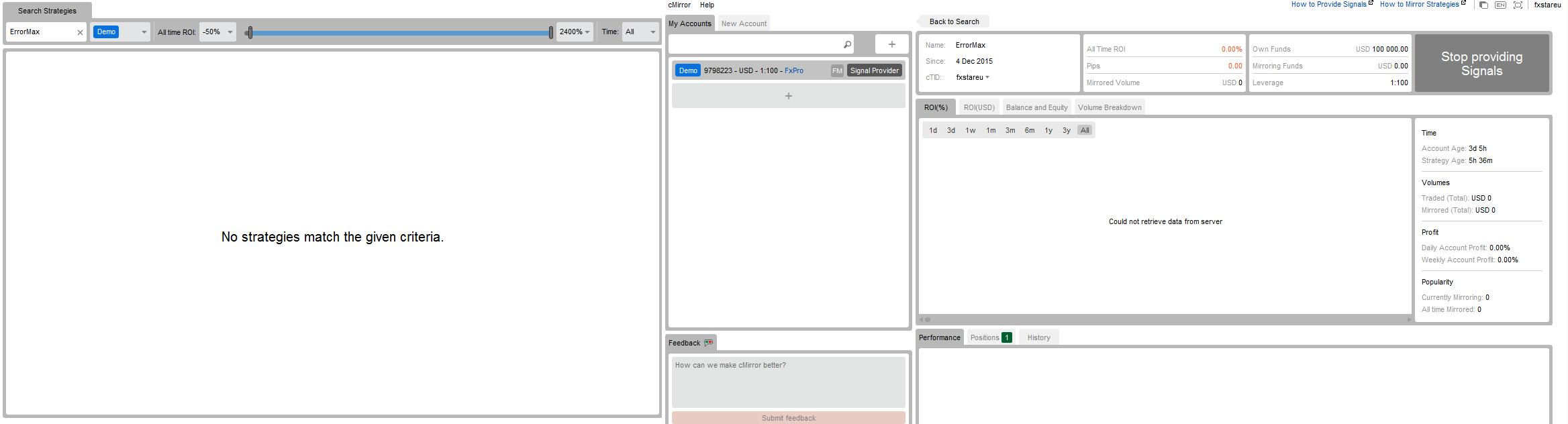
Spotware
14 Dec 2015, 22:11
Dear Trader,
We would like to inform you that we do not provide coding assistance services. We more than glad to assist you with specific questions about cAlgo.API. You can contact one of our Partners or post a job in Development Jobs section for further coding assistance.
@Spotware