Topics
Replies
Spotware
26 May 2016, 10:04
Dear Trader,
Could you please send us an email to troubleshooting@spotware.com with the following information?
- Broker name
- Account type
- Your code. It will be used only for troubleshooting purposes.
- cAlgo Journal
@Spotware
Spotware
26 May 2016, 09:46
Dear Trader,
Currently we don't provide users with the ability to change the limit of the maximum open charts. We will consider proving it in the future. Stay tuned.
Additionally, you can post your ideas/suggestions to http://vote.spotware.com/
@Spotware
Spotware
25 May 2016, 15:54
Dear Trader,
Could you please send your code to troubleshooting@spotware.com?
Your code will be used only for investigation purposes.
@Spotware
Spotware
25 May 2016, 11:08
Dear Trader,
Please have a look at the Workspaces section of our user support site.
@Spotware
Spotware
24 May 2016, 10:26
( Updated at: 21 Dec 2023, 09:20 )
Dear Trader,
The Trailing Stop Loss now resides on the server, it works when cTrader is closed. You can apply it when creating an order. It has also been simplified, please enter the number of pips it should trail the spot price for, and it will move every pip.
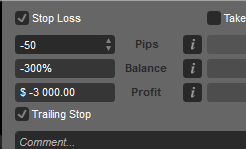
@Spotware
Spotware
24 May 2016, 10:21
Dear Trader,
Could you please perform a clean installation of cTrader/cAlgo and try to run the code again?
You can find the steps on how to perform a clean installation of cTrader/cAlgo on the "Performing a clean installation of cTrader" section of our User support site.
@Spotware
Spotware
23 May 2016, 16:18
Dear Trader,
We tried to reproduce your issue without success.
Could you please tell us if you receive any error codes/ exception messages?
In addition, we recommend you to try to optimize your code as so many requests to get Market Series of many symbols on many timeframes requires a fast internet connection and time to complete.
@Spotware
Spotware
19 May 2016, 09:53
Dear Trader,
We kindly ask you to contact your Broker regarding this.
Any questions regarding execution, prices, price feed, spread, news, account, account credentials, adding Symbols, Symbols should be addressed to your Broker.
In addition, we would like to ask you not to post Broker related questions in cTDN.com as they are prohibited.
@Spotware
Spotware
19 May 2016, 09:51
Dear Trader,
It's in our plans to provide users with a visual backtesting feature in the future. However, we cannot provide you with an ETA. Stay tuned.
Additionally, you can vote for your suggestion at: http://vote.spotware.com/forums/229166-ideas-and-suggestions-for-ctrader-and-calgo/suggestions/5367600-add-the-visual-mode-to-the-backtester
@Spotware
Spotware
18 May 2016, 09:33
Dear Trader,
Could you please submit us troubleshooting information when you experience this by pressing Ctrl+Alt+Shift+T. Please put your cTID “Capilta” in the comments section of the troubleshooting information window and send as email to troubleshooting@spotware.com with a full screenshot attached showing that you submitted it. In addition, could you please also send us your Journal?
Your journal is located at: C:\Users\%USERNAME%\Documents\cTrader\Journals\%BROKERNAME
@Spotware
Spotware
17 May 2016, 16:50
Dear Trader,
As you most probably already know, when cTrader connects to the cServer, it receives all values of your trading account. A certain period of time of some milliseconds is necessary for the platforms to communicate and exchange the details of a user's trading account. We recommend you to add a delay of some milliseconds to your code, as a work around of your issue. Nevertheless, we understand your complaint and we will take it into consideration four our future plans.
@Spotware
Spotware
17 May 2016, 16:02
Dear Trader,
Could you please provide us with more information regarding your issue?
For example when have you started experiencing this issue? Have you installed a certain program or a Browser extension on Internet explorer?
In addition, could you please restart your Computer and try again?
@Spotware
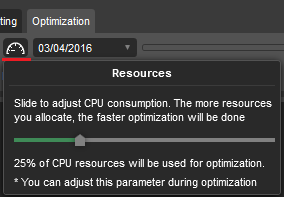
Spotware
26 May 2016, 10:26
Dear Trader,
Currently, we don't provide users with the ability to set points (decimals) for SL&TP when they create an Order.
The doubles for these fields are reserved for future support. Stay tuned.
Additionally, you can post your ideas/suggestions to http://vote.spotware.com/
@Spotware