Topics
Replies
Spotware
11 May 2016, 11:48
RE:
Dear Trader,
Currenlty, we don't provide users with the ability to edit their posts.
We will consider providing it in the future.
Additionally, you can post your ideas/suggestions to http://vote.spotware.com/
cyfer said:
@ SpotWare Forum Mods
We can't Edit our own Posts ???
Is there any sanity in this ?
@Spotware
Spotware
11 May 2016, 11:44
Dear Trader,
Thank you for your suggestion. We will consider it. Additionally, you can post your ideas/suggestions to http://vote.spotware.com/
@Spotware
Spotware
09 May 2016, 11:20
Dear Trader,
We kindly ask you to login to the Spotware connect site and go through the documentation.
@Spotware
Spotware
06 May 2016, 11:24
( Updated at: 19 Mar 2025, 08:57 )
Dear Trader,
Could you please provide us with more information regarding your issue and with some full screenshots showing it?
Please send us the private information at support@ctrader.com
@Spotware
Spotware
06 May 2016, 11:04
Dear Trader,
We will explain you the behavior of the trailing stop feature that resides on the server side:
The trader will specify the Stop Loss level. The distance between the entered Stop Loss level and the execution price. The trailing stop loss will be set at the pip distance configured.
Whenever the price moves in the traders favor, the trailing stop is being modified every one pip. When the price moves against the Trader, the Trailing Stop is not moving.
@Spotware
Spotware
06 May 2016, 10:59
Dear Trader,
Thank you for your suggestion. We will consider it. Additionally, you can post your ideas/suggestions to http://vote.spotware.com/
@Spotware
Spotware
06 May 2016, 10:49
Dear Trader,
You can write a cBot or a custom Indicator that will export the tick data for you.
Please have a look at the cBot Data Export Ticks - Saves to CSV.
@Spotware
Spotware
05 May 2016, 10:46
Dear Trader,
Thank you for your suggestions. We will consider them. Additionally, you can post your ideas/suggestions to http://vote.spotware.com/
@Spotware
Spotware
04 May 2016, 14:49
Dear Trader,
Could you please perform a clean installation of cTrader? You can find the steps at the Performing a clean installation of cTrader section of our User support site.
@Spotware
Spotware
04 May 2016, 10:53
( Updated at: 19 Mar 2025, 08:57 )
Dear [Cakrawala],
We kindly ask you to send us an email at support@ctrader.com with the following information:
-
Broker Name
-
Computer Specifications
-
OS Version
-
Internet Connection bandwidth
-
Your Journal. Your journal is located at: C:\Users\%USERNAME%\Documents\cTrader\Journals\%BROKERNAME%
Submit us troubleshooting information when you experience this by pressing Ctrl+Alt+Shift+T. Please put the following “Cakrawala Can'T Connect After Latest Update” in the comments section of the troubleshooting information window and send as email to support@ctrader.com with a full screenshot attached showing that you submitted it.
@Spotware
Spotware
04 May 2016, 10:45
( Updated at: 19 Mar 2025, 08:57 )
Dear Trader,
As said, could you please send us a full screenshot at support@ctrader.com showing that you have the "Market Sentiment" checked and that it's not visible on the chart?
The reason we ask for full screenshots is to be able to see all information we need to be able to assist you
@Spotware
Spotware
03 May 2016, 17:05
( Updated at: 19 Mar 2025, 08:57 )
Dear Trader,
Could you please send us a full screenshot at support@ctrader.com showing that you have the "Market Sentiment" checked and that it's not visible on the chart?
@Spotware
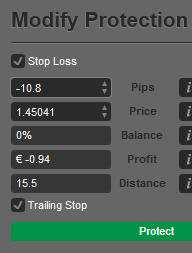
Spotware
11 May 2016, 12:14
Dear Trader,
It's in our plans to provide users with the ability to partially close a position in Backtesting in the future. However, we cannot provide you with an ETA. Stay tuned.
Additionally, you can post your ideas/suggestions to http://vote.spotware.com/
@Spotware