Topics
Replies
Spotware
16 Jun 2016, 11:22
Dear breakermind,
We tried to reproduce your issue without success.
Could you please verify that your Antivirus or and Ad-Blocking software you may use isn't blocking cMirror as well?
In addition, could you please tell us, if you have the same issue on other Browsers? (Google Chrome, Safari)
@Spotware
Spotware
15 Jun 2016, 14:21
Dear Trader,
Currently we don't provide users with the ability to set TSL programmatically. We will consider providing it in the future. Stay tuned.
Additionally, you can post your ideas/suggestions to http://vote.spotware.com/
@Spotware
Spotware
15 Jun 2016, 14:20
( Updated at: 21 Dec 2023, 09:20 )
RE:
Dear Trader,
You can backtest using the tick data mode which is accurate.
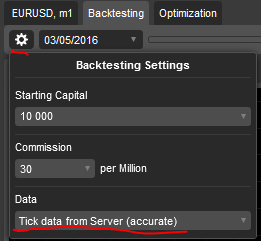
tianshangke said:
hi,
I'm a new user of cAlgo and want to build my strategy up using cAlgo, but I want to know whether I can do tick backtest using cAlgo and is the tick data of a high quality?
Thanks!
@Spotware
Spotware
15 Jun 2016, 14:15
RE:
Dear Trader,
Could you please make sure that you have the latest version of Firefox installed on your device, clear your Browser's cache and try again?
vahid100 said:
Hello,
when I click on my Account number by cMirror platform, nothing to happen and cMirror doesnot show the characteristic of my account!
i can see only other people accounts.
there is a problem with the site.
@Spotware
Spotware
14 Jun 2016, 17:58
( Updated at: 19 Mar 2025, 08:57 )
Dear Trader,
Could you please provide us with more details regarding your question?
What kind of configuration file do you want to embed in our code?
You can contact us at support@ctrader.com, if you like.
@Spotware
Spotware
14 Jun 2016, 17:48
Dear Trader,
The GetSeries method retrieves around 10000 values.
By default the Source retrieves 2000 values. If a User scrolls back in the chart the source will retrieve more values.
We will provide users with the ability to set the amount of the values they would like to retrieve in the future. Stay tuned.
@Spotware
Spotware
09 Jun 2016, 11:02
Dear Trader,
As also said through our support channel, we tried to reproduce your issue without success.
We kindly you please clear your cache and Backtesting cache, make sure that you have set the Backtesting data to tick data mode which is accurate and try again.
The cache and backtesting cache are located in:
C:\Users\%USERNAME%\AppData\Roaming\%BROKER%-cAlgo\Cache C:\Users\%USERNAME%\AppData\Roaming\%BROKER%-cAlgo\BacktestingCache
In addition, we would like to ask you to contact your Broker regarding any execution questions, you may have.
@Spotware
Spotware
09 Jun 2016, 10:28
( Updated at: 19 Mar 2025, 08:57 )
Dear Trader,
You can send the link to your video to support@ctrader.com
@Spotware
Spotware
08 Jun 2016, 16:42
Dear Trader,
Thank you for your suggestion. We will consider it. Additionally, you can post your ideas/suggestions to http://vote.spotware.com/
@Spotware
Spotware
08 Jun 2016, 16:27
RE:
Dear Trader,
Currently, we don't provide users with the ability to draw objects programatically. We will consider providing it in the future. Stay tuned.
Additionally, you can post your ideas/suggestions to http://vote.spotware.com/
belonohy said:
Sorry I did not highlight that I need it programatically. In cAlgo.
Roman
@Spotware
Spotware
17 Jun 2016, 14:45
Dear Trader,
Thank you for your suggestion. We will consider it. Additionally, you can post your ideas/suggestions to http://vote.spotware.com/
@Spotware