Topics
Replies
Spotware
03 May 2016, 16:38
( Updated at: 19 Mar 2025, 08:57 )
Dear Trader,
Could you please send us your code to support@ctrader.com?
It will be used only for troubleshooting purposes.
@Spotware
Spotware
03 May 2016, 16:33
Dear Trader,
Currently, we don't provide users with the ability to set the trailing stop programmatically. We will consider providing it in the future. Stay tuned.
Additionally, you can post your ideas/suggestions to http://vote.spotware.com/
@Spotware
Spotware
03 May 2016, 16:27
Dear Trader,
Thank you for your suggestions. We will consider them. Additionally, you can post your ideas/suggestions to http://vote.spotware.com/
@Spotware
Spotware
03 May 2016, 16:12
Dear Trader,
The formula for calculating ROI is balance based:
CurrentROI = (1 + PreviousROI) * (1 + CurrentRealizedPnL / OpeningDealBalance) - 1
where
CurrentRealizedPnL is the realized profit/loss of the current closing deal.
OpeningDealBalance is the balance at the moment of opening deal, which is offset by the current closing deal.
You have the option to view commissions adjusted ROI by checking the "Include Mirroring Costs" field above the "Start Mirroring" button.
The Daily Account Profit / Weekly Account Profit is the Total Profit Percentage divided by days / weeks the account is active.
@Spotware
Spotware
03 May 2016, 15:30
( Updated at: 21 Dec 2023, 09:20 )
Dear Trader,
Many users upload their Indicators/cBots in cTDN. You can try to find the Indicator you are searching for in Indicators library. If you cannot find it there you can also contact one of our Partners for further help or post a job in Development Jobs section.
You can add a custom indicator to cTrader by performing the following steps.
-
Click on the indicators button and write the name of the desired indicator.
-
Select the desired indicator on the “Results from cTDN” section.
-
You will be redirected to the selected indicator page in the Indicators section of cTDN.com and you will see more details of the indicator you selected.
-
Download the indicator and install it in your cTrader.
(In case you are not familiarized how to install the indicator you selected please click the “How to install” link located under the Download button and follow the instructions).
@Spotware
Spotware
03 May 2016, 14:52
RE:
Dear Trader,
We kindly ask you to contact your Broker regarding this.
Any questions regarding execution, prices, price feed, spread, news, account, account credentials, adding Symbols, Symbols should be addressed to your Broker.
In addition, we would like to inform you not to post Broker related questions on this forum as Broker related discussions are prohibited in this forum.
Paul Cookson said:
I understand most brokers only offer hedged accounts. Do any offer netted?
My issue with hedge accounts is that I pay round-trip commission on both the original trade and the hedging trade. I presume this is under the control of the broker but i do not want to pay double commission just to use hedging.
At the moment i use a hedge account and use the partial-close function in ctrader but being able to have a netting account and therefore manage positions separately would be a real help.
Thanks.
@Spotware
Spotware
27 Apr 2016, 14:13
Dear Trader,
Please have a look at the Code Samples given at the the Spotware Connect site.
@Spotware
Spotware
27 Apr 2016, 12:46
Dear Trader,
We kindly ask you to contact your Broker regarding this.
Any questions regarding execution, prices, price feed, spread, news, account, account credentials, adding Symbols, Symbols should be addressed to your Broker.
Currently, we don't provide users with the ability to get the opening, closing time of a Symbol programmatically. We will consider providing it in the future. Stay tuned.
Additionally, you can post your ideas/suggestions to http://vote.spotware.com/
@Spotware
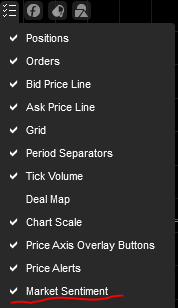
Spotware
03 May 2016, 16:58
Dear Trader,
Please have a look at the GetFitness method of the API Reference.
There is no method to export Optimization parameters according to any user specified preferences. We will consider providing such method in the future. Stay tuned.
Additionally, you can post your ideas/suggestions to http://vote.spotware.com/
@Spotware