Topics
Replies
Spotware
17 Jul 2015, 16:34
Dear Traders,
This new feature which will be available from all cTrader Brokers. As already mentioned in this thread, not all brokers have this yet, as we are in the process of updating each broker.
We have prepared detailed guides to accompany this feature, however we are not announcing specifics until every broker has been delivered this feature. We will post a link to this guide inside this thread. After which we will be pleased to answer any questions you have regarding this exciting new feature.
@Spotware
Spotware
17 Jul 2015, 14:23
Dear Traders,
This option is still not available. For your information you can post your ideas/suggestions to http://vote.spotware.com/.
@Spotware
Spotware
17 Jul 2015, 10:52
Dear Trader,
Could you please send us your journal log at troubleshooting@spotware.com showing the logs around the time the advanced take profit was triggered twice?
Thanks in advance.
@Spotware
Spotware
16 Jul 2015, 12:26
Dear Trader,
Changes are not possible. You can post your ideas/suggestions to http://vote.spotware.com/ and we will consider them.
@Spotware
Spotware
15 Jul 2015, 11:39
Dear Trader,
Could you please send us your code at troubleshooting@spotware.com. We will use it only for troubleshooting purposes.
@Spotware
Spotware
14 Jul 2015, 12:14
( Updated at: 21 Dec 2023, 09:20 )
Dear Trader,
The VWAP DoM displays a list of expected VWAP prices next to a list of adjustable volumes. To see the standard DoM with an overview of available liquidity for a particular currency pair please click the button shown in the attached screenshot.
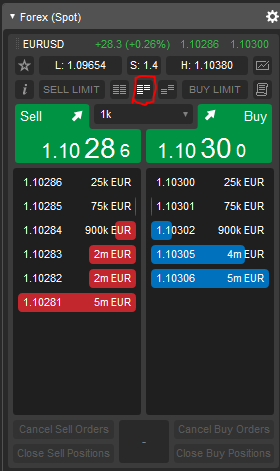
Regarding the not aggregated market depth. Currently we do not plan to provide this functionality. We will consider providing it in the future.
@Spotware
Spotware
14 Jul 2015, 11:43
RE:
BBalazs said:
Okay, I'm sorry if I broke any rules. Is there a site or book you would recommend to learn the basics of programming in C++ / cAlgo?
Dear BBalazs,
Please take a look at API Programmer's Guides, to our API Reference section and at this thread: /forum/cbot-support/5688?page=1#5
@Spotware
Spotware
14 Jul 2015, 11:02
Dear Trader,
You can use the Timeframe without selecting one of the supported timeframe values.It will return you the timeframe used in the current instance.
The following code snippet illustrates it.
TimeFrame time = TimeFrame;
Print(time.ToString());
We hope this helps you.
Please note that we do not provide coding assistance services. We more than glad to assist you with specific questions about cAlgo.API. You also can contact one of our Partners or post a job in Development Jobs section for any coding assistance.
@Spotware
Spotware
14 Jul 2015, 11:00
Dear Trader,
Many users upload their Indicators/cBots in cTDN. You can try to find the Indicator you are searching for in Indicators library. If you cannot find it there you can also contact one of our Partners for further help or post a job in Development Jobs section.
@Spotware
Spotware
14 Jul 2015, 10:36
Dear aimerdoux,
We do not provide coding assistance services. We more than glad to assist you with specific questions about cAlgo.API. You also can contact one of our Partners or post a job in Development Jobs section for coding assistance.
@Spotware
Spotware
14 Jul 2015, 10:34
Dear Trader,
We do not provide coding assistance services. We more than glad to assist you with specific questions about cAlgo.API. You also can contact one of our Partners or post a job in Development Jobs section for further coding assistance.
@Spotware
Spotware
17 Jul 2015, 17:16
Dear Trader,
Could you please also send us a screenshot showing that the charts are disabled?
We also recommend you to clear your cache. To do this follow the instructions below:
@Spotware