Topics
Replies
ClickAlgo
04 Jun 2018, 08:53
Hi Alistair,
This is a Microsoft Visual Studio problem, you would be better off posting on StackOverflow.
But first, make sure that you have set the solution configuration to debug and not release.
Paul Hayes
Sales & Marketing
Email: contact@clickalgo.com
Phone: (44) 203 289 6573
Website: https://clickalgo.com

@ClickAlgo
ClickAlgo
04 Jun 2018, 08:44
( Updated at: 21 Dec 2023, 09:20 )
Hi Spotware,
Can you confirm that the platform is showing the correct spread for Bitcoin at 8500?
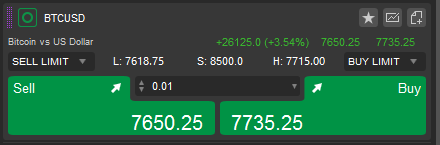
Paul Hayes
Sales & Marketing
Email: contact@clickalgo.com
Phone: (44) 203 289 6573
Website: https://clickalgo.com

@ClickAlgo
ClickAlgo
30 May 2018, 11:05
Hi LeslieSara,
We are a UK company offering a professional robot development service for the cTrader platform, you can find out more about us from the links below.
Our cTrader Programming Service
Our Algorithmic Trading School for Beginners
How To Write a Project Description
Paul Hayes
Sales & Marketing
Email: contact@clickalgo.com
Phone: (44) 203 289 6573
Website: https://clickalgo.com

@ClickAlgo
ClickAlgo
24 May 2018, 08:42
Hi Mgalona,
Thank you for your suggestion, but the extra feature you are requesting is not possible at this time using the cTrader API.
Paul Hayes
Sales & Marketing
Email: contact@clickalgo.com
Phone: (44) 203 289 6573
Website: https://clickalgo.com

@ClickAlgo
ClickAlgo
11 May 2018, 10:29
Hi Guys,
Spotware have developed the core platform with excellent functionality, but there are also 3rd party vendors which can fill the gaps and provide much-needed tools like what you are asking, you just need to search for them on the web, check out the Harmonic Pattern indicator from Scyware, which detects Bat, Gartley, Crab, Butterfly, Cypher and Shark patterns, it may be a little pricey, but if you are desperate for it, one exists.
https://www.scyware.com/product/harmonics
We also provide Add-On tools for the cTrader platform, you can visit us below:
Paul Hayes
Sales & Marketing
Email: contact@clickalgo.com
Phone: (44) 203 289 6573
Website: https://clickalgo.com

@ClickAlgo
ClickAlgo
06 May 2018, 11:31
RE:
My mistake, the line should have read:
For help on making sure that you can edit the cBot in cAlgo which opens Visual Studio, follow the link below.
Paul_Hayes said:
Hi Fermjy,
You just install Visual Studio 2015 Community from the Microsoft website.
https://go.microsoft.com/fwlink/?LinkId=532606&clcid=0x409
For help on making sure that you can edit the cBot in cAlgo which opens cTrader, follow the link below.
/forum/cbot-support/12856?page=1#4
Paul Hayes
Sales & Marketing
Email: contact@clickalgo.com
Phone: (44) 203 289 6573
Website: https://clickalgo.com
@ClickAlgo
ClickAlgo
06 May 2018, 11:30
Hi Fermjy,
You just install Visual Studio 2015 Community from the Microsoft website.
https://go.microsoft.com/fwlink/?LinkId=532606&clcid=0x409
For help on making sure that you can edit the cBot in cAlgo which opens cTrader, follow the link below.
/forum/cbot-support/12856?page=1#4
Paul Hayes
Sales & Marketing
Email: contact@clickalgo.com
Phone: (44) 203 289 6573
Website: https://clickalgo.com

@ClickAlgo
ClickAlgo
06 May 2018, 11:23
Hi Stuart,
Do you really want to edit the project in Visual Studio 2017? if you do then cTrader 2.0 does not yet support this version, you will need to wait until cTrader 3.0 is released.
My advice is to install VS 2015 and use this to edit your cBot code until v3.0 of cTrader is released, you can have both VS2015 and 2017 installed side-by-side.
Unless your project is using an assembly which requires .NET version 4.6.1 I would change the target framework to 4.0
You will also need to install the cBot extension for Visual Studio 2015, you can do this from the IDE or from the web page link below.
https://marketplace.visualstudio.com/items?itemName=Spotwareextensions.cBotsandCustomIndicators
Paul Hayes
Sales & Marketing
Email: contact@clickalgo.com
Phone: (44) 203 289 6573
Website: https://clickalgo.com

@ClickAlgo
ClickAlgo
06 May 2018, 11:13
Hi MarCHeW,
Debugging using Visual Studio 2015 or 2017 does work with cTrader, take a look at the link below which also has a video showing you how to do this, make sure your build configuration is set to Debug and not Release, if you still have an issue it will be the Visual Studio IDE and not the trading platform.
https://clickalgo.com/how-to-debug-ctrader-algo-visual-studio
Paul Hayes
Sales & Marketing
Email: contact@clickalgo.com
Phone: (44) 203 289 6573
Website: https://clickalgo.com

@ClickAlgo
ClickAlgo
06 May 2018, 09:56
Hi Trader3ever,
I know this product is not free, but you may be interested in it as it will do what you are asking.
https://clickalgo.com/ctrader-macd-auto-trader-alerts
Paul Hayes
Sales & Marketing
Email: contact@clickalgo.com
Phone: (44) 203 289 6573
Website: https://clickalgo.com

@ClickAlgo
ClickAlgo
24 Apr 2018, 17:49
Hi Reza,
You can also check out our Algorithmic Trading Scool for Beginners where we also have hands-on video tutorials.
https://clickalgo.com/cTrader-algorithmic-trading-school-for-beginners
Paul Hayes
Sales & Marketing
Email: contact@clickalgo.com
Phone: (44) 203 289 6573
Website: https://clickalgo.com

@ClickAlgo
ClickAlgo
21 Apr 2018, 09:29
Hi DelTrader,
Take a look at this Add-On for cTrader, it does what you ask.
https://clickalgo.com/ctrader-quickfx-trading-terminal
Paul Hayes
Sales & Marketing
Email: contact@clickalgo.com
Phone: (44) 203 289 6573
Website: https://clickalgo.com

@ClickAlgo
ClickAlgo
22 Mar 2018, 09:57
Hi Del,
We can help you with this, are you using the new cTrader beta version 3.0, if not take a look at it by clicking on the link below.
If you are using the beta version then we can get the trading hours for any symbol, if you wish to discuss this further please contact me at the address below.
Paul Hayes
Sales & Marketing
Email: contact@clickalgo.com
Phone: (44) 203 289 6573
Website: https://clickalgo.com

@ClickAlgo
ClickAlgo
10 Mar 2018, 17:08
( Updated at: 11 Dec 2020, 09:20 )
Hi Solomon,
We are to help, please get in touch with us, our rates are very reasonable.
Paul Hayes
cTrader Specialists
Email: contact@clickalgo.com
Phone: (44) 203 289 6573
Website: https://clickalgo.com

@ClickAlgo
ClickAlgo
09 Mar 2018, 17:40
Hi Dimi,
We focus on trading alerts like SMS, email and Telegram with some of our trading software, it would not be hard to integrate this the logic into your automated system, please get in touch with us for more information. The software below may do what you ask for a very low cost, it covers all 7 moving averages.
https://clickalgo.com/ctrader-moving-average-instant-alert-messages
Paul Hayes
cTrader Specialists
Email: contact@clickalgo.com
Phone: (44) 203 289 6573
Website: https://clickalgo.com

@ClickAlgo
ClickAlgo
09 Mar 2018, 17:37
Hi, JJwes,
It looks like you may need some professional help, we can offer you programming assistance much faster than posting on forums and waiting for a reply, why not visit us at ClickAlgo.com and see how we can help you with your algorithmic trading.
Paul Hayes
cTrader Specialists
Email: contact@clickalgo.com
Phone: (44) 203 289 6573
Website: https://clickalgo.com

@ClickAlgo
ClickAlgo
04 Jun 2018, 13:39 ( Updated at: 08 Feb 2023, 14:49 )
ok, thanks
@ClickAlgo