Topics
Replies
ClickAlgo
09 Oct 2017, 11:16
( Updated at: 21 Dec 2023, 09:20 )
here is the simple code example
using System;
using System.Linq;
using cAlgo.API;
using cAlgo.API.Indicators;
using cAlgo.API.Internals;
using cAlgo.Indicators;
namespace cAlgo
{
[Robot(TimeZone = TimeZones.UTC, AccessRights = AccessRights.None)]
public class IchimokuKinkoHyoTest : Robot
{
IchimokuKinkoHyo ihk;
protected override void OnStart()
{
ihk = Indicators.IchimokuKinkoHyo(9, 26, 32);
}
protected override void OnBar()
{
var index = MarketSeries.Close.Count - 1;
Print(ihk.TenkanSen[index]);
Print(ihk.KijunSen[index]);
Print(ihk.SenkouSpanA[index]);
Print(ihk.SenkouSpanB[index]);
// Invalid
Print(ihk.ChikouSpan[index]);
}
protected override void OnStop()
{
// Put your deinitialization logic here
}
}
}
here is the output to the log display
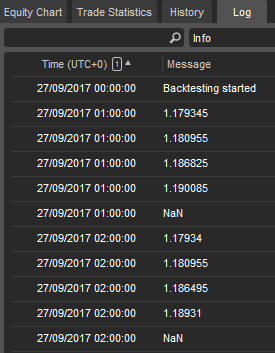
@ClickAlgo
ClickAlgo
09 Oct 2017, 11:00
Hi, Panagiotis,
I will create a simple cBot example that prints to the log file before you guys investigate any further.
@ClickAlgo
ClickAlgo
09 Oct 2017, 10:47
( Updated at: 21 Dec 2023, 09:20 )
Good point, I should have added this information, the value coming out is undefined (NaN)
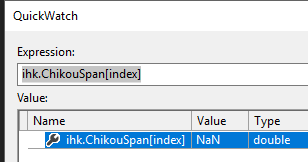
@ClickAlgo
ClickAlgo
01 Oct 2017, 14:19
Hi,
I can supply an API where you can send SMS messages with a single line of code, you will need to implement this into your Indicator or cBot, we also offer custom development work if you cannot do this yourself.
Paul Hayes
Sales & Marketing
Email: contact@clickalgo.com
Phone: (44) 203 289 6573
Website: https://clickalgo.com

@ClickAlgo
ClickAlgo
21 Sep 2017, 17:00
( Updated at: 21 Dec 2023, 09:20 )
Hi,
Another issue that could be related is that the live spread was 1500 pips, but your maximum in the backtest settings is only 30.
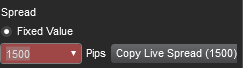
@ClickAlgo
ClickAlgo
19 Sep 2017, 08:48
We offer software cBot development services for cTrader, please contact us if you need help.
Paul Hayes
Sales & Marketing
Email: contact@clickalgo.com
Phone: (44) 203 289 6573
Website: https://clickalgo.com

@ClickAlgo
ClickAlgo
15 Sep 2017, 08:11
Hi Yosifiv,
You can integrate this robot with your other robots to pause trading a configurable time before a news release and to restart trading a configurable time after the news event and when the markets have settled down. You also have the option of closing your open positions before the event to prevent losses.
https://clickalgo.com/ctrader-news-release-manager
Paul Hayes
Sales & Marketing
Email: contact@clickalgo.com
Phone: (44) 203 289 6573
Website: https://clickalgo.com

@ClickAlgo
ClickAlgo
14 Sep 2017, 15:23
Hello Again,
Actually, there is a bug, I was correct, it only happens when you attempt a backtest, the sample code is below:
using System;
using System.Linq;
using cAlgo.API;
using cAlgo.API.Indicators;
using cAlgo.API.Internals;
using cAlgo.Indicators;
namespace cAlgo
{
[Robot(TimeZone = TimeZones.UTC, AccessRights = AccessRights.None)]
public class NewcBot : Robot
{
[Parameter(DefaultValue = 0.0)]
public double Parameter { get; set; }
protected override void OnStart()
{
TradeResult result = ExecuteMarketOrder(TradeType.Buy, Symbol, 2, String.Empty, null, null);
}
protected override void OnTick()
{
// Put your core logic here
}
protected override void OnStop()
{
// Put your deinitialization logic here
}
}
}
@ClickAlgo
ClickAlgo
14 Sep 2017, 15:14
ok, after creating a basic cBot and attempting to execute the code it worked ok, the exception is occurring on the ExecuteMarketOrder line of code in the main cBot project, so I apologise it is not in your assemblies where the problem lies. Looks like the debugging is throwing a wobbly. I should have done the basic test first before posting, sorry about that. :-)
@ClickAlgo
ClickAlgo
21 Aug 2017, 21:43
( Updated at: 21 Dec 2023, 09:20 )
This is a very welcome update for us at ClickAlgo.com
Thank you.

@ClickAlgo
ClickAlgo
15 Aug 2017, 16:26
I see your question has not been answered yet, so I created a new cBot with no AccessRights and ran the code below in the OnStart method.
var positions = Positions.OrderByDescending(x => x.GrossProfit).Last();
The line of code executed fine, your problem may be in another code block somewhere.
@ClickAlgo
ClickAlgo
28 Jul 2017, 15:39
No problem, remember you still have development credits outstanding, so if you need any further modifications just ask and I will be happy to help.
@ClickAlgo
ClickAlgo
27 Jul 2017, 22:25
Hi,
This refers to a strategy I developed for you in June, in order to run two cBots instances with the same symbol and time-frame, but with different parameters, you need to specify a label which has been called instance name in the custom robot, this is not a common parameter name, if you wish to discuss this with me in more detail to resolve any issues you may have please contact me at support@clickalgo.com where you will receive free help.
Just send me the cBot you are using and an explanation of the problem and I will investigate it.
Regards,
Paul.
@ClickAlgo
ClickAlgo
23 Jul 2017, 07:38
See if this product helps from Scyware
https://www.scyware.com/product/backtest-visualizer
@ClickAlgo
ClickAlgo
22 Jul 2017, 14:33
( Updated at: 21 Dec 2023, 09:20 )
Hi Vedatduz,
We have built a trading terminal for cTrader to fill in the missing features of the platform, there is an option to choose a risk/reward that allows you to specify a multiplier of profit from loss, so if you stop loss was 10 pips and you set the multiple 2.00, it will be 1:2, so twice profit. You also have the option to use decimal values, so if you set the multiple to 2.5, you will get 1:2.5, so 2 ½ times the loss as profit and with a 10 pip stop loss it would be 25 pips profit.

The full features of the product can be found by following the link below:
https://clickalgo.com/ctrader-quickfx-trading-terminal
@ClickAlgo
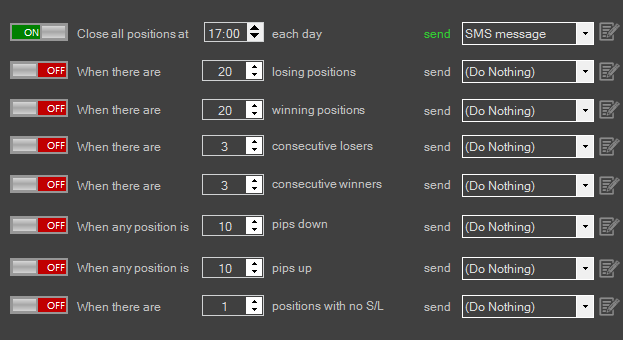
ClickAlgo
09 Oct 2017, 14:24
Hi, Panagiotis,
That is fantastic, thank you very much for a prompt response.
Paul.
@ClickAlgo