Topics
Replies
ClickAlgo
18 Aug 2018, 11:54
Hi Swingfish,
You have a few options, one is to use the Visual Studio IDE and attached your files as resources and also set them to embedded, see the link below.
https://stackoverflow.com/questions/433171/how-to-embed-a-text-file-in-a-net-assembly
The more simplest option would be to just provide a zipped up file containing your additional files and specify where the user copies them so your robot can read them.
Paul Hayes
Sales & Marketing
Email: contact@clickalgo.com
Phone: (44) 203 289 6573
Website: https://clickalgo.com

Twitter | Facebook | Google+ | YouTube | Pinterest | LinkedIn
@ClickAlgo
ClickAlgo
09 Aug 2018, 12:05
There also a free version which has limited features.
https://clickalgo.com/free-ctrader-historical-data-limited
@ClickAlgo
ClickAlgo
09 Aug 2018, 11:54
( Updated at: 21 Dec 2023, 09:20 )
RE:
algoforce said:
Please communicate with this company ( http://www.tickstory.com/ ) about the possibility of using their dukascopy tick data in calgo as an option to the Data at our Broker. . Many traders already have our data. Please give us a way to import it with ability to change spread slippage leverage .
Thank you! I know its coming soon.
Hi Algo force, take a look at this product.
https://clickalgo.com/ctrader-historical-backtest-data-converter
Paul Hayes
Sales & Marketing
Email: contact@clickalgo.com
Phone: (44) 203 289 6573
Website: https://clickalgo.com

Twitter | Facebook | Google+ | YouTube | Pinterest | LinkedIn
@ClickAlgo
ClickAlgo
05 Aug 2018, 13:50
Hi Guys,
We offer a FREE Add-On for the cTrader platform that may help provide the data you need, click on the link below to view the product details.
https://clickalgo.com/ctrader-alarm-manager-dashboard-limited-free-version
Paul Hayes
Sales & Marketing
Email: contact@clickalgo.com
Phone: (44) 203 289 6573
Website: https://clickalgo.com

Twitter | Facebook | Google+ | YouTube | Pinterest | LinkedIn
@ClickAlgo
ClickAlgo
30 Jul 2018, 11:44
也许我可以帮助你,你使用微信吗?
Paul Hayes
Sales & Marketing
Email: contact@clickalgo.com
Phone: (44) 203 289 6573
Website: https://clickalgo.com

Twitter | Facebook | Google+ | YouTube | Pinterest | LinkedIn
@ClickAlgo
ClickAlgo
29 Jul 2018, 08:49
Morning,
If you do some research you will find plenty of budget VPS companies, we offer up-to £300.00 of free trading software if you open an account with TradingFxVPS through us.
Paul Hayes
Sales & Marketing
Email: contact@clickalgo.com
Phone: (44) 203 289 6573
Website: https://clickalgo.com

@ClickAlgo
ClickAlgo
23 Jul 2018, 17:28
( Updated at: 21 Dec 2023, 09:20 )
Thank you Spotware, this will allow vendors to create even more tools for the platform to help traders.
Do you have the API documented off-line in the form of a PDF document?
Paul Hayes
Sales & Marketing
Email: contact@clickalgo.com
Phone: (44) 203 289 6573
Website: https://clickalgo.com

@ClickAlgo
ClickAlgo
16 Jul 2018, 16:50
Hi Vince,
We offer a professional programming service for the cTrader trading platform. If you would like us to help you build your alert system, send an email to contact@clickalgo.com with your project description or you can even call us for a chat on the telephone number below.
How We Work | Who Is ClickAlgo? | Why Choose Us
Paul Hayes
Sales & Marketing
Email: contact@clickalgo.com
Phone: (44) 203 289 6573
Website: https://clickalgo.com

@ClickAlgo
ClickAlgo
08 Jul 2018, 22:35
( Updated at: 21 Dec 2023, 09:20 )
Sorry, I missed the sale price for the 1st two products, please find them below.
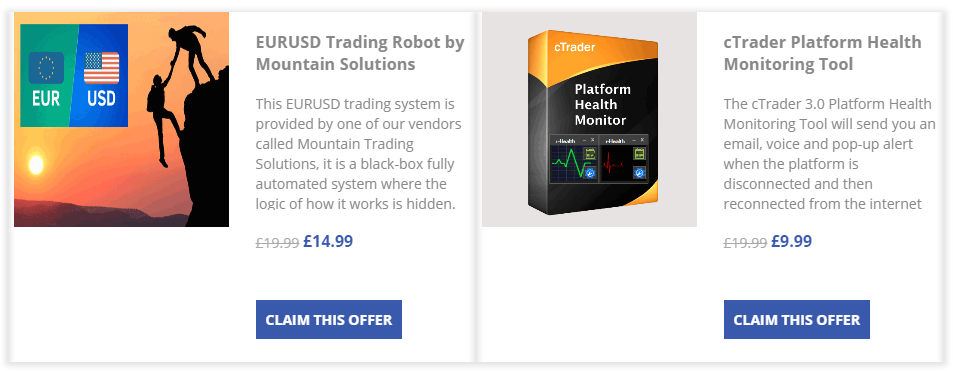
@ClickAlgo
ClickAlgo
08 Jul 2018, 14:22
If you want to learn how to create your own automated trading strategies then the link below will help you get started.
https://clickalgo.com/cTrader-algorithmic-trading-school-for-beginners
Paul Hayes
cTrader Education
Email: contact@clickalgo.com
Phone: (44) 203 289 6573
Website: https://clickalgo.com

@ClickAlgo
ClickAlgo
04 Jul 2018, 17:51
Hi,
This will send requests to your broker to close all open positions asynchronously, if you need more information, drop me an email below.
You can download a trial version to see if it works for you.
https://clickalgo.com/ctrader-advanced-scalping-forex
Paul Hayes
Sales & Marketing
Email: contact@clickalgo.com
Phone: (44) 203 289 6573
Website: https://clickalgo.com

@ClickAlgo
ClickAlgo
02 Jul 2018, 17:59
Hi Stav,
We may be able to help or you even point you in the right direction, please get in touch with one of the methods below, we can talk on the phone, via a messaging service or just with an email, click here to go to our contact page.
Paul Hayes
Custom Indicator & Robot Development
Email: contact@clickalgo.com
Phone: (44) 203 289 6573
Website: https://clickalgo.com

@ClickAlgo
ClickAlgo
13 Jun 2018, 18:28
( Updated at: 21 Dec 2023, 09:20 )
You can always call us for a chat :-)

Paul Hayes
cTrader Software Development
Email: contact@clickalgo.com
Phone: (44) 203 289 6573
Website: https://clickalgo.com
https://www.facebook.com/ClickAlgo

@ClickAlgo
ClickAlgo
09 Jun 2018, 08:22
( Updated at: 21 Dec 2023, 09:20 )
You can use this assembly which encapsulates (hides) all the complex code and allows you to write to a file with a single line of code.
Its free and there is also a video demo on the product page.
https://clickalgo.com/ctrader-cbot-indicator-data-logger
EXAMPLE USAGE
Paul Hayes
Sales & Marketing
Email: contact@clickalgo.com
Phone: (44) 203 289 6573
Website: https://clickalgo.com

@ClickAlgo
ClickAlgo
08 Jun 2018, 16:56
Hi,
Try the following:
- When you backtest or optimise the robots try restarting the platform to release all the memory that has been allocated.
- Use the cTrader Memory Manager where you can manually release memory or set it to automatically flush the memory when it gets too high without restarting the platform.
There are two other possibilities:
- Your code is causing the memory leak.
- The platform is causing the memory leak.
If it was the platform, there would be a lot more users complaining about excessive memory, but while Spotware investigates, also take a look at your code and see if you had been backtesting.
If you want a free copy of the memory manager just send me an email
Paul Hayes
Sales & Marketing
Email: contact@clickalgo.com
Phone: (44) 203 289 6573
Website: https://clickalgo.com

@ClickAlgo

ClickAlgo
04 Sep 2018, 08:36 ( Updated at: 21 Dec 2023, 09:20 )
Hi GammaQuant,
If you want to use a different version of the .NET framework with your cTrader project you simply open the project using Visual Studio and open the project properties and shown below and change the target framework to another version. You will now be able to use all the features of the framework that relates to the framework in your project. You will also need to make sure your machine and any target machines will have this version of the framework installed.
cTrader runs on version 4.0, but your code can run on any version.
Paul Hayes
Sales & Marketing
Email: contact@clickalgo.com
Phone: (44) 203 289 6573
Website: https://clickalgo.com
Twitter | Facebook | Google+ | YouTube | Pinterest | LinkedIn
@ClickAlgo