Topics
28 Nov 2024, 07:23
1381
4
11 Nov 2024, 08:39
1801
5
29 Oct 2024, 16:06
607
0
23 Oct 2024, 05:24
2429
23
17 Oct 2024, 09:11
780
2
03 Oct 2024, 07:28
1103
3
02 Oct 2024, 06:02
482
1
17 Sep 2024, 05:39
428
1
26 Jul 2024, 08:41
2676
2
22 Jul 2024, 06:48
734
0
12 Jul 2024, 07:32
3024
17
11 Jun 2024, 07:03
1314
0
03 Jun 2024, 06:38
3343
9
27 May 2024, 06:47
1968
8
07 May 2024, 15:01
3793
4
26 Feb 2024, 10:42
2556
8
07 Dec 2023, 12:17
12870
72
16 Nov 2023, 07:42
1170
1
16 Nov 2023, 07:32
2125
3
15 Nov 2023, 10:36
2069
16
Replies
Spotware
18 Oct 2022, 08:53
( Updated at: 21 Dec 2023, 09:22 )
Hi there,
1. Open your project in Visual Studio
2. Go to Package Manager Console
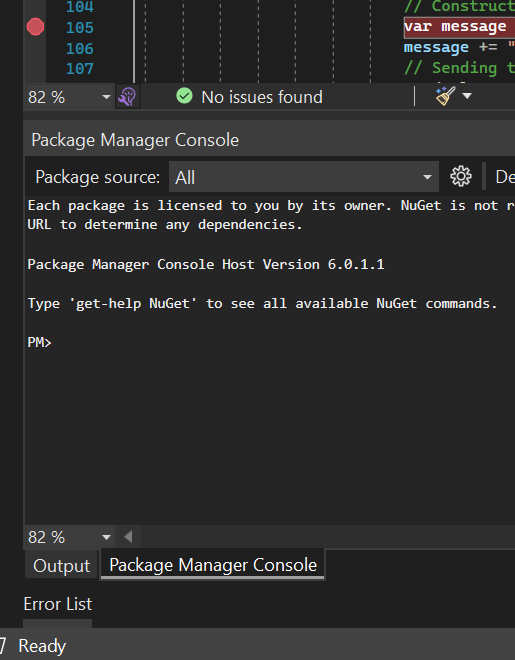
3. Execute NuGet\Uninstall-Package cTrader.Automate -Version 1.0.3
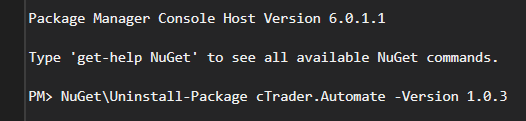
4. Execute NuGet\Install-Package cTrader.Automate -Version 1.0.2
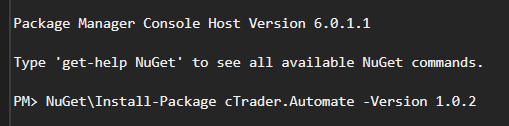
Best regards,
cTrader Team
@Spotware
Spotware
27 Oct 2022, 08:03
Dear trader,
Can you please let us know the broker?
Best regards,
cTrader Team
@Spotware