Topics
Replies
Spotware
16 Sep 2014, 12:26
RE:
SkyAction said:
It works well with independent windows.
I think as a new feature, it could be good to have the possibilty to add a window to the chart directly, to avoid having a lot of floating windows or having one single window to manage all Symbols.
It's not very efficient :)
Thanks for your answers and support !
Regards,
Sky.
Thank you for your idea, we will consider it.
@Spotware
Spotware
16 Sep 2014, 11:52
Thank you for your suggestion. We will consider it. Additionally, you can post the idea to vote.spotware.com.
@Spotware
Spotware
15 Sep 2014, 11:16
We can recommend you to contact one of our Partners or post a job in Development Jobs section.
@Spotware
Spotware
15 Sep 2014, 11:07
We can recommend you to contact one of our Partners or post a job in Development Jobs section.
@Spotware
Spotware
15 Sep 2014, 11:04
Is it now possible to create UI on the chart with some buttons and text boxes ?
No, it is not currently possible.
if not, is it possible to create an application with some UI that interact with cTrader ?
Without pulling a webservice from a CRobot to get some informations from a backend that an other application populate.
In cAlgo you can use all the power of .NET framework. In cBot or Custom Indicator you can create a window with any UI. However it is an advanced technique and only professional .NET developers can do it.
Here you can find more information:
https://www.google.com/webhp?q=wpf%20create%20window%20code%20behind
@Spotware
Spotware
15 Sep 2014, 10:52
Thank you for your idea, we will consider it. Additionally you can post it to vote.spotware.com.
@Spotware
Spotware
15 Sep 2014, 10:26
We can recommend you to contact one of our Partners or post a job in Development Jobs section.
@Spotware
Spotware
12 Sep 2014, 15:14
I have just had a look at the cAlgo 1.25 platform to verify if it is still running and it seems all the robots have crashed with the following error: 11/09/2014 19:49:12.649 | cBot crashed: Error #65140095
Could you please specify a scenario to reproduce the problem? Did you remove the account while robot was running?
I also experience connecting and disconnecting issues with cAlgo 1.25 now, but closing and restarting the platform seems to resolve it again for the next few hours. With cAlgo 1.25 it seems that it only happens once in awhile compared to cAlgo 1.24 with which it happens constantly unless it is during the quiet hours of the market.
Any ideas? Have you had time to verify whether it is a potential timeout which is too short for a high order load (which constantly changes due to TP being reached and new orders being placed)?
We will investigate the problem. Thank you for reporting that.
@Spotware
Spotware
12 Sep 2014, 14:59
OnBar method is invoked when new bar is opened. At that moment MarketSeries collection already contains tick from new bar. It means that last bar is not formed and in general cases open = high = low = close. If you want to access to last formed bar you need take previous one.
You can use following code to access to the previous bar:
Print("Open: {0}, High: {1}, Low: {2}, Close: {3}", MarketSeries.Open.Last(1), MarketSeries.High.Last(1), MarketSeries.Low.Last(1), MarketSeries.Close.Last(1));
@Spotware
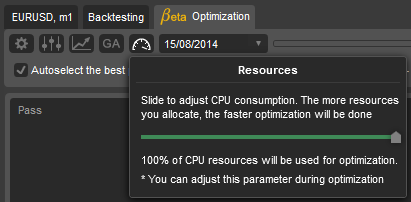
Spotware
17 Sep 2014, 14:16
RE:
mijo212 said:
While Optimization functionality is in beta stage, it is available for Spotware cAlgo only. We will release Optimization as soon as we decide that this feature is ready.
@Spotware