Topics
Replies
Spotware
29 Aug 2014, 09:28
Dear Trader,
Thank you for your suggestion. We will consider it. Additionally you can post this idea to vote.spotware.com.
@Spotware
Spotware
27 Aug 2014, 16:01
( Updated at: 23 Jan 2024, 13:14 )
RE: RE:
philipduffney said:
admin said:
Yes. Please refer to Sample Buy Trailing and Sample Sell Trailing Robots in cAlgo as examples to code trailing stops.
PLEASE PLEASE PLEASE add trailing stop, my hands are tiring of changing it manually constantly and I do not want to switch to MT4 but may have to.
Trailing stop for existing positions was implemented a few months ago. Please visit [/forum/whats-new/1317]
@Spotware
Spotware
27 Aug 2014, 10:08
RE: RE:
kricka said:
Spotware said:
It is a known issue. It can be reproduced on several Demo environments only. It will be fixed as soon as possible.
I have not experienced this issue until the last update on cAlgo on the 26th. Ontick seems not to respond to the code properly after the update.
Please fix this quickly.
kricka, please provide more details about the problem.
@Spotware
Spotware
26 Aug 2014, 17:11
RE:
StormeNet said:
Hi,
I have the following exception happening:
25/08/2014 22:30:24.282 | Executing Market Order to Buy 10k EURCZK
25/08/2014 22:30:24.578 | ? Executing Market Order to Buy 10k EURCZK SUCCEEDED, Position PID24657760
25/08/2014 22:30:24.578 | USDCNH (Ask: 6.1574, Bid: 6.1524) False
26/08/2014 06:46:11.379 | Crashed in OnTimer with AlgoAbortedException: Exception of type 'Frontend.CrossDomain.Dispatchers.AlgoAbortedException' was thrown.
26/08/2014 06:46:12.887 | cBot "CreateTrades" was stopped for EURUSD, h1.In my Ontimer I log to a csv file every 30 seconds but it stopped logging at 23:29 whilst the exception only happened at 6:47.
Any thoughts on the situation?
Did you press the Stop button?
@Spotware
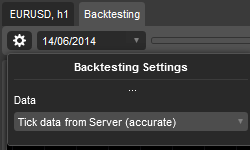
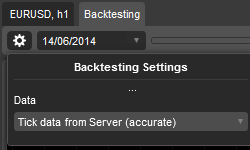
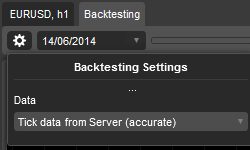
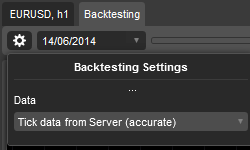

Spotware
29 Aug 2014, 10:51
Thank you for your idea. We will consider it.
@Spotware