Topics
Replies
ncel01
02 Jan 2023, 16:23
RE:
Hi Panagiotis,
Right. Thanks for informing!
PanagiotisCharalampous said:
Hi there,
There is no difference. Choose the cheaper :)
Need help? Join us on Telegram
Need premium support? Trade with us
@ncel01
ncel01
02 Jan 2023, 14:02
RE:
Hi Panagiotis,
Best wishes for 2023!
Please consider the Journal to be partially managed by the users in the future.
Regarding the crash, I am never able to provide any troubleshooting since the process (app) terminates unexpectedly.
PanagiotisCharalampous said:
Hi,
Is there a way to mitigate this limitation?
I am not aware of any. Regarding the crash, better send troubleshooting to the team the next time this happens.
@ncel01
ncel01
30 Dec 2022, 14:43
RE: RE:
Panagiotis,
I forgot to mention but this crash seem to be related to some disconnection.
When I look into the Jornal, after such crashes, "DISCONNECTED" is always mentioned on its latest logs:
2022.12.29 21:21:34.901 | → Request to amend order OID516549 (Price: 2735.06) is ACCEPTED (29/12/2022 21:21:34.403 UTC+0)
2022.12.29 21:21:34.901 | Request to amend order OID516549 is sent to server
2022.12.29 21:21:34.901 | Request to amend order OID516549 (Price: 2732.22) is sent to server
2022.12.29 21:21:52.009 | → Request to amend order OID516553 (Price: 7732.0) is REJECTED with error "DISCONNECTED"
...
2022.12.29 21:21:53.210 | → Request to amend order OID516555 is REJECTED with error "DISCONNECTED"
2022.12.29 21:21:53.211 | → Request to amend order OID516553 is REJECTED with error "DISCONNECTED"
2022.12.29 21:21:53.212 | → Request to amend order OID516552 is REJECTED with error "DISCONNECTED"
2022.12.29 21:21:53.213 | → Request to amend order OID516553 is REJECTED with error "DISCONNECTED"
2022.12.29 21:21:53.214 | → Request to amend order OID516553 is REJECTED with error "DISCONNECTED"
*** End of Journal ***
What I do not really understand is how a disconnection can cause cTrader to crash. Furthermore, when this has only lasted 1.2 sec, apparently.
I also doubt about any disconnection that has lasted this long.
Thank you.
ncel01 said:
Hi Panagiotis,
Is there a way to mitigate this limitation? This file can easily get to 1GB in few days which does not not seem to be feasible at all..
The latest cTrader version keeps crashing. The details are shown below:Faulting application name: cTrader.exe, version: 4.5.3.11223, time stamp: 0x639b2276
Faulting module name: ntdll.dll, version: 10.0.22621.900, time stamp: 0xa97a9ed6
Exception code: 0xc00000fd
Fault offset: 0x000000000003d875
Faulting process ID: 0x0x1810
Faulting application start time: 0x0x1D91B941FEA3DF2
Faulting application path: C:\Users\User\AppData\Local\Spotware\cTrader\abb70432efbee65d18af69e79fe8efe1\cTrader.exe
Faulting module path: C:\WINDOWS\SYSTEM32\ntdll.dll
Report ID: 0b08ee37-1008-417e-a465-167c3271f7c9
Faulting package full name:
Faulting package-relative application ID:
PanagiotisChar said:
Hi,
You can't
Need help? Join us on Telegram
Need premium support? Trade with us
@ncel01
ncel01
30 Dec 2022, 14:02
RE:
Hi Panagiotis,
Is there a way to mitigate this limitation? This file can easily get to 1GB in few days which does not not seem to be feasible at all..
The latest cTrader version keeps crashing. The details are shown below:
Faulting application name: cTrader.exe, version: 4.5.3.11223, time stamp: 0x639b2276
Faulting module name: ntdll.dll, version: 10.0.22621.900, time stamp: 0xa97a9ed6
Exception code: 0xc00000fd
Fault offset: 0x000000000003d875
Faulting process ID: 0x0x1810
Faulting application start time: 0x0x1D91B941FEA3DF2
Faulting application path: C:\Users\User\AppData\Local\Spotware\cTrader\abb70432efbee65d18af69e79fe8efe1\cTrader.exe
Faulting module path: C:\WINDOWS\SYSTEM32\ntdll.dll
Report ID: 0b08ee37-1008-417e-a465-167c3271f7c9
Faulting package full name:
Faulting package-relative application ID:
PanagiotisChar said:
Hi,
You can't
Need help? Join us on Telegram
Need premium support? Trade with us
@ncel01
ncel01
29 Dec 2022, 16:13
( Updated at: 21 Dec 2023, 09:23 )
RE: RE:
Hi firemyst,
When "automated" trading is not really automated..
Fortunately I am no longer facing any exceptions. At least not yet.. However I can expect that cTrader will crash soon since RAM usage is getting cumulative (increasing all the time). I do not find this very logical since cBot is working in a constant loop and RAM usage should remain stable, which is not the case.
Have you also noticed this?
Spotware should keep in mind the obvious: traders are much more interested on an effective and efficient trading platform over anything described as "visually beautiful".
firemyst said:
Spotware said:
Dear firemyst,
The issue you reported does not seem to be related with the problem reported in the initial post. Let us know if you still get the exception in 4.5.3.
Best regards,
cTrader Team
And yet again...
@ncel01
ncel01
16 Dec 2022, 18:04
RE:
Hi Panagiotis,
Thanks for your feedback.
That was exactly my point. I was thinking that, once disconnected, events wouldn't continue to trigger even after the connection is reestablished.
Since this is, by default, not the case, there's no issue at all.
PanagiotisChar said:
Hi there,
How to ensure that cBots will keep working as soon as the connection is reestablished? Could you please provide a sample for this?This is a very vague question to be answered with a sample. What do you mean when you say "keep working"? It all depends on the implementation logic. When the cBot is disconnected, what happens is that OnBar and OnTick events stop getting triggered. If your cBot is simple e.g. checking for MA crosses, then there is nothing you need to do. The cBot will continue checking when reconnected and bars start getting streamed again. If you are doing something more complicated, like counting bars, then you will need to write logic to account for the lost bars on reconnection.
Need help? Join us on Telegram
Need premium support? Trade with us
@ncel01
ncel01
16 Dec 2022, 16:45
RE:
Yes, indeed.
But I have the feeling that cBots stop working when this happens, even if start buttons remain active.. be aware.
What is the latest info in the journal when this happens? Any mention to "DISCONNECTED" ?
bishbashbosh said:
Ok, seems extra memory wasn't it - just got the error dialog again. Strange thing is, it says please close cTrader, but you can just close the dialog and carry on.
@ncel01
ncel01
16 Dec 2022, 11:41
RE:
Hello jwandia2022,
Do you want to apply the same stop loss to all open positions or only to some of the positions based on their label, symbol, etc?
Be careful if you have open positions with different symbols since, in this case, different stop loss prices apply.
jwandia2022 said:
Hi,
I am trying to come up with a logic that will move the stop loss for all open positions to a certain price once a specific condition is met.
Kindly assist.
Joyce.
@ncel01
ncel01
16 Dec 2022, 11:37
RE: RE:
Dear cTrader team,
Could plase inform on the above?
Thank you.
ncel01 said:
Hello,
How to ensure that cBots will keep working as soon as the connection is reestablished? Could you please provide a sample for this?
It is not very evident/intuitive that cBots stop working in such cases since, apparently, the start buttons remain active. I guess this means that OnStop() is not reached.
Is this correct?
Thanks.
Spotware said:
Dear GridSurfer,
The cBot does not reinitialize after disconnection.
Best regards,
cTrader Team
@ncel01
ncel01
16 Dec 2022, 11:35
RE:
Okay, that's good to know!
I also don't think a cBot is able to crash the main application, unless hardware resources are taken to the limit, which was not the case with me.
Spotware should definitely look at these kind of issues since those make automated trading not only a "mirage" but also a danger. After all, ctrader is a trading platform and not Instagram..
Let's wait for a possible reply to this thread by the development team. Mostly likely is that they will ask for the cBot code..
bishbashbosh said:
I have some helper bots for order-entry, but these are only short-lived, so I don't think they are the issue here.
Have upped the VM memory setting from 8 GB (auto) to 12 GB to see if this helps things.
@ncel01
ncel01
15 Dec 2022, 23:21
( Updated at: 21 Dec 2023, 09:23 )
RE:
Hi bishbashbosh,
Same with me!
The exact same exception and cTrader release.
Are you running any cBots when you get this?
bishbashbosh said:
I keep hitting this exception message in cTrader
are you on it already as the message suggests - and if so, when can we expect a patch version?
this version seems generally a little unstable to me - charts freezing, indicators crashing intermittently etc.
I am running on Parallels on macOS, but cT has always been stable up until now.
@ncel01
ncel01
15 Dec 2022, 00:09
RE:
Hello,
How to ensure that cBots will keep working as soon as the connection is reestablished? Could you please provide a sample for this?
It is not very evident/intuitive that cBots stop working in such cases since, apparently, the start buttons remain active. I guess this means that OnStop() is not reached.
Is this correct?
Thanks.
Spotware said:
Dear GridSurfer,
The cBot does not reinitialize after disconnection.
Best regards,
cTrader Team
@ncel01
ncel01
13 Dec 2022, 13:39
RE:
Hello,
The cBot manages dozens of orders OnTick().
Is it possible to, somehow, disable the journal execution? This is using a lot of resources and it can be part of the issue, I believe.
Thank you!
Spotware said:
Dear trader,
Unfortunately the log and the exception are not enough to determine the root cause of the issue.
Best regards,
cTrader Team
@ncel01
ncel01
12 Dec 2022, 21:06
( Updated at: 21 Dec 2023, 09:23 )
RE:
Hello,
I am affraid that providing the cBot won't be feasible since it contains 5K+ lines of code.
Is the info provided on the event log not enought to already have a clue on what can be the root cause for this?
Moreover, I've got (for several times) an exception, as shown below, mentioning that the problem has been sent to the cTrader team.
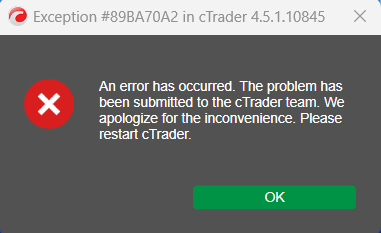
Is the development team able to associate such expections with the concerned cTraderID? Could you please verify this?
I believe. that having a clue on the cause would already help for now.
Thank you once again.
Spotware said:
Dear trader,
We were not able to reproduce the root cause of the problem. In order to investigate further, we need the cBot code that reproduces this behavior. If you can share it with us, we will look at this further.
Best regards,
cTrader Team
@ncel01
ncel01
10 Dec 2022, 19:43
RE: RE:
Hello Team,
Is there any update on these issues?
Thank you.
ncel01 said:
Hello Team,
Thanks for the feedback.
For your reference, below are the details of another crash. Now related, apparently, to coreclr.dll***********************************************************************
Faulting application name: cTrader.exe, version: 4.5.1.10845, time stamp: 0x637e124f
Faulting module name: coreclr.dll, version: 6.0.21.52210, time stamp: 0x61734c6b
Exception code: 0xc00000fd
Fault offset: 0x0000000000049f6e
Faulting process ID: 0x0x49E0
Faulting application start time: 0x0x1D905B5573637E6
Faulting application path: C:\Users\user\AppData\Local\Spotware\cTrader\abb70432efbee65d18af69e79fe8efe1\cTrader.exe
Faulting module path: C:\Users\user\AppData\Local\Spotware\dotnet\shared\Microsoft.NETCore.App\6.0.0\coreclr.dll
Report ID: c9126bc8-ad30-4216-995f-3182d1319ece
Faulting package full name:
Faulting package-relative application ID:***********************************************************************
Spotware said:
Dear trader,
The team is investigating this issue and will work on a fix. Thanks for reporting this.
Best regards,
cTrader Team
@ncel01
ncel01
10 Dec 2022, 19:42
RE: RE:
Panagiotis,
While I was expecting an answer to this thread I got a question.
Should I assume this was, indeed, a suggestion? :)
Thanks for informing.
ncel01 said:
Hi Panagiotis,
Well, that will depend on whether this feature is already available or not, I'd say.
If not available, you can definitely take it as a suggestion. I can create a thread for this under suggestions as well. Just let me know.
Thank you.
PanagiotisChar said:
Is this a suggestion or a question :) ?
Need help? Join us on Telegram
Need premium support? Trade with us
@ncel01
ncel01
06 Dec 2022, 10:50
( Updated at: 06 Dec 2022, 10:51 )
RE:
Hi Panagiotis,
Well, that will depend on whether this feature is already available or not, I'd say.
If not available, you can definitely take it as a suggestion. I can create a thread for this under suggestions as well. Just let me know.
Thank you.
PanagiotisChar said:
Is this a suggestion or a question :) ?
Need help? Join us on Telegram
Need premium support? Trade with us
@ncel01
ncel01
05 Dec 2022, 14:11
RE:
Hello Team,
Thanks for the feedback.
For your reference, below are the details of another crash. Now related, apparently, to coreclr.dll
***********************************************************************
Faulting application name: cTrader.exe, version: 4.5.1.10845, time stamp: 0x637e124f
Faulting module name: coreclr.dll, version: 6.0.21.52210, time stamp: 0x61734c6b
Exception code: 0xc00000fd
Fault offset: 0x0000000000049f6e
Faulting process ID: 0x0x49E0
Faulting application start time: 0x0x1D905B5573637E6
Faulting application path: C:\Users\user\AppData\Local\Spotware\cTrader\abb70432efbee65d18af69e79fe8efe1\cTrader.exe
Faulting module path: C:\Users\user\AppData\Local\Spotware\dotnet\shared\Microsoft.NETCore.App\6.0.0\coreclr.dll
Report ID: c9126bc8-ad30-4216-995f-3182d1319ece
Faulting package full name:
Faulting package-relative application ID:
***********************************************************************
Spotware said:
Dear trader,
The team is investigating this issue and will work on a fix. Thanks for reporting this.
Best regards,
cTrader Team
@ncel01
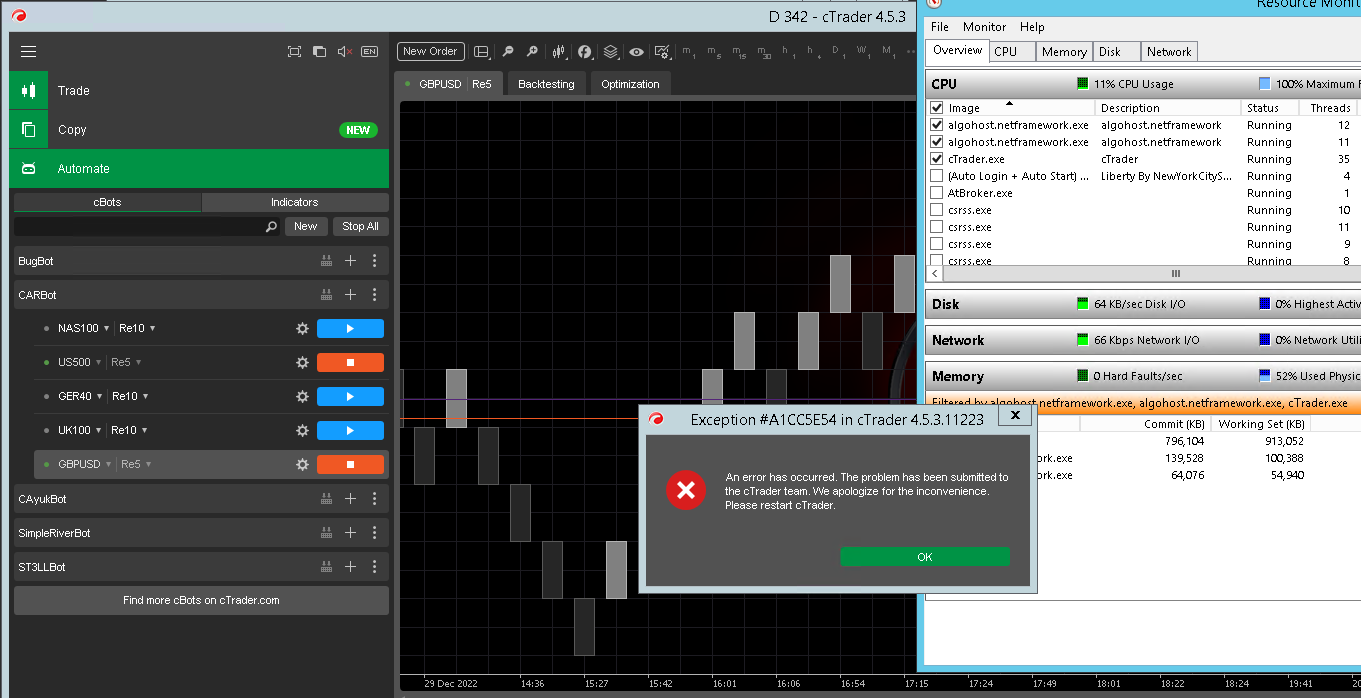
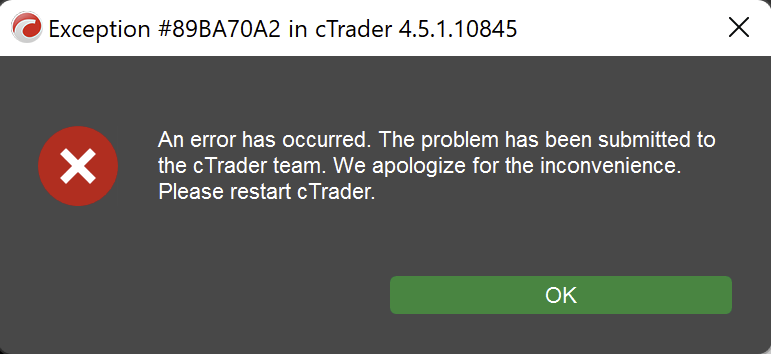
ncel01
03 Jan 2023, 16:12
RE:
Hi Panagiotis,
Yes, indeed. You've been always so helpful here that I've overlooked that.
I'll suggest for this.
PanagiotisChar said:
@ncel01