Topics
Replies
Spotware
20 Oct 2015, 19:33
Dear Trader,
Max Equity Drawdown:
Is the largest single drop from peak to bottom of your equity, where Equity = Balance + Unrealized Net Profit - Unrealized Net Loss + Bonus.
Fair Stop Out:
Once the Margin level is less than the Fair Stop out the fair top-out algorithm will close positions in descending order of margin used until the margin level is greater than fair stop out, so that as each position is closed, traders have a better chance at securing what they can from their remaining deals.
Therefore, in your case Max Equity Drawdown could be bigger than 50% without being stopped out.
@Spotware
Spotware
19 Oct 2015, 18:49
Dear Trader,
We would like to inform you that we do not provide coding assistance services. We more than glad to assist you with specific questions about cAlgo.API. You also can contact one of our Partners or post a job in Development Jobs section for further coding assistance.
@Spotware
Spotware
19 Oct 2015, 18:16
Dear Trader,
Changing cTrader ID and password have been moved to id.ctrader.com.
Below are the direct links:
@Spotware
Spotware
15 Oct 2015, 22:42
Dear Trader,
Currently we don't provide users the ability to create instances for cBots or start cBots programmatically. We will consider providing it in the future. Additionally, you can post your ideas/suggestions to http://vote.spotware.com/
@Spotware
Spotware
15 Oct 2015, 00:53
( Updated at: 19 Mar 2025, 08:57 )
Dear Trader,
Could you please send the following information to support@ctrader.com?
- cTrader ID
- Trading account number or id
- What environment did you used for Open API? Live or Sandbox?
@Spotware
Spotware
15 Oct 2015, 00:48
Dear Trader,
The MarketSeries.TickVolume.Last(0) method returns the tick volume on the latest bar.
When the new bar (latest bar) is created the OnBar() method gets triggered.
If you call MarketSeries.TickVolume.Last(0) in the OnBar() method, it will probably return only 0 or 1 because the actual tick volume of the new bar (latest bar) was at that time 0 or 1.
@Spotware
Spotware
14 Oct 2015, 03:21
Dear Trader,
If you don’t want your cBot to open a position in a certain interval you could write an if-statement to prevent it from happening.
The following code snippet illustrates an example where the if statement checks if the minute of the hour is the 11th. if the condition is true then it prints "hello" in the log.
if (Time.Minute == 11)
{
Print("Hello");
}
Additionally, we would like to inform you that we do not provide coding assistance services. We more than glad to assist you with specific questions about cAlgo.API. You also can contact one of our Partners or post a job in Development Jobs section for further coding assistance.
@Spotware
Spotware
13 Oct 2015, 22:57
Dear Trader,
Currently we don’t provide users the ability to access the watchlist programmatically. We will consider providing it in the future. Additionally, you can post your ideas/suggestions to http://vote.spotware.com/
@Spotware
Spotware
13 Oct 2015, 02:31
( Updated at: 19 Mar 2025, 08:57 )
Dear Trader,
We tried to reproduce your issue without success. Could you please send us a video at support@ctrader.com showing it?
@Spotware
Spotware
13 Oct 2015, 01:35
Dear Trader,
Thank you for your suggestion. We will consider it. Additionally, you can post your ideas/suggestions to http://vote.spotware.com/
@Spotware
Spotware
13 Oct 2015, 01:16
Dear Trader,
Please have a look at the following post: /forum/whats-new/1931
@Spotware
Spotware
13 Oct 2015, 01:10
( Updated at: 19 Mar 2025, 08:57 )
RE: RE:
Dear Trader,
Could you please send us your Broker's names and the names of your Strategies in support@ctrader.com?
sohail.abbas said:
Hi there,
I have an issue with commissions on cMirror.
Account No: 8090035 Signal Provider
On this Signal Provider Account till yesterday the signals were provided for 17m @ 20 USD and only received a commission of £0.01.Account No: 1017304 Signal Provider
On this account the signals are provided for 63.9m @ 25 USD but only received 37.47 USD in commissions.On my account everyday the number of Signal Followers and the Mirrored total is increasing but the commission is decreasing.
The broker says they don't have any control on this. So can you please check this for me,
Hope to hear from you soon.
Kindest regards,
Sohail
Spotware said:
Hello!
We're glad to inform you that the commissions issue was fixed and released this weekend. All missed commissions should be transferred to your Signal Provider's account.
Please check.
All further commissions will be fully transferred on regular nightly basis.
Sorry for inconvenience,
And thanks for your patience!
Spotware Team
@Spotware
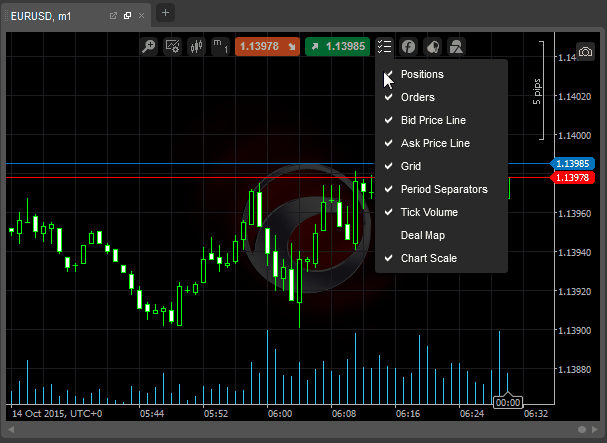
Spotware
22 Oct 2015, 15:35
Dear Trader,
Thank you for your suggestion. We will consider it. Additionally, you can post your ideas/suggestions to http://vote.spotware.com/
@Spotware