Topics
Replies
Spotware
05 Feb 2016, 14:39
Dear Trader,
We would like to inform you that we do not provide coding assistance services. We more than glad to assist you with specific questions about cAlgo.API. You can contact one of our Partners or post a job in Development Jobs section for further coding assistance.
However, we can recommend you a very simple yet very useful way to troubleshoot your code.
1) You could write simple Print("Hello"); Methods in some sections of your code to see if your code reaches this section.
2) Once you locate the part which is not reachable you should check the conditions you entered and investigate why they are not filled. You can do this again by printing the values in the log file (or console).
3) Verify that the results of your calculations are correct.
@Spotware
Spotware
04 Feb 2016, 17:21
Dear Trader,
We kindly ask you to perform a clean installation of cTrader.
Below you will find the instructions on how to perform a clean installation of cTrader. To prevent any errors the steps should be performed in the exact order they were written.
-
Close any running instance of cTrader or cAlgo.
-
Restart the computer.
-
Hold down the Windows key and press R, this will open the Run dialog box. Enter appwiz.cpl to open the Programs and Features component of Windows.
-
Uninstall cTrader (also cAlgo if installed), the close Programs and Features.
-
Hold down the Windows key and press R to re-open the Run dialog box, and enter %USERPROFILE%\AppData\Local\Apps and press OK.
-
Delete the 2.0 folder, and close Windows Explorer.
-
Hold down the Windows key and press R to re-open the Run dialog box, and enter %USERPROFILE%\AppData\Roaming and press OK.
-
Delete the following folders; cTrader, %BROKERNAME% cAlgo, %BROKERNAME% cTrader, %BROKERNAME%-cTraderCommon, then close Windows Explorer.
-
On the Start Menu click on Documents, and rename the cAlgo and cTrader folders.
-
Restart the computer.
- Download and install cTrader.
@Spotware
Spotware
04 Feb 2016, 17:04
Dear Trader,
Currently we don't provide users with the ability to preset the SL & TP for the Quick Trade for various Symbols. We will consider providing it in the future. Stay tuned.
Additionally you can post your ideas/suggestions to http://vote.spotware.com/
@Spotware
Spotware
04 Feb 2016, 17:01
Dear Trader,
We would like to inform you that we do not provide coding assistance services. We more than glad to assist you with specific questions about cAlgo.API. You can contact one of our Partners or post a job in Development Jobs section for further coding assistance.
@Spotware
Spotware
04 Feb 2016, 16:46
Dear Trader,
We would like to inform you that we do not provide coding assistance services. We more than glad to assist you with specific questions about cAlgo.API. You can contact one of our Partners or post a job in Development Jobs section for further coding assistance.
@Spotware
Spotware
04 Feb 2016, 16:32
Dear Trader,
Thank you for your suggestion. We will consider it. Additionally, you can post your ideas/suggestions to http://vote.spotware.com/
@Spotware
Spotware
04 Feb 2016, 16:02
( Updated at: 21 Dec 2023, 09:20 )
Dear Trader,
You could unlink your account from your cTID by moving your cursor on the cloud Symbol and clicking on the x button which will appear in the place of the cloud. Then you can login to your trading account and your other cTID to link them.
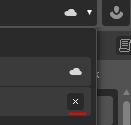
@Spotware
Spotware
04 Feb 2016, 15:52
( Updated at: 19 Mar 2025, 08:57 )
RE: RE:
Dear lorddevil,
Could you please send us an email at support@ctrader.com with the following information?
- Broker Name
- Account type
- Symbol name
lorddevil said:
I am having the exact same issue... not able to backtest indices...- the charts is empty when selecting tick data - why is that?
@Spotware
Spotware
04 Feb 2016, 15:46
Dear Trader,
Thank you for your suggestion. We will consider it. Additionally, you can vote it in:
http://vote.spotware.com/forums/229166-ideas-and-suggestions-for-ctrader-and-calgo/suggestions/11080335-saving-workspaces-on-local-computer as the user MaVe suggested.
@Spotware
Spotware
05 Feb 2016, 15:43 ( Updated at: 19 Mar 2025, 08:57 )
Dear Trader,
Could you please send us your journal to support@ctrader.com or post it somewhere and provide us with a link? The journal is located in:
C:\Users\%USERNAME%\Documents\cTrader\Journals\%BROKERNAME%
@Spotware