Topics
Replies
Spotware
04 Mar 2016, 11:07
Dear Trader,
The DrawText method can be used in a cBot. Please have a look at the following code snippet.
protected override void OnStart()
{
var name = "myObject";
var index = MarketSeries.Low.Count - 1;
var low = MarketSeries.Low.Last(1);
var text = low.ToString();
var xPos = index;
var yPos = low;
var vAlign = VerticalAlignment.Bottom;
var hAlign = HorizontalAlignment.Right;
ChartObjects.DrawText(name, text, xPos, yPos, vAlign, hAlign, Colors.Red);
}
@Spotware
Spotware
29 Feb 2016, 17:54
Dear Trader,
Thank you for your suggestion. We will consider it. Additionally, you can post your ideas/suggestions to http://vote.spotware.com
@Spotware
Spotware
29 Feb 2016, 17:52
Dear Trader,
The Positions.Count prints zero positions because you have no open positions.
You open limit orders in the previous line. A limit order is an Order and when it's filled a Position opens.
Please have a look at the ExecuteMarketOrder, API Reference, API Programmers Guides sections of cTDN.
@Spotware
Spotware
29 Feb 2016, 17:32
Dear Trader,
Viruses may create a permanent damage on your OS functionality. The reason this exception appears is because another program (most probably a virus) is interfering with the download process of cTrader. We kindly ask you to check your PC for viruses and the perform a clean installation of cTrader as per the instruction given above.
@Spotware
Spotware
29 Feb 2016, 17:23
Dear Trader,
We recommend you to perform a clean installation of cTrader.
Below you will find the instructions on how to perform a clean installation of cTrader. To prevent any errors the steps should be performed in the exact order they were written.
-
Close any running instance of cTrader or cAlgo.
-
Restart the computer.
-
Hold down the Windows key and press R, this will open the Run dialog box. Enter appwiz.cpl to open the Programs and Features component of Windows.
-
Uninstall cTrader (also cAlgo if installed), the close Programs and Features.
-
Hold down the Windows key and press R to re-open the Run dialog box, and enter %USERPROFILE%\AppData\Local\Apps and press OK.
-
Delete the 2.0 folder, and close Windows Explorer.
-
Hold down the Windows key and press R to re-open the Run dialog box, and enter %USERPROFILE%\AppData\Roaming and press OK.
-
Delete the following folders; cTrader, %BROKERNAME% cAlgo, %BROKERNAME% cTrader, %BROKERNAME%-cTraderCommon, then close Windows Explorer.
-
On the Start Menu click on Documents, and rename the cAlgo and cTrader folders.
-
Restart the computer.
- Download and install cTrader.
@Spotware
Spotware
29 Feb 2016, 17:20
Dear Trader,
Currently we don't provide users with the ability to place multiple indicators on the same panel. We will consider providing it in the future. Stay tuned.
Additionally, you can post your ideas/suggestions to http://vote.spotware.com/
For your information, you may create a custom indicator that references 3 RSI and outputs their results then their output will be on the same panel. If you need help learning how to do that refer to the sample indicators that are included in cAlgo, like SampleAlligator for instance references MedianPrice and WellesWilderSmoothing Indicators.
@Spotware
Spotware
29 Feb 2016, 17:06
( Updated at: 19 Mar 2025, 08:57 )
Dear Trader,
Most probably there is one indicator which loops or prints several times on the log file in the Calculate method. We kindly ask you to go to:
C:\Users\%USERNAME%\Documents\cAlgo\Sources and rename the Indicators folder.
If you still have the same issue, could you please submit us troubleshooting information by pressing Ctrl+Alt+Shift+T. Please put your cTID “bobcruicks” in the comments section of the troubleshooting information window and send as email to support@ctrader.com with a full screenshot attached showing that you submitted it.
You can transfer the indicators from the renamed folder one by one to find the indicator which causes cAlgo to crash.
@Spotware
Spotware
29 Feb 2016, 16:31
( Updated at: 21 Dec 2023, 09:20 )
Dear Trader,
Currently we don't provide users with the ability to set the price of SL and TP. We will consider providing it in the future. Stay tuned. Additionally, you can vote for it on: http://vote.spotware.com/forums/229166-ideas-and-suggestions-for-ctrader-and-calgo/suggestions/6135333-create-order-limit-orders-please-enable-stop-l
You have the ability to choose whether you want to trade using lots or units, by clicking on the settings of asset class and selecting the option to trade using "Lots" instead of "Units".
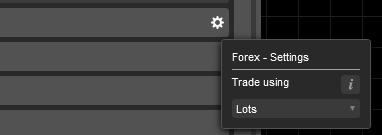
@Spotware
Spotware
25 Feb 2016, 16:56
( Updated at: 21 Dec 2023, 09:20 )
Dear Trader,
Thank you for forwarding us the email.
The email you received was a price alert. When setting a price alert you have the ability to check how would you like to get notified.
You need to unselect the email notification in the new Alert Window.
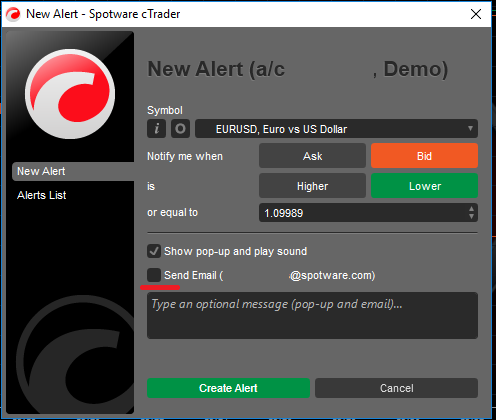
Also the date of all recently created emails is 01/01/1970 11:00:00:000
Could you please forward us the email, which shows this date?
@Spotware
Spotware
24 Feb 2016, 17:46
Dear Trader,
You could initialize both indicators with the same periods.
Apologies if we are wrong, but do you want to increase the number of periods during the Optimization for both indicators?
If yes, you could initialize the indicators using the same variable which you use for the periods.
@Spotware
Spotware
24 Feb 2016, 16:55
Dear Trader,
You could write a loop to compare the values. However, we kindly ask you to be careful when writing loops in the Calculate method. The Calculate method is called for each historic bar starting from the beginning of the series up to the current bar and then on each incoming tick. In the case of multi-symbol / multi-timeframe implementation, it will be called on each tick of each symbol that is used in the indicator.
In other words, a loop in the Calculate method may consume a lot of memory and CPU usage according to the frequency the Calculate method is called.
@Spotware
Spotware
24 Feb 2016, 16:24
( Updated at: 19 Mar 2025, 08:57 )
Dear Trader,
Could you please forward one of these emails to support@ctrader.com.
In addition, you could turn off email notifications for some events by expanding the "Email Notifications" menu and unselecting all fields
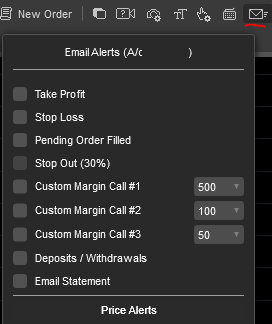
We apologize for any inconvenience.
@Spotware
Spotware
24 Feb 2016, 16:13
( Updated at: 19 Mar 2025, 08:57 )
Dear Trader,
Could you please provide us with the following information?
-
full Screenshots showing your issue
-
Computer Specifications
-
OS Version
-
Internet Connection bandwidth
-
Your Journal. Your journal is located at: C:\Users\%USERNAME%\Documents\cTrader\Journals\%BROKERNAME%
Submit us troubleshooting information when you experience this by pressing Ctrl+Alt+Shift+T. Please put the title of the thread “Frequent disconnects with new Proxy (Jakarta-2)” in the comments section of the troubleshooting information window and send as email to support@ctrader.com with a full screenshot attached showing that you submitted it. Please note, when we say full screenshot, we mean that we would like to receive a screenshot showing your entire screen.
@Spotware
Spotware
04 Mar 2016, 11:14
Dear Trader,
Demo accounts can follow strategy providers with live account. We will consider providing strategy providers with the ability to choose if they want to be followed by demo accounts in the future. Stay tuned.
In addition, we invite you to have a look at the cMirror support site.
@Spotware