Topics
Replies
Spotware
21 Mar 2017, 10:11
Hi lec0456,
There is no simple answer to this. In general, you will need to be familiar with parallel programming and use it while programming your cBot. Note that not all algorithms are parallelizable. There are a lot of good articles on the web regarding parallel programming using C# like the following
https://blogs.msdn.microsoft.com/csharpfaq/2010/06/01/parallel-programming-in-net-framework-4-getting-started/
Have a look at it if you are interested in getting deeper into the subject.
@Spotware
Spotware
20 Mar 2017, 10:56
Hi j.tarno
This is an example of a login message for a pepperstone demo account
8=FIX.4.4|9=120|35=A|49=pepperstone.3185604|56=CSERVER|57=QUOTE|50=3185604|34=1|52=20170320-08:50:58|98=0|108=30|553=3185604|554=password|10=090|
and this is the reply
8=FIX.4.4|9=101|35=A|34=1|49=CSERVER|50=QUOTE|52=20170320-08:50:58.122|56=pepperstone.3185604|57=3185604|98=0|108=30|10=212|
You can use our FIX API code sample to see how the messages are constructed. You can find it here. You can use your credentials in the example and test it.
@Spotware
Spotware
20 Mar 2017, 10:24
Hi lec0456,
In a recent update we removed the option to show/hide columns in the history tab. Therefore your history tabs contain the columns configured to be visible at the point of the update. It seems you had different columns visible on each machine at the time of the update. This is going to be fixed in the next release.
@Spotware
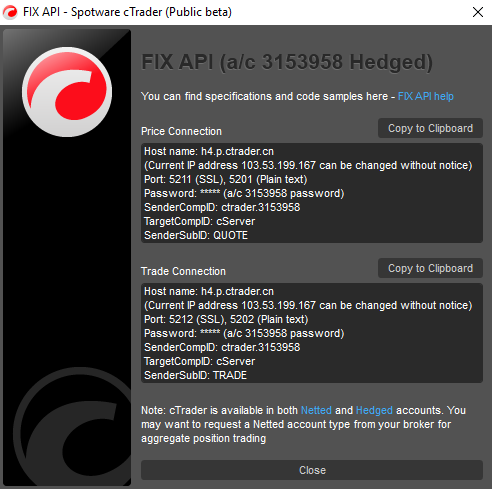
Spotware
27 Mar 2017, 11:51
Hi richardblackhall,
By saying free movement do you mean free chart moving i.e up and down as well as left and right?
@Spotware