Topics
Replies
Spotware
20 Feb 2017, 14:38
Hi brianchan661,
Unfortunately we cannot upsell broker features to traders therefore we cannot disclose which brokers have this feature and which not. Nevertheless here is a list with our featured brokes that you can contact and ask them http://www.spotware.com/partners/featured-brokers
@Spotware
Spotware
16 Feb 2017, 10:10
( Updated at: 19 Mar 2025, 08:57 )
Please see here
https://connect.spotware.com/docs/frequently-asked-questions
"1. Why do a get 429 error response?
The 429 error response means that the user has sent too many requests in a given amount of time. The request limit on our servers is 1 request for every two seconds so please restrict your implementation within these limits. If your application's traffic exceeds 1 request for every 2 seconds, please contact us at support@ctrader.com"
@Spotware
Spotware
15 Feb 2017, 10:43
You need to send a post request to /connect/tradingaccounts/createdemo. See documentation https://connect.spotware.com/docs/api-reference/accounts-api
See the schema also for required and optional parameters https://api.spotware.com/connect/schema
It is not possible to set limits to the demo account
@Spotware
Spotware
14 Feb 2017, 17:46
myfxbook.com and any other application that uses Connect API can see your account info only after you explicitely give it authorization to access your personal details. In the same way your application will be able to see a user's details only after that user has authorized your apprication to do so.
@Spotware
Spotware
14 Feb 2017, 16:47
For the sandbox link you need to use the sandbox test account. See here
https://connect.spotware.com/docs/available-resources/test-environment
For the live environment the link should be
https://connect.spotware.com/apps/auth?client_id=203_2hosJUozrOVxXNWyvAh8ftmp6Ug3vjmTP1SPBg3ytinkoiF4Te&redirect_uri=http://fxstar.eu/forex/&scope=accounts
Apologies, our mistake.
See here too https://connect.spotware.com/docs/api-reference/going-live
Please let us know where you found the links you used to avoid further confusion.
@Spotware
Spotware
14 Feb 2017, 16:24
It seems you were using an outdated version of URLs. Please find the URLs you need to use here
https://connect.spotware.com/docs/api-reference/accounts-api
Let us know if you have found those links somewhere in the documentation so we can update.
Regarding the authentication, yes as soon as the client authenticates, you will get his token on your redirection link using the get method.
@Spotware
Spotware
14 Feb 2017, 15:49
Can you please try the following link and let us know if it works?
https://api.spotware.com/connect/profile?oauth_token=EpnUPzeilFN_jvS-5-7uY9O6bpymsMnaiLJKqYBMgNo
If you want to use at active account then you should change the link to something like the following (note that you need to change the account_id and token parameters.
https://api.spotware.com/connect/tradingaccounts/account_id/positions?oauth_token=token
oauth_token is the parameter where you will set the token that will be returned to you after the client authenticates. Please the documentation here.
You don't need to allow your client to add accounts to your application. You can access his accounts after he authentices with his cTID and a valid token is returned to you.
@Spotware
Spotware
14 Feb 2017, 14:05
( Updated at: 21 Dec 2023, 09:20 )
Hi mindbreaker,
1) We have tried both the links you provided and they work fine. Please see below
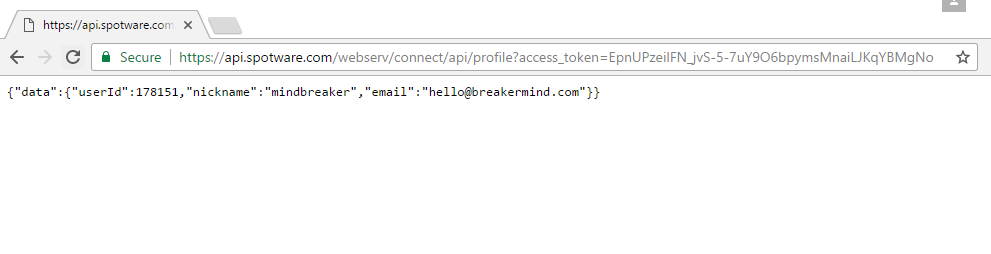
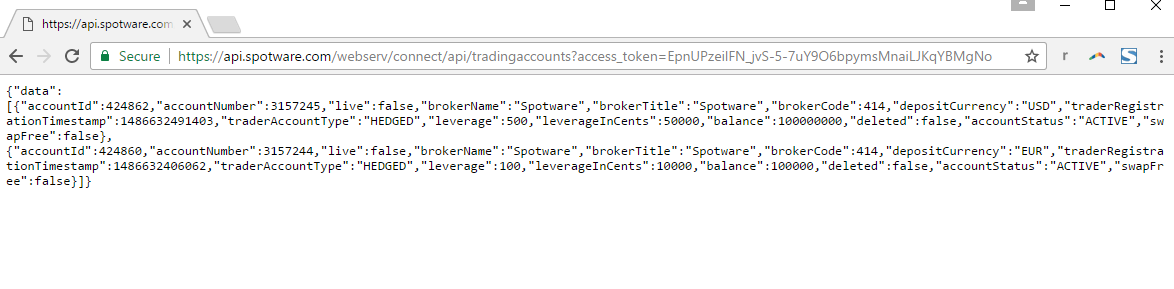 However the tokens in the provided screenshots are different. Please check your tokens.
However the tokens in the provided screenshots are different. Please check your tokens.
2) If you need a new cTID, logout from your existing cTID and register a new one.
3) Below an example of how to get positions
https://sandbox-api.spotware.com/connect/tradingaccounts/89214/positions?oauth_token=test002_access_token
@Spotware
Spotware
21 Feb 2017, 16:06 ( Updated at: 19 Mar 2025, 08:57 )
More information
Hello,
Please can you provide more information in order for us to investigate this matter. Kindly send us the following details to support@ctrader.com.
1. Account Number
2. cTrader ID
3. Broker Name
4. List of strategies following
5. Full screenshot of cMirror
Many thanks,
cTrader Team
@Spotware