Topics
Replies
Spotware
02 Dec 2014, 15:05
RE:
hommie said:
Hello,
I am having very strange problems when trying to use cTrader ID features/itself.
- the only way out to log out of cTrader ID is to clear all my cache
- i can not save templates
- i can not save workspaces
- when i delete a workspace, after reloading the platform its still there
Would be very nice if someone can help me out, since would be good i can save my templates/workspaces.
Regards,
Hello,
We are not able to reproduce any of these problems. What browser are you using?
Can you please specify as much details as possible, for each step you are experiencing problems. Or maybe even better if you could include some screenshots showing how the platform reacts on each occasion. For example after trying to log out, does the platform show any error messages or it doesn't respond at all?
Regards
@Spotware
Spotware
02 Dec 2014, 11:58
Hello,
Templates are not supposed to save trend lines.
If you would like to save your charts along with your lines, you may use the save workspace functionality, located under Workspaces menu, on the upper-right of the platform.
Note that, to be able to manage workspaces you will have to create a cTrader ID.
Hope this helped.
@Spotware
Spotware
25 Nov 2014, 17:09
We can recommend you to contact one of our Partners or post a job in Development Jobs section.
@Spotware
Spotware
24 Nov 2014, 12:49
RE:
Zjhehe said:
Follow-up issue:
If you unlink the account from you cTDN, then the account will appear in the unlink section. However, the password is no longer saved. When you go over to the cTrader tab, it is no longer possible to remove the account from the stored list.
If the account you are trying to remove is the only account currently in the drop down list, then you cannot remove it. Otherwise, you should be able to remove it.
@Spotware
Spotware
24 Nov 2014, 11:28
( Updated at: 21 Dec 2023, 09:20 )
RE:
Zjhehe said:
The sign-in accounts drop down becomes quite crowded once you have quite a few demo accounts created. Any way to remove those so the ones remaining are the ones you want? Can this also be done if we have the cTDN account logged into cTrader?
Hello,
You can remove accounts from the accounts drop down menu. Simply click on the X button on the right side of the account.
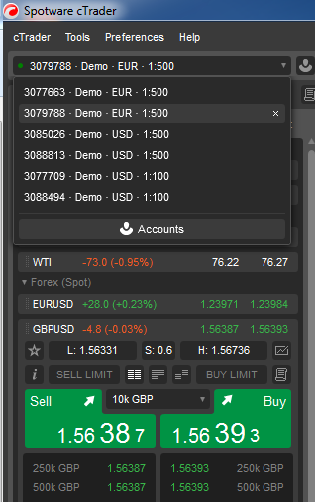
@Spotware
Spotware
24 Nov 2014, 11:12
Hello,
Thank you for your feedback. Unfortunately we do not plan to support such functionality.
Remember you can always promote your ideas here: http://vote.spotware.com/forums/229166-ideas-and-suggestions-for-ctrader-and-calgo
@Spotware
Spotware
05 Dec 2014, 10:43
History tab displays only closed positions. If position was not closed during backtesting it will not be shown in History tab, however not closed positions affect several fields in Trade Statistics tab: Ending Equity, Max Equity Drawdown.
@Spotware