Topics
Replies
PanagiotisCharalampous
13 Dec 2024, 06:56
Hi there,
This is a cTrader forum, we cannot help you with MT5 questions.
Best regards,
Panagiotis
@PanagiotisCharalampous
PanagiotisCharalampous
13 Dec 2024, 06:44
Hi there,
Unfortunately it is not clear to us what you are doing. Can you please explain to us what steps do we need to follow to reproduce what you are looking at?
Best regards,
Panagiotis
@PanagiotisCharalampous
PanagiotisCharalampous
12 Dec 2024, 12:49
Hi there,
It's a known issue and it will be solved soon.
Best regards,
Panagiotis
@PanagiotisCharalampous
PanagiotisCharalampous
12 Dec 2024, 08:34
RE: RE: Site certificate revoke
zalan.jamal said:
hi, thanks for the reply.
now after typing new password the next page shows the same error.
Can you share the exact page and a screenshot?
@PanagiotisCharalampous
PanagiotisCharalampous
12 Dec 2024, 08:34
RE: RE: unable to find api credentials
hugowright1 said:
PanagiotisCharalampous said:
Hi there,
What do you mean with API credentials? Can you be more specific? Which API?
Best regards,
Panagiotis
I am trying to connect to the cTrader FIX api to recieve pricing data. I saw instructions to look in advanced however its not there
You can find the credentials in cTrader Web
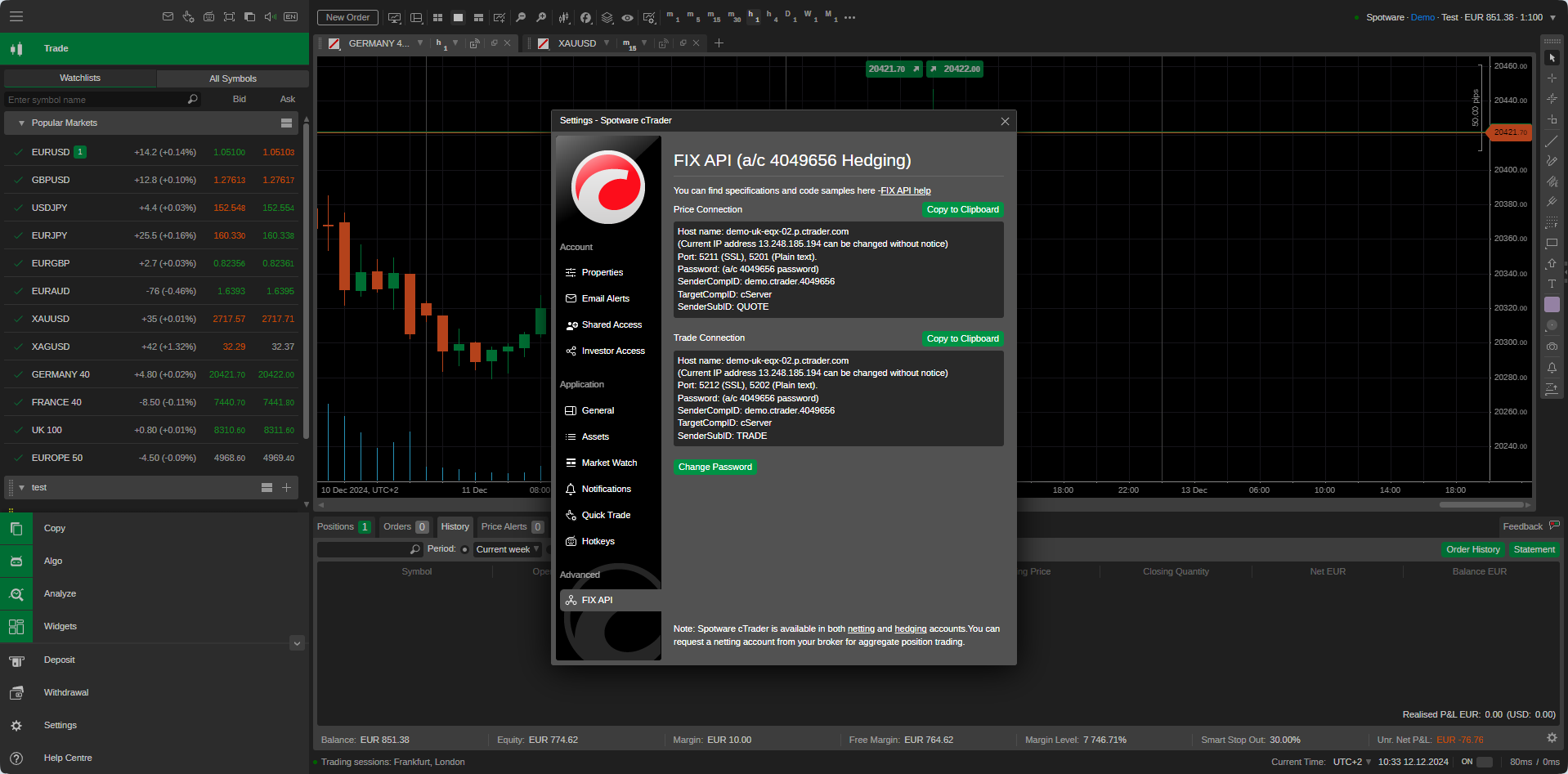
@PanagiotisCharalampous
PanagiotisCharalampous
12 Dec 2024, 07:19
Hi there,
Can you try again now?
Best regards,
Panagiotis
@PanagiotisCharalampous
PanagiotisCharalampous
12 Dec 2024, 06:29
Hi there,
What do you mean with API credentials? Can you be more specific? Which API?
Best regards,
Panagiotis
@PanagiotisCharalampous
PanagiotisCharalampous
12 Dec 2024, 06:25
RE: Keyboard shortcut to change between cursor and cross-hair
Mmmk said:
Did you work this out. Or get it solved?
Not sure what platform or device you are using, but I can do this on CTrader Mac Desktop on my Macbook with a three finger tap.
This does not work on the web version though (for me), unfortunately.
If you hover over the buttons, you can see the hotkeys for each tool
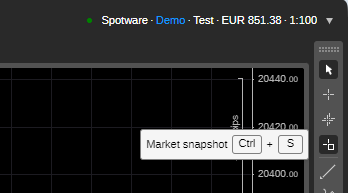
@PanagiotisCharalampous
PanagiotisCharalampous
12 Dec 2024, 06:22
RE: Change the colour of the crosshair when drawing an indicator
Mmmk said:
Did you work it out? I am trying to find out the same.
There is no such option at the moment
@PanagiotisCharalampous
PanagiotisCharalampous
12 Dec 2024, 06:22
RE: RE: RE: RE: RE: RE: RE: RE: RE: RE: RE: RE: Backtest
Chapitre said:
Chapitre said:
Chapitre said:
PanagiotisCharalampous said:
Chapitre said:
PanagiotisCharalampous said:
Chapitre said:
Chapitre said:
PanagiotisCharalampous said:
Chapitre said:
Chapitre said:
PanagiotisCharalampous said:
Hi there,
Each broker has a different price feed therefore it is expected that the results will be different. You should backtest/optimize using the price feed of the broker you are planning to trade with.
Best regards,
Panagiotis
Oui c'est exactement ce que j'ai fais. Et avec les flux du courtier, les résultats étaient trop à la baisse par rapport aux flux de ctrader. En plus de ça le backtes et l'optimisatio avec les flux de fpmarkets sont beaucou plus rapide que ceux de ctrader. Chez fpmarket le backtest et l'optimisatio finissent très très vite et les résultat sont énormément à la baisse par rappor aux résultat avec les flux de ctrader.
Vous me conseillez quoi sil vous plaît ?
S'il vous plaît, répondez moi
Hi there,
Please make sure that the backtesting settings are the same (e.g. you use tick data in both cases). If all settings are the same, feel free to provide more information e.g. screenshots/videos of what you are looking at.
Best regards,
Panagiotis
Je vous ai.deja envoyé les vidéos par mail. Aller les consulter s'il vous plaît
You are comparing results from different price feeds and different symbol settings. It is expected that the results will be different
Oui effectivement. Mais si les résultats sont différents à ce point c'est catastrophique car le cbot marche mieux sue le compte demo ctrader. Dites moi ce que je dois faire
You always need to optimize and backtest using the broker you are looking to trade with
Pouvez vois me dire quel brocker a les flux de donnés plus proches des vôtres ?
J'ai fais les mêmes tests d'optimisation du même cbot sur le demo de icmarket et sur les memes conditions. Touts les résultats de l'optimisation sont négatifs. L'optimisation a donné rien que des résultats négatifs. Sur le demo de fpmarket, les résultats étaient aussi négatifs mais pas touts car quelques uns peine à franchir 200 euros de profit. Mais dans les meme conditions, l'optimisation du même cbot avec demo ctrader donne des résultats vraiment intéressants et les profits réalisés sont élevés. Donc, je suis dans une forte confusion. Je ne sais quoi faire, qui croire après ces tests d'optimisation
Spotware demo accounts are offered for demonstration purposes only and settings might not always reflect real trading conditions. You should always trust your broker's feed
@PanagiotisCharalampous
PanagiotisCharalampous
11 Dec 2024, 11:49
RE: RE: RE: RE: RE: Advanced protection not working
PanagiotisCharalampous said:
troyvscott77 said:
PanagiotisCharalampous said:
troyvscott77 said:
PanagiotisCharalampous said:
Hi there,
You did not describe how you initiated the partial closing. Did you do it manually? Through a cBot? Can you provide the exact steps you followed to reproduce the behavior?
Best regards,
Panagiotis
Hi,
Thank you for the reply. I initiated a partial close by putting it as an order on cTrader web, via advanced protection. So cTrader should have closed 3.2 lots once the trade reached 25 pips in profit, however when I checked the app on iOS, the full position had closed
Warm regards
Troy
Hi Troy,
Was cTrader Web running at all times?
Best regards,
Panagiotis
Hi Panagiotis,
No it was not running. I tend to leave my PC to go and do other tasks, with my PC going to sleep after a few minutes. What would you suggest I do to get around this?
Warm regards
Troy
I suggest you run the application at all times :)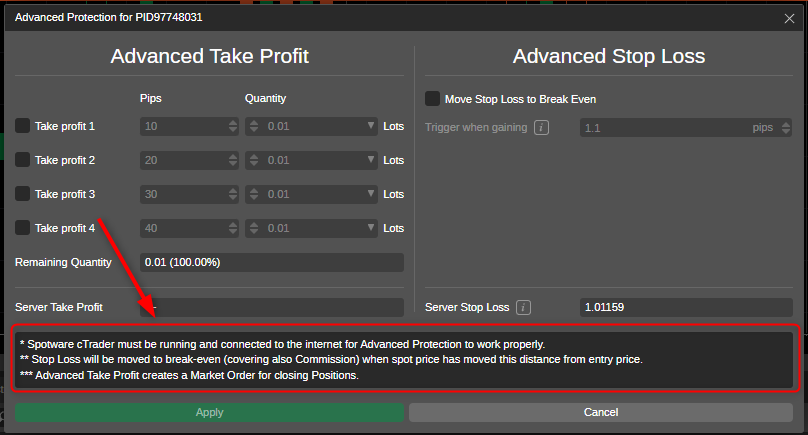
@PanagiotisCharalampous
PanagiotisCharalampous
11 Dec 2024, 11:48
RE: RE: RE: RE: Advanced protection not working
PanagiotisCharalampous said:
troyvscott77 said:
PanagiotisCharalampous said:
Hi there,
You did not describe how you initiated the partial closing. Did you do it manually? Through a cBot? Can you provide the exact steps you followed to reproduce the behavior?
Best regards,
Panagiotis
Hi,
Thank you for the reply. I initiated a partial close by putting it as an order on cTrader web, via advanced protection. So cTrader should have closed 3.2 lots once the trade reached 25 pips in profit, however when I checked the app on iOS, the full position had closed
Warm regards
Troy
Hi Troy,
Was cTrader Web running at all times?
Best regards,
Panagiotis
Hi Panagiotis,
No it was not running. I tend to leave my PC to go and do other tasks, with my PC going to sleep after a few minutes. What would you suggest I do to get around this?
Warm regards
Troy
@PanagiotisCharalampous
PanagiotisCharalampous
11 Dec 2024, 11:48
RE: RE: RE: RE: Advanced protection not working
PanagiotisCharalampous said:
troyvscott77 said:
PanagiotisCharalampous said:
Hi there,
You did not describe how you initiated the partial closing. Did you do it manually? Through a cBot? Can you provide the exact steps you followed to reproduce the behavior?
Best regards,
Panagiotis
Hi,
Thank you for the reply. I initiated a partial close by putting it as an order on cTrader web, via advanced protection. So cTrader should have closed 3.2 lots once the trade reached 25 pips in profit, however when I checked the app on iOS, the full position had closed
Warm regards
Troy
Hi Troy,
Was cTrader Web running at all times?
Best regards,
Panagiotis
Hi Panagiotis,
No it was not running. I tend to leave my PC to go and do other tasks, with my PC going to sleep after a few minutes. What would you suggest I do to get around this?
Warm regards
Troy
@PanagiotisCharalampous
PanagiotisCharalampous
11 Dec 2024, 11:46
Hi there,
It is not possible to do this using cTrader Algo API.
Best regards,
Panagiotis
@PanagiotisCharalampous
PanagiotisCharalampous
11 Dec 2024, 10:23
RE: RE: RE: RE: RE: RE: RE: RE: Backtest
Chapitre said:
PanagiotisCharalampous said:
Chapitre said:
Chapitre said:
PanagiotisCharalampous said:
Chapitre said:
Chapitre said:
PanagiotisCharalampous said:
Hi there,
Each broker has a different price feed therefore it is expected that the results will be different. You should backtest/optimize using the price feed of the broker you are planning to trade with.
Best regards,
Panagiotis
Oui c'est exactement ce que j'ai fais. Et avec les flux du courtier, les résultats étaient trop à la baisse par rapport aux flux de ctrader. En plus de ça le backtes et l'optimisatio avec les flux de fpmarkets sont beaucou plus rapide que ceux de ctrader. Chez fpmarket le backtest et l'optimisatio finissent très très vite et les résultat sont énormément à la baisse par rappor aux résultat avec les flux de ctrader.
Vous me conseillez quoi sil vous plaît ?
S'il vous plaît, répondez moi
Hi there,
Please make sure that the backtesting settings are the same (e.g. you use tick data in both cases). If all settings are the same, feel free to provide more information e.g. screenshots/videos of what you are looking at.
Best regards,
Panagiotis
Je vous ai.deja envoyé les vidéos par mail. Aller les consulter s'il vous plaît
You are comparing results from different price feeds and different symbol settings. It is expected that the results will be different
Oui effectivement. Mais si les résultats sont différents à ce point c'est catastrophique car le cbot marche mieux sue le compte demo ctrader. Dites moi ce que je dois faire
You always need to optimize and backtest using the broker you are looking to trade with
@PanagiotisCharalampous
PanagiotisCharalampous
11 Dec 2024, 08:15
Hi there,
Can you please install WebView2 from the link below and let me know if it solves the problem?
https://developer.microsoft.com/en-us/microsoft-edge/webview2/?form=MA13LH
Best regards,
Panagiotis
@PanagiotisCharalampous
PanagiotisCharalampous
11 Dec 2024, 06:30
RE: RE: RE: RE: RE: RE: Backtest
Chapitre said:
Chapitre said:
PanagiotisCharalampous said:
Chapitre said:
Chapitre said:
PanagiotisCharalampous said:
Hi there,
Each broker has a different price feed therefore it is expected that the results will be different. You should backtest/optimize using the price feed of the broker you are planning to trade with.
Best regards,
Panagiotis
Oui c'est exactement ce que j'ai fais. Et avec les flux du courtier, les résultats étaient trop à la baisse par rapport aux flux de ctrader. En plus de ça le backtes et l'optimisatio avec les flux de fpmarkets sont beaucou plus rapide que ceux de ctrader. Chez fpmarket le backtest et l'optimisatio finissent très très vite et les résultat sont énormément à la baisse par rappor aux résultat avec les flux de ctrader.
Vous me conseillez quoi sil vous plaît ?
S'il vous plaît, répondez moi
Hi there,
Please make sure that the backtesting settings are the same (e.g. you use tick data in both cases). If all settings are the same, feel free to provide more information e.g. screenshots/videos of what you are looking at.
Best regards,
Panagiotis
Je vous ai.deja envoyé les vidéos par mail. Aller les consulter s'il vous plaît
You are comparing results from different price feeds and different symbol settings. It is expected that the results will be different
@PanagiotisCharalampous
PanagiotisCharalampous
11 Dec 2024, 06:29
Hi there,
Please post your suggestions in the correct section of the forum
https://ctrader.com/forum/suggestions/
Best regards,
Panagiotis
@PanagiotisCharalampous
PanagiotisCharalampous
11 Dec 2024, 06:17
RE: RE: Advanced protection not working
troyvscott77 said:
PanagiotisCharalampous said:
Hi there,
You did not describe how you initiated the partial closing. Did you do it manually? Through a cBot? Can you provide the exact steps you followed to reproduce the behavior?
Best regards,
Panagiotis
Hi,
Thank you for the reply. I initiated a partial close by putting it as an order on cTrader web, via advanced protection. So cTrader should have closed 3.2 lots once the trade reached 25 pips in profit, however when I checked the app on iOS, the full position had closed
Warm regards
Troy
Hi Troy,
Was cTrader Web running at all times?
Best regards,
Panagiotis
@PanagiotisCharalampous
PanagiotisCharalampous
13 Dec 2024, 06:58
Hi all,
It's a known issue and the team is working on a solution right now.
Best regards,
Panagiotis
@PanagiotisCharalampous