Topics
Forum Topics not found
Replies
cAlgo_Fanatic
07 Mar 2013, 10:38
Currently it is not possible but this has been implemented and will be available soon with the next release along with some other new features.
@cAlgo_Fanatic
cAlgo_Fanatic
07 Mar 2013, 10:23
Tick Charts will be available in the future.
Thanks,
@cAlgo_Fanatic
cAlgo_Fanatic
06 Mar 2013, 14:30
( Updated at: 21 Dec 2023, 09:20 )
Please locate the buttons in the middle of the chart to change time frames and disable the quick trade. Refer to the screenshots below:
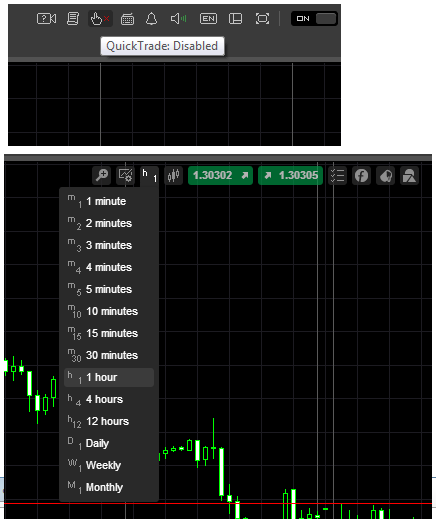
About the close button, may I kindly ask you to clarify what you mean by, cannot see the chart when attempting to close positions?
Regards
@cAlgo_Fanatic
cAlgo_Fanatic
06 Mar 2013, 12:58
Thank you for your suggestion. It may be implemented in the future.
@cAlgo_Fanatic
cAlgo_Fanatic
06 Mar 2013, 12:57
It is not possible to do this right now by creating an order manually but you may do so in a Robot:
protected override void OnStart()
{
Request request = new MarketOrderRequest(TradeType.Buy, 1000);
Trade.Send(request);
}
protected override void OnPositionOpened(Position openedPosition)
{
double? stopLoss = Symbol.Ask - 2.3*Symbol.PipSize;
Trade.ModifyPosition(openedPosition, stopLoss, null);
}
Please see some examples for Robot development:
stoploss
requests
Trade
Create Orders
as well as the Sample Robots that are included in cAlgo.
@cAlgo_Fanatic
cAlgo_Fanatic
06 Mar 2013, 11:33
Currently no. Market range can be implemented for Stop Order Requests in the future. Limit Orders don't have any slippage.
@cAlgo_Fanatic
cAlgo_Fanatic
06 Mar 2013, 11:21
Accessing parameters of a base class is not supported now. The only thing you can do now is declare parameters in the derived class and call methods of the base class at run time.
@cAlgo_Fanatic
cAlgo_Fanatic
05 Mar 2013, 10:39
The seconds will be added to the server time in the next release.
Thank you.
@cAlgo_Fanatic
cAlgo_Fanatic
05 Mar 2013, 09:23
Hello,
To install a robot downloaded from cTDN Robots, click on the "How to install" link under the headline Robots. A pop up will appear with instructions.
To create a new Robot in cAlgo visit http://help.spotware.com/calgo.
If you need further help let us know.
@cAlgo_Fanatic
cAlgo_Fanatic
04 Mar 2013, 15:06
( Updated at: 21 Dec 2023, 09:20 )
You may access it as follows:
Stoch.PercentK.LastValue; // Last value of Main
Stoch.PercentD.LastValue; // Last value of Signal
// or
int index = MarketSeries.Close.Count - 1; // index of last bar
Stoch.PercentK[index - 1]; // Previous to last value of Main
Stoch.PercentD[index - 1]; // Previous to last value of Signal
The instellisense will populate a list of all properties upot pressing the period (dot):
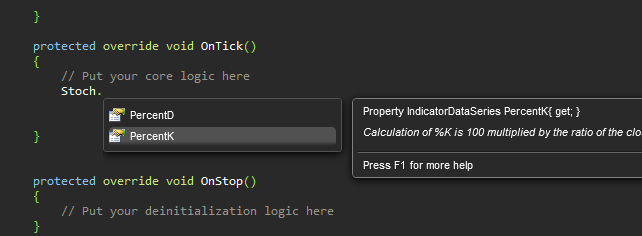
@cAlgo_Fanatic
cAlgo_Fanatic
04 Mar 2013, 12:45
For now, only iterating through all the positions is supported. In the future we will add support for Linq expressions.
@cAlgo_Fanatic
cAlgo_Fanatic
04 Mar 2013, 12:16
It will be adjusted not to display scientific format for this precision with the next release.
Regards,
@cAlgo_Fanatic
cAlgo_Fanatic
04 Mar 2013, 10:10
RE:
Thanks, it's better but still doesn't works :(
The reason is that the "var" which is a double cannot be compared to a "DateTime".
And i've no idea how to cast a DateTime to a double.
The example uses different variable names than the code you posted. Maybe that is the reason it didn't work. Server.Time.TimeOfDay.TotalHours is of type "double" and StartTime and StopTime are the input variables which are also double.
@cAlgo_Fanatic
cAlgo_Fanatic
01 Mar 2013, 18:00
We apologize for this. It has been updated.
Please change
bool tradeTime = Server.Time >= startTime && Server.Time <= endTime;
to these lines:
var currentHours = Server.Time.TimeOfDay.TotalHours;
bool tradeTime = StartTime < StopTime
? currentHours > StartTime && currentHours < StopTime
: currentHours < StopTime || currentHours > StartTime;
@cAlgo_Fanatic
cAlgo_Fanatic
01 Mar 2013, 11:51
Hello,
You can use Server.Time.
See the sample code Trading Time Interval for reference.
Regards,
@cAlgo_Fanatic
cAlgo_Fanatic
01 Mar 2013, 09:28
Hello,
Spotware cTrader is updated a couple of days earlier than the other versions. The next updates are going to be in the beginning of next week.
Regards,
@cAlgo_Fanatic
cAlgo_Fanatic
28 Feb 2013, 17:20
RE: Addin
The issue can be replicated with any addin:
1. Rebuild add.
2. Build Calgo including the referenced DLL.
It appears that CAlgo must be restarted for each referenced DLL build otherwise it crashs when you try and rebuild CAlgo when you build. Tbh the system works very well with addins and I am not massively annoyed with the crashing since it is essentially an unmanaged feature of using CAlgo. It would be nice however to rebuild without having to reboot when using referenced code.
Are you trying to reference a file outside of .NET Framework?
@cAlgo_Fanatic
cAlgo_Fanatic
28 Feb 2013, 10:25
Hello,
Thank you for your suggestion. We will implemening this in the future.
Currently you may move notifications somewhere else on the screen by:
1. ckicking on the pop up
2. Pressing the keys ALT+Spacebar
3. Chose Move and click enter
4. Press one of the arrows(e.g. left arrow)
Regards,
@cAlgo_Fanatic
cAlgo_Fanatic
27 Feb 2013, 16:21
( Updated at: 19 Mar 2025, 08:57 )
Please send us the code to support@ctrader.com so that we can investigate this.
Regards,
@cAlgo_Fanatic
cAlgo_Fanatic
07 Mar 2013, 10:55
Do you mean the 1-minute time frame?
We plan to show the full chart with visual deals in the backtesting report in near future.
@cAlgo_Fanatic