Topics
Replies
Xammo
25 Nov 2022, 13:21
I had a similar issue which never got resolved/just left hanging but was in a bot and no colour involved surprised the # was the issue
Unrelated but why doesn't the ctrader search forum work properly? I search for 'GetSymbol Problem' the exact title of the post and I get results from 2016
I search google for 'ctrader getsymbol problem' and my post is the first hit
I've given up searching in the forum even though it seems to use google search (and why do I have to scroll down past a load of sponsored ads when am searching in a forum?! been like this for many years!)
@Xammo
Xammo
25 Nov 2022, 13:02
( Updated at: 25 Nov 2022, 13:04 )
I already gave you the code (in C# and BASIC)
Just call that DrawStaticText_HUD() method in OnTick and you should be good to reproduce the error
Other than that for exact steps I can't really say any more than ->
- I pressed start on the bot
- I pressed stop on the bot
- I pressed start on the bot
- I watched in dismay at what I was seeing
You might want to have a look at the BASIC code though not sure that is really the best way to run things been a long time since I did any BASIC
@Xammo
Xammo
25 Nov 2022, 12:59
Hi Gabriel
OK yup fair enough totally understand why you'd want to manually stop/start them then - not so much fun if you've got a dozen or more bots running in each instance of cTrader though ;)
Yes I also got the 4.5 update and was hoping to test and see if this issue had been resolved but this issue didn't even give me a chance to check it out and has made up my mind I'm sticking with 4.1 even though it means I still have issues but issues I can live with frustrating as they are and hopefully will not affect my trading!
Best o luck
Max
@Xammo
Xammo
25 Nov 2022, 03:05
Thankfully I've managed to mop up the mess and the strategy is semi tolerant of these kinds of issues and realised it was the parameter (only one of any significance) I messed up on some of the bots in the rush to get things over to 4.1 and hit the deadline and not the code (as far as I know so far anyway)
But that was stressful what was going on with 4.5? Is it not reading the Positions array/list/whatever properly?
@Xammo
Xammo
25 Nov 2022, 02:19
Wow this is a blast from the past (my previous account on here/can't remember why I had to create a new one) over 2 years ago and here I am still in a similar situation (!) but take some solice in the fact that the disaster I just experienced with 4.5 has been damage limited due in part to the experiences of what I was going on about in this post! (no multiple cTraders operating on the same positions though/haven't become good enough programmer for that - went the other way and dumbed down the whole strategy even more than it already was instead!)
Interesting and mysterious comments @decanfrosty and I think I know who/what you're refering to and yes these are all factors I've taken into consideration along the journey but at the end of the day if you want to trade there has to be some way of interacting with the market -totally take your point on the more manual/semi automated approach and that's almost what i've ended up with (just can't manually fire off trades on multiple pairs at the same time even if it is one time a day)
I've thought many times about using the Spotware openAPI or whatever API it is where you can trade direct from code via API but quite honestly although I've done some python and knocked up a quick bot running on Binance's API I've yet to really try and work out Spotware's API and the documentation to me seems sparse and although I think there is like one example or something it's not enough for me to get the gist and something workable up and running - these things always seem very sparse around Spotware's 'help' info but once you get it you can see why they are sparse but would be helpful if they could flesh them out a bit to help the self taught programmers fumbling about in the dark!
Funny how this forum still has the problem of loosing what you've written too/taking you to the homepage! Am still always cutting and pasting before submitting but sometimes forget so annoying when that happens!
Cheers and best of luck to you too and beware the snake oil salesman/snake(s) in the grass! ;)
@Xammo
Xammo
25 Nov 2022, 01:30
Another user having the same issue - https://ctrader.com/forum/ctrader-support/39455?page=1#2
@Xammo
Xammo
25 Nov 2022, 01:28
Hi
There is already a thread about this - https://ctrader.com/forum/ctrader-support/38822
Sounds like you are on a Beeks VPS if its WS 2012 R2 (who else would be running such an old OS although I have to say Beeks VPS's are the best performing of those offered by IC Markets free VPS service just wish they'd upgrade the OS!)
@Xammo
Xammo
24 Nov 2022, 22:47
( Updated at: 25 Nov 2022, 02:42 )
My (LIVE) strategy is based on trading daily at 8PM UTC
I JUST managed to get the code back to working on 4.1 minutes before 8PM
(what if I had not even noticed this problem? obviously I did know it had gone up to 4.5 and was keeping a keen eye on things but yeh... not cool)
Some of the bots have behaved as expected... and others have not...
This is not good
Really... I cannot stress this enough... this is NOT good
Thankfully not all out disaster but only time will tell how badly this will affect me as the strategy plays out over weeks/months
I would not want to swear as obviously that does nothing to solve anything but if I could swear believe me you would not want to read any further
Spotware... please... what is going on?
Have I got it wrong? Was I seeing things? Is 4.5 tested top to bottom all issues ironed out? Or are we on an Elon Musk style development cycle here ->
05 REM How To Build A Rocket
10 LET A = DESIGN IT
20 LET B = BUILD IT
30 LET C = TRY IT
40
50 IF A + B + C = EXPLOSION THEN GOTO 10
60
70 PRINT "Thank *** it worked!"
80 END
I don't think even Musk would put his clients in his test rockets and I don't want to be a test pilot in Spotware rockets anymore thanks but I am seriously struggling to find a version of a Spotware rocket that enables me to trade properly and I am not trying to make it to Mars here just earth orbit is fine thanks
I now have 23 hours and 20 minutes to work out why my code (other than all the stuff I already ripped out/frantically edited code back to .Net 4.0 etc.) is not working as expected in 4.1
I also remember why I did not stick with 4.1 for my live trading/went to 4.4 once I was happy the OnBar and ServerTime (serious) issues were working properly in 4.4 is because I run multiple profiles of cTrader and when you create and start a new profile in 4.1 it starts to install cTrader (4.1 is just an unpacked exe by the looks of it) which I cancelled as didn't want all the files/folders (not to mention sample bots/indicators! again!) installing and causing other issues/trying to keep this VPS strictly 4.1/VS2019 so I have no idea what version it was going to install but when I did that before months back it installed the latest 4.3 version I think it was... so I cannot run multiple profiles in 4.1 - thankfully 4.1 doesn't suffer from the automate display dissapearing issue but still every time I restart cTrader this way I have to select the trading account to trade then setup the bots again for each account etc...
Did I already mention this is not good...?
Anyway... what a stressful mess
@Xammo
Xammo
24 Nov 2022, 00:27
PS - Gabriel I guess you know it’s possible to set the bots to auto restart depending on what startup ‘mode’ you have cTrader in but perhaps that’s not possible for you if you want the mode that doesn’t allow it - this issue would be seriously driving me up the wall if I had to stop/start the bots every time!
@Xammo
Xammo
24 Nov 2022, 00:20
I can confirm it is still happening for me and it is still definitely very much, as stated by Gabriel, super annoying!
Glad at least that someone else is experiencing it but where is everyone else/why are there only a few of us having this issue and odd that Spotware can’t reproduce it but totally understood these things happen and can be difficult to track down etc.
I have two instances of 4.1 running on one VPS for my monitoring bots and they never ever have this issue… ever.
I have 4.4.19 (issue started in 4.2 all the way up through the versions) running on the other VPS for my live trading and it happens almost every time I logon throughout the day to check the bots (if I logon/flip back to the VPS only half an hour to an hour after the previous restart sometimes it is ok)
I am also occasionally getting a pop up error (from cTrader) when I logon to the VPS that ‘cTrader has experienced an issue and needs to be restarted’ which I click OK on then check to see if I can see the other bots automate displays and if I can just leave it and it seems to run fine otherwise if I can’t I restart anyway
oh and I have recently occasionally started getting a ‘check online/close/restart’ windows pop up error that when I hit close closes one (I have three instances running) of the cTraders… ‘ummm errr that’s not good ok whatever fire it up again ok cool it’s running good fingers crossed let’s hope it stays that way eh…’
double oh - I have also started getting a similar type of windows error that something caused something to crash when I close visual studio which I have a hunch is connected to the cTrader thing which used to be a separate VSIX install but is now a Nuget package to enable editing bots in VS… I dunno and honestly don’t really care got enough going on but yeh it feels like cTrader is managing to hop along on a wing and a prayer that thankfully I’ve whittled my strategy down to work around these types of issues (as long as I ‘baby/botsit every few hours/at least once a day!) it’s well annoying but yeh I guess it’s c’est la vie until 4.x.xx comes along and hopefully fixes it/them…!
@Xammo
Xammo
16 Nov 2022, 14:26
Hi Thomas
I honestly can’t remember now but think you’ve got to press CTRL+SHIFT+ALT or whatever it is for submitting a support ticket from within cTrader and you will see a link on the pop up to download 4.1
search for how to get the key combination sorry I never use it and can’t remember - good luck!
cheers
Max
@Xammo
Xammo
01 Nov 2022, 15:10
( Updated at: 21 Dec 2023, 09:23 )
OK I gave in and installed 4.1 (and deleted all the sample bots/indicators... again... top suggestion for new versions of cTrader -> tick box to skip sample files on install please!)
Here's the results - 4.1 on the left - 4.4.17 on the right (btw I still have the automate display randomly dissapearing/relaunch only way to fix issue in 4.4.17)
4.1 rips through all the symbols no problem so it does not seem to be a broker specific issue
Anyway I am only wanting it to monitor the symbol info so will just use 4.1 to get that job done but yeh it looks like 4.4 has an issue with multi symbol
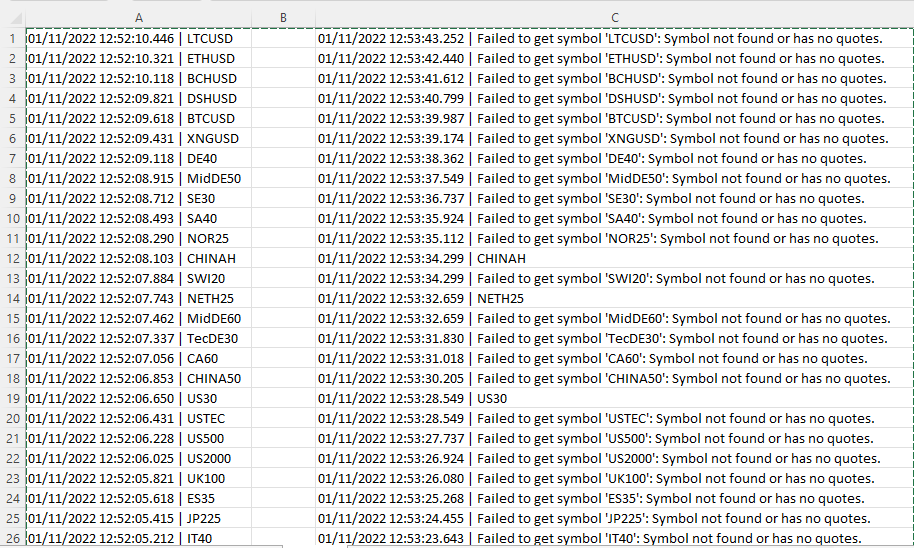
@Xammo
Xammo
26 Sep 2022, 23:22
Sorted
For what it's worth/if anyone comes across the same issue I don't know why it should cause a problem (security permissions I guess) the reason it was not working was becuase I decided to 'install' (extract) cTrader 4.1 in a folder top level on the C:\ drive
Installed it in the appdata\roaming folder and VS builds fine
Cheers
@Xammo
Xammo
26 Sep 2022, 13:25
I had that set as latest net 6 too when 4.2 was installed on the VPS but obviously 4.1 doesn’t even have the option so is there somehow that when 4.2 got installed when I changed startup behaviour to multiple profiles/created a profile that it’s somehow causing my issue? 4.1/VS19 were installed/working fine until I tried to setup the multiple profiles
I understand it’s all hands on deck sorting 4.2/4.3 and you’d consider 4.1/VS19 issues to be very low priority but I can’t use 4.2/4.3 as my live bots rely on OnBar and that ain’t working so I am getting squeezed into a difficult corner here!
@Xammo
Xammo
26 Sep 2022, 11:32
Mines the build in VS (builds fine in the code editor) 4.1/VS2019 build just hangs/greys out can’t cancel have to kill VS process/has happened occasionally over the years but usually resolved by recreating the bot/deleting original so something else I think not related to OP’s issue but am stumped what is causing it - I’ve got one working setup at least frustrating as it is can live with/hopefully work out what’s going wrong
@Xammo
Xammo
26 Sep 2022, 04:51
That's some helluva feedback...
Panagiotis you once made a comparison that even the likes of Boeing have their tech issues which I presumed at the time was in relation to the 737 Max crashes - sadly I knew people on one of those flights so know there is ongoing action by the bereaved families against Boeing - it has been a long slow difficult process but many responsible at the top in Boeing have since been booted out thankfully and further failings are being prevented (just!) because of what they are continuing to do
We all know also about car manufacturers that have recalled whole production runs of vehicles for known brake issues/failures...
I am really surprised you are not 'recalling' 4.2 if you know about issues such as OnBar/Server.Time which is all I know about/personally affecting me so I'm sticking with 4.1 (thankyou for keeping that available!) but am seeing quite a number of others with issues that fair enough perhaps range in severity/may or may not actually be issues/each needs to be assessed individually/it takes time etc. but obviously some can (and very much seem to for the OP unfortunately) cause serious problems and real world monetary loss that like yeh... what is going on?
This can't be going down well for Spotwares image and I appreciate tech is challenging and these things happen and what’s more important is identifying issues calmly and dealing with them and I'm all for that and accept as traders it's just another challenge we need to add to the overwhelming number of challenges we already face but am concerned the trading platform I use and rely on that has known 'brake failure' level issues is being allowed to continue its production run as surely it could have devasting long term affects for the manufacturer which in the long run is not good for anyone...
Cheers and best of luck nailing the issues and sorry to hear of your troubles dionysian.apostle hope you manage to get things sorted and back on track
Max
@Xammo
Xammo
25 Nov 2022, 21:55
When it happened it was on 2 of the 6 bots in that ctrader instance - displayed the correct position/netprofit info then flipped to incorrect readings
I stopped the 2 out of 3 ctrader instances that were live trading but left the 3rd instance that is running in demo and have just tried to see if any of them were doing it but they all look to be ok
I don't know how you can replicate it as they were trades going back over a month so don't think you are going to be able to reproduce in a backtest etc
Seems to me like there was a problem reading the Positions array but other than that all I know is that is enough for me and I'm sticking to 4.1
Best of luck and sorry that is basically nothing for you to go on and leaves you guessing but I assure you the readings were as per the screenshots above after stopping and starting the bots with that code running (within the rest of the code which of course you could think and quite possibly could for some reason beyond my understanding be a contributing factor but it has been running fine for months)
@Xammo