Topics
Replies
ncel01
15 Jun 2023, 20:35
Panagiotis,
After investigating further what could be the reason for this issue, I was able to generate a simple cBot sampe that will allow anyone to reproduce it, I believe (comments included):
using System;
using cAlgo.API;
namespace cAlgo.Robots
{
[Robot(AccessRights = AccessRights.None)]
public class SamplecBot : Robot
{
// --> STEP NOT WORKING PROPERLY ( A step of 0.1 instead of 0.01 is being applied to this parameter ! )
[Parameter("Volume in lots :", DefaultValue = 0.01, MinValue = 0.01, Step = 0.01)]
public double VolumeInLots { get; set; }
protected override void OnStart()
{
Positions.Opened += Positions_Opened;
PlacePendingOrder();
}
private void Positions_Opened(PositionOpenedEventArgs obj)
{
if (Positions.Count < 10)
PlacePendingOrder();
}
private void PlacePendingOrder()
{
var direction = TradeType.Buy;
var volume = Symbol.QuantityToVolumeInUnits(VolumeInLots);
var distanceInPips = 50;
var entryPrice = direction == TradeType.Buy ? Symbol.Ask - distanceInPips * Symbol.PipSize : Symbol.Bid + distanceInPips * Symbol.PipSize;
var stopLossInPips = 50;
var takeProfitInPips = 50;
PlaceLimitOrder(direction, SymbolName, volume, entryPrice, null, stopLossInPips, takeProfitInPips);
}
protected override void OnTick()
{
// Below is the reason why visual and non-visual mode deliver different results when backtesting
// It seems like there is an overlap of the trading events ( Positions_Opened() and OnTick() ) when not in visual mode
// It also seems that OnTick() is called multiple times and that this value is increasing by 1 each time
// Multiple pending orders are being placed : the number of "same" positions is getting cumulative ( see Entry Time in history tab )
// Entry Time A: 1 position is opened
// Entry Time B: 2 positions are opened
// Entry Time C: 3 positions are opened
// Entry Time D: 4 positions are opened
// Etc.
if (PendingOrders.Count == 0)
PlacePendingOrder();
}
}
}
@ncel01
ncel01
15 Jun 2023, 15:09
( Updated at: 15 Jun 2023, 15:10 )
Hi Panagiotis,
Yes, I understand.
I am still trying to figure out what can be the problem but it should not be related to my code.
I suspect this is related to the way the trading events are handled.
Are you aware how priority on execution is assigned to the events in case these are triggered at the exact same moment? For instance: OnBar(), Positions_Opened(), Positions_Closed(), etc.
I still can try to create a bot sample that reproduces this behaviour so this can be further checked.
Thank you!
@ncel01
ncel01
06 Jun 2023, 12:16
firemyst,
I understand.
Unfortunately, unlike Forex, min. trading quantities on indices are not standardized among all the brokers, making it a real "salad".
However, some (few) brokers allow quantities as from 0.01 lots/units on these instruments. Still far below 0.1.
@ncel01
ncel01
04 Jun 2023, 19:00
Hello,
A minimum quantity of 1 unit on indices is not a cTrader limitation since some brokers allow a minimum of 0.01 by default. Even if this quantity is not available by default, some brokers still allow micro lots (0.01 units) as a min. trading quantity on these instruments to be applied to the respective trading account upon request.
I would avoid this broker to trade indices since a min. quantity of 1 unit represents a huge limitation and risk when trading these instruments. Something not acceptable.
Mysteriously, unlike leverage, min. trading quantities have not yet been regulated within EU. Meanwhile, brokers are able to do whatever they want regarding this.
@ncel01
ncel01
24 May 2023, 15:15
Hi J.Lo,
Although Spotware's approach to this issue is always the same (requesting for cBot code), it has become evident that this is a cTrader core issue, which has nothing to do with any cBots, as you just proved, like many other traders did in the past.
This issue has been reported since 2013, so don't expect it to get fixed anytime soon.
Also, don't expect any reply from Spotware after it becomes clear in your post that cBots are not the issue.
@ncel01
ncel01
24 May 2023, 12:14
( Updated at: 24 May 2023, 12:16 )
Panagiotis,
1.
The issue raised in this post was reflected in the trading conditions, was fixed soon after and traders were compensated.
How do you know this? As far as I can see, the screenshot on the original post does not show any trading conditions but the unrealized swaps.
2.
What you see is what you get. So there is no issue with the platform.
As I've shown, this is not always the case. Refer to 3., 4. and 5.
3.
Can you provide evidence of this?
What further evidence is required, apart from the screenshot I've already provided? Do I need to prove that the value of 1 Nasdaq is ~$13.7k and not $1?
See 5.
4.
So another case where somebody messed up with the symbol configurations.
Maybe. The main point here is that this information is not always linked, without fail, to the real trading conditions, as proven. Refer to 3. and 5.
This goes against what you have stated in 2.
Remark: The conditions shown remain and, probably, will always remain like this.
5.
How does this support your claim that applicable conditions and the conditions shown are not always matching?
This has been explained in 3.
Trading conditions, which traders use as reference and rely on, a min. investment of $1 is clearly stated. Outcome: you get a min. investment of 1 unit on this indice, whose value is not $1 but ~$13.7k.
Clear as crystal.
@ncel01
ncel01
23 May 2023, 13:32
Hi Panagiotis,
To clarify:
It's okay if someone makes a mistake, that happens and it is normal.
What I would like to know is if, at the moment the wrong swaps have been applied, these have been reflected in the trading conditions or not. In other words, I'd like to know if the trading conditions shown in cTrader are, without fail, always liked to the real conditions applied or not.
No need to explain how serious the implications can be in case of a mismatch here.
Rather than qualifying pertinent/uncomfortable questions as a conspiracy, it would be great to see those clarified.
Also, don't expect me to believe that traders and brokers play on the same team.
In fact I don't think that the applicable conditions and the conditions shown are always matching. Why?
Below is an example taken some time ago for a certain broker. Lot size is in fact not $1 but 1 unit.
Am I wrong by thinking this is not a detail and it can have serious implications on any trading account? I don't think so.
Swaps: do not deserve any comments.

@ncel01
ncel01
23 May 2023, 10:58
How can be that a broker is able to circumvent the trading conditions as they are shown and mess with these?
Describing this simply an "issue" is an understatement as this should never be allowed by cTrader. Something that definitely must be clarified by Spotware.
Moreover, "issues" are never in favour of traders.
It is totally unacceptable that traders cannot even trust the trading conditions as they are shown.
@ncel01
ncel01
15 May 2023, 16:18
RE: RE:
ctid4575606 said:
Hi, thank you for your reply.
I voted for your post, although I am not sure how the features are selected and planned.
ncel01 said:
Hi there,
I have also suggested for this some time ago but, apparently, no one cares:
Hi,
Based on the votes only, I guess.
I believe that low vote suggestions will never get off the drawing board, no matter how relevant these can be. However I am not completely sure about this.
@ncel01
ncel01
12 May 2023, 19:36
Hi heinrich,
No, they are not stored in the server but on the client PC in the environment of the cTrader application.
I see. It makes even more sense.
Anyway, the inputs defined on cTrader are somehow stored and it would be great to have an option to apply these.
However, it was said in the demo video that the final release will have the ability to pass the parameters in a file...
Yes. However, it would be great to also see the option to get these directly from cTrader.
In addition to above, I am also expecting the following:
1. The possibility to check (at a glance), on cTrader, all the cBots running from the the console, so that traders can easily keep control/track on these.
2. That console will be multi instance and that a single instance can have the ability to run multiple cBots within the same account.
3. Last but not least: I really hope that memory usage will remain stable and that it will not rise overtime.
What is bothering me much more is the fact that the cTrader console can be used for live trading ONLY - as I understand it.
I really hope not as this would be too bad to be true.
Why do you need/want to backtest strategies from the console btw?
@ncel01
ncel01
12 May 2023, 10:11
This was a Spotware demonstration of the console, I see.
Apparently it was intended to be released with cTrader 4.2 (Nov 2021), one year and a half ago, but hasn't been released yet.
I wonder what priority has been given to this..
I'll maybe be able to convert all my cBot code to MT4/5 sooner than this is made available..
60MB: seems to be a lot of memory usage for a simple console. More than the memory used by MT4/5.
Also being limited to the cBot default parameters makes the console useless, from my point of view. Moreover, this doesn't make much sense to me, reason:
Cbot parameters when defined in cTrader remain there even when closing and launching the application again, meaning that these are stored somewhere in the server. So, why not an option to use these values (defined in cTrader user interface) when running the cBots through the console?
Last but not least:
As expected, this video shows that not only with me cTrader gets unresponsive.
@ncel01
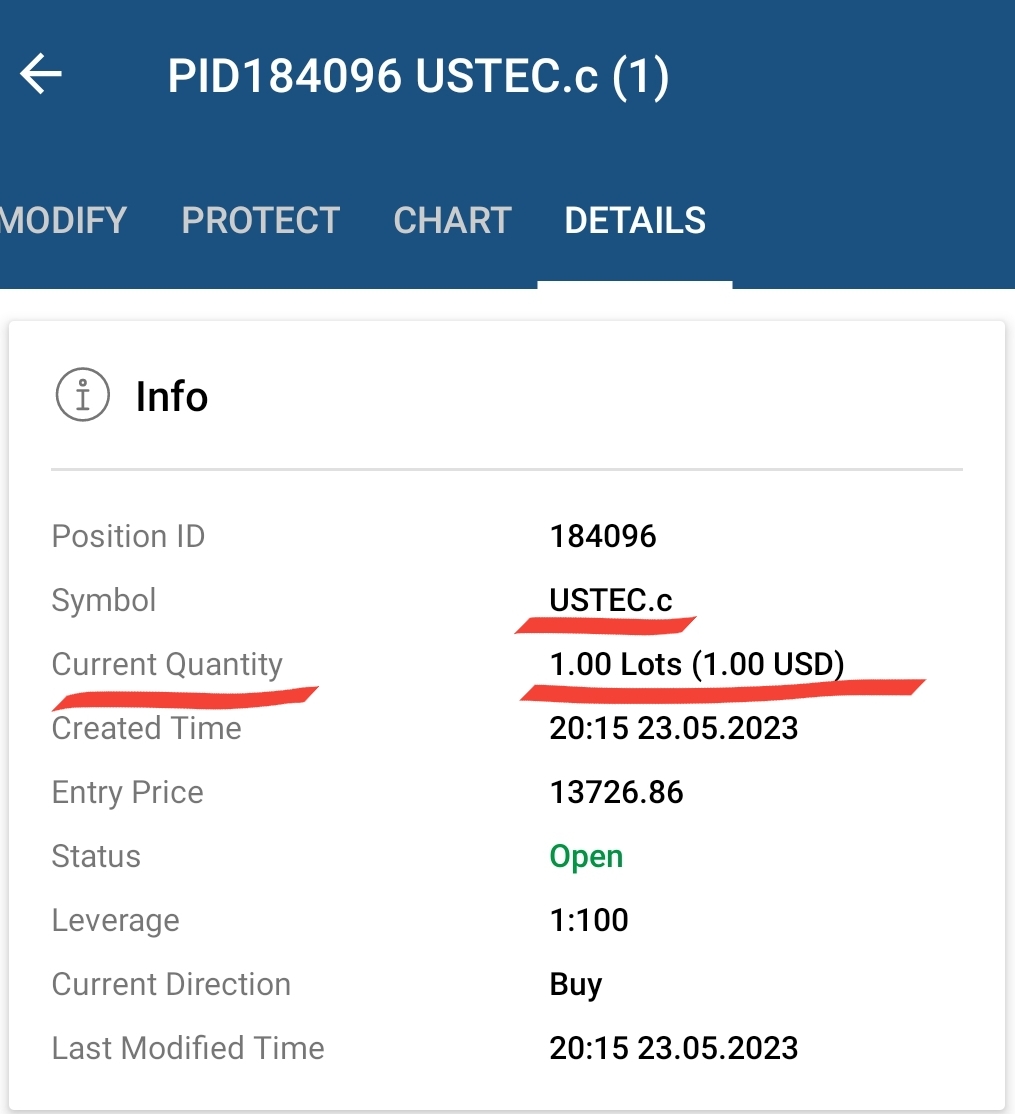
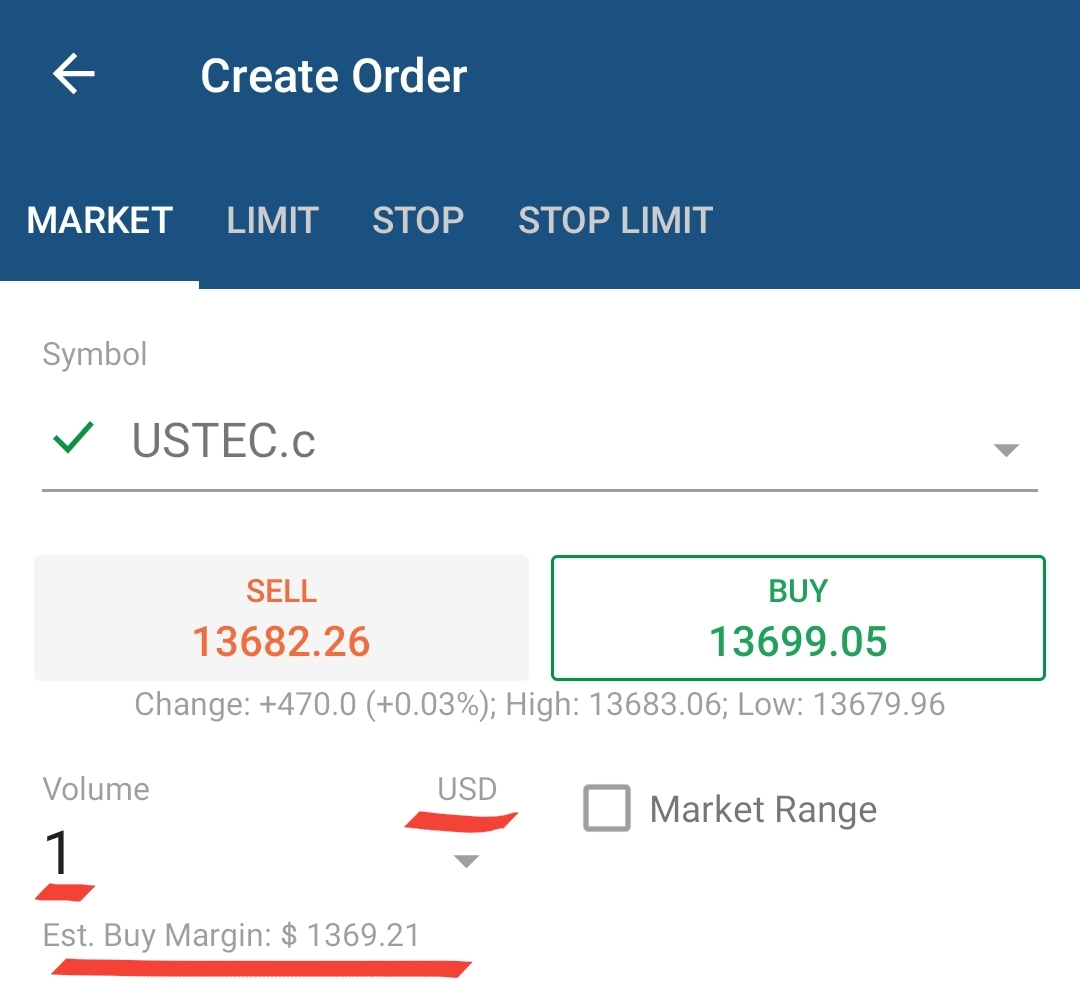
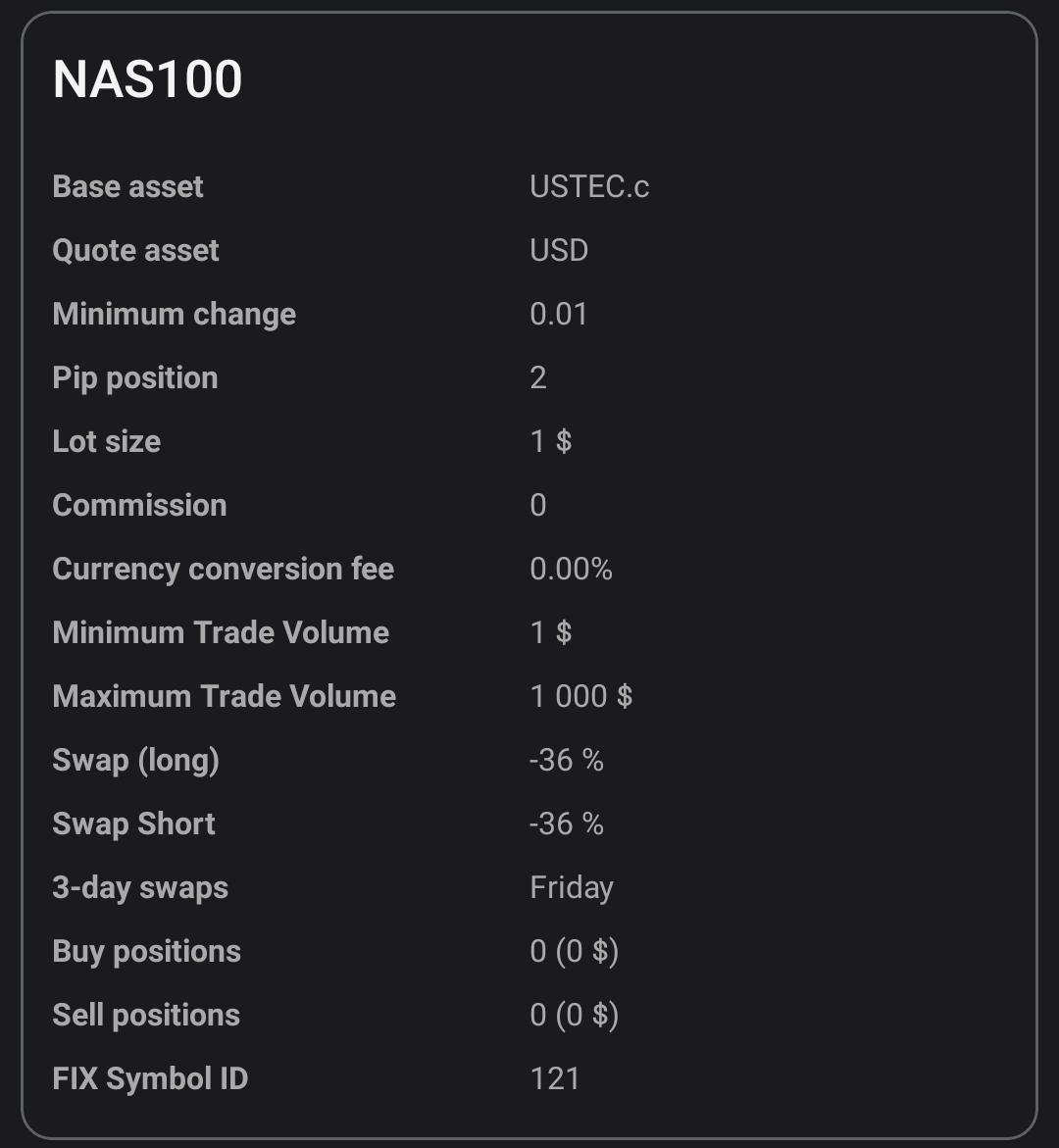
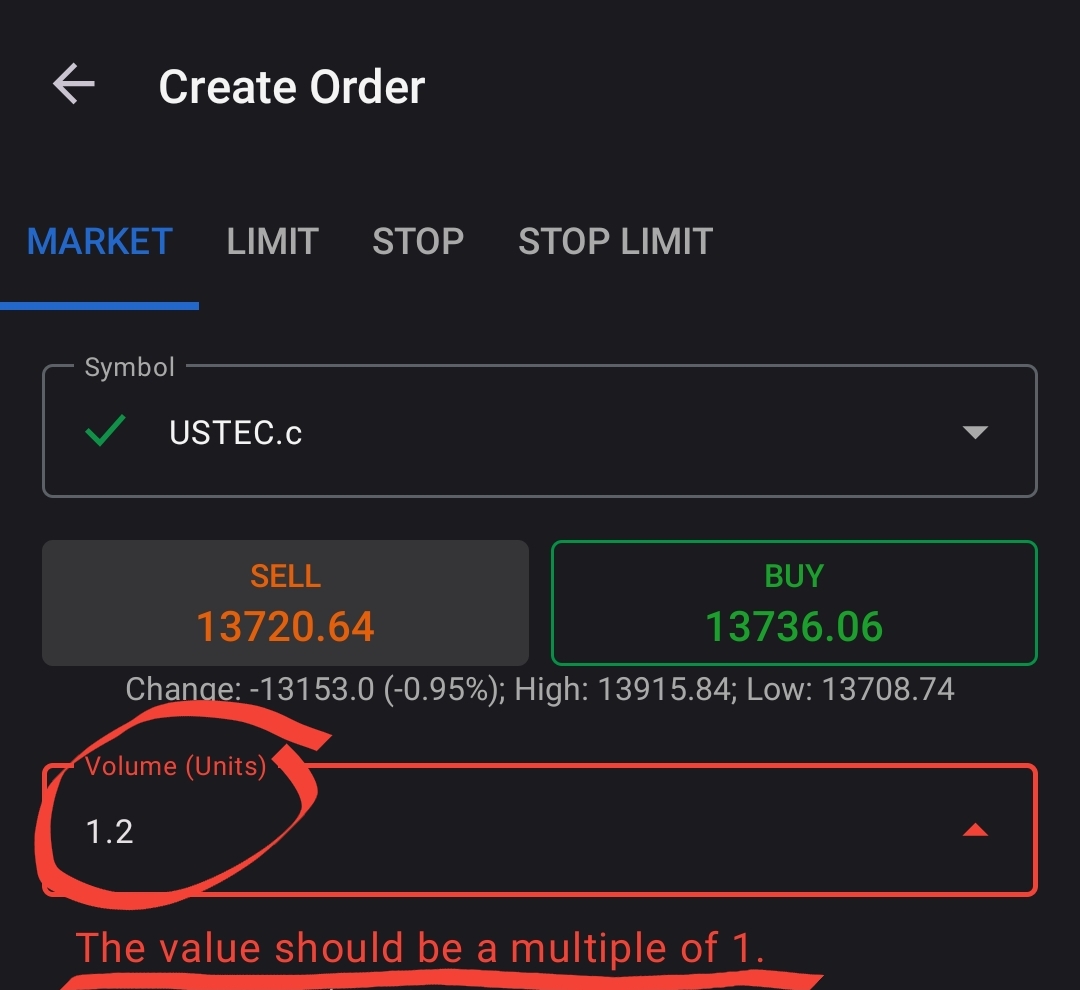
ncel01
19 Jun 2023, 10:17
Dear Spotware team,
You're welcome!
Please be aware that, most probably, this is not the only case for which visual and non-visual backtest are providing different results.
Question:
What priority is given, by the the API, to the events when this occur at the exact same moment?
In my case, I need to be aware of this so that the correct cBot logic can be implemented.
Thanks.
@ncel01