Topics
Replies
Spotware
13 Oct 2015, 00:23
Dear Trader,
You are trying to assign an IndicatorDataSeries to a double variable which is not possible.
double value = VHFilter.Result(MarketSeries.Close, VHFPeriods);
You should access a value stored in the IndicatorDataSeries using the index. e.g.
double value = VHFilter.Result[index];
We would like to inform you that we do not provide coding assistance services. We more than glad to assist you with specific questions about cAlgo.API. You also can contact one of our Partners or post a job in Development Jobs section for further coding assistance.
@Spotware
Spotware
12 Oct 2015, 23:41
Dear Trader,
When you backtest in tick data mode you can see the historical bid prices for a period back to the 11.11.2012 but you get the bid and ask prices.
You can write a cbot or a custom indicator to export all bid and ask prices for that period into a file.
In such case we recommend you to have a look at the following custom indicator: ExportPriceData.
@Spotware
Spotware
12 Oct 2015, 23:07
Dear Trader,
Thank you for your suggestion. We will consider it. Additionally, you can vote for it on: http://vote.spotware.com/forums/229166-ideas-and-suggestions-for-ctrader-and-calgo/suggestions/5540904-trade-manager
@Spotware
Spotware
12 Oct 2015, 23:00
Dear Trader,
Please have a look at the Advanced Protection section of the cTrader support site.
@Spotware
Spotware
12 Oct 2015, 06:04
Dear Trader,
It is possible to follow demo strategies. However, you should be aware that because the Signal Provider is using a demo account this could affect their judgement and behavior. Additionally, we recommend you to have a look at our cMirror support site.
@Spotware
Spotware
12 Oct 2015, 05:30
Dear Trader,
Please have a look at the HistoricalTrade interface.
@Spotware
Spotware
30 Sep 2015, 18:23
Dear Trader,
Currently there is no way to access chart objects through the code. We will consider providing users this ability in the future.
Regarding your second question, you can reference an indicator you would like to manipulate to your custom indicator and add/update/delete the results and add more output lines.
@Spotware
Spotware
29 Sep 2015, 17:14
RE:
Dear Trader,
Thank you for reporting it, we will investigate. Regarding navigating through the charts we currently don’t provide users the ability to navigate though the charts using shortcut keys. We will consider providing it in the future. Additionally, you can post your ideas/suggestions to http://vote.spotware.com/
leo@leocrespo.com said:
Right click anywhere on the chart and you can go up and down this menu with arrow keys. However you can't go inside any of the sub items, like Template, Chart type or Periods. Right arrow, enter, space, they don't work.
http://cl.ly/image/3x2p032E0M1W
@Spotware
Spotware
29 Sep 2015, 16:59
Dear Trader,
Currently we don’t provide users the ability to set fixed chart scales. It’s in our plans to provide it in the future. Additionally, you can vote for it in: http://vote.spotware.com/forums/229166-ideas-and-suggestions-for-ctrader-and-calgo/suggestions/5586287-fixed-chart-scale
@Spotware
Spotware
28 Sep 2015, 20:16
Dear Trader
Currently we do not provide users the ability to disable the popup notifications. We will consider providing it in the future. Additionally, you can post your ideas/suggestions to http://vote.spotware.com/
@Spotware
Spotware
28 Sep 2015, 19:44
( Updated at: 21 Dec 2023, 09:20 )
Dear Trader,
You need to reference the Windows.Forms library in order to be able to use it.
To reference a .NET Framework library, please perform the following steps.
-
Click on the “Manage References” button.

-
Select the .NET Framework field and then the library you would like to reference and click the Apply button.
-
As last step you add the using directive in your code.
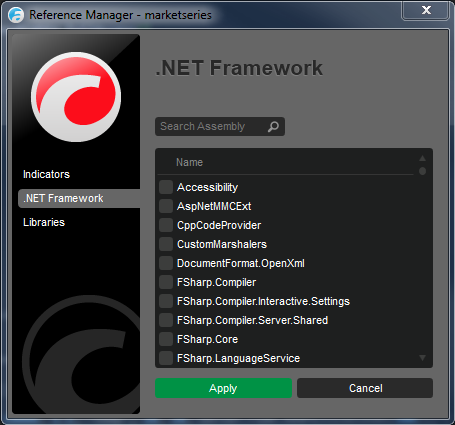
Afterwards you will be able to call methods/objects provided by the library you referenced.
@Spotware
Spotware
28 Sep 2015, 15:54
Dear Trader,
It’s in our plans to provide more code examples to the users in the future. Stay tuned.
In addition, we recommend you to go through our tutorials at: https://help.spotware.com/calgo
@Spotware
Spotware
28 Sep 2015, 15:39
( Updated at: 21 Dec 2023, 09:20 )
RE:
Dear Trader,
As you probably already know:
Sell positions open on bid prices and close on ask prices.
Buy positions open on ask prices and close on bid prices.
The bid and ask prices are defined by the Liquidity Providers. Usually the ask price is higher than the bid price. Sometimes the ask price may become lower than the bid price based on the liquidity provided by the LPs. As you most probably already know the charts are drawn based only on the bid prices. In cases where a position is opened or closed based on the ask price the endpoints of dealing lines could be above the candle or in some rare cases below the candle.
An excellent example of a rare case is the post of the trader moneybiz whose robot closed a sell position at the exact time where the ask price was lower than the bid price.
moneybiz said:
Please look at the trade #540.
The position closes at a price which has never been reached. This means that all of the backtestings we make are meaningless.
We are testing on ghost data.
@Spotware

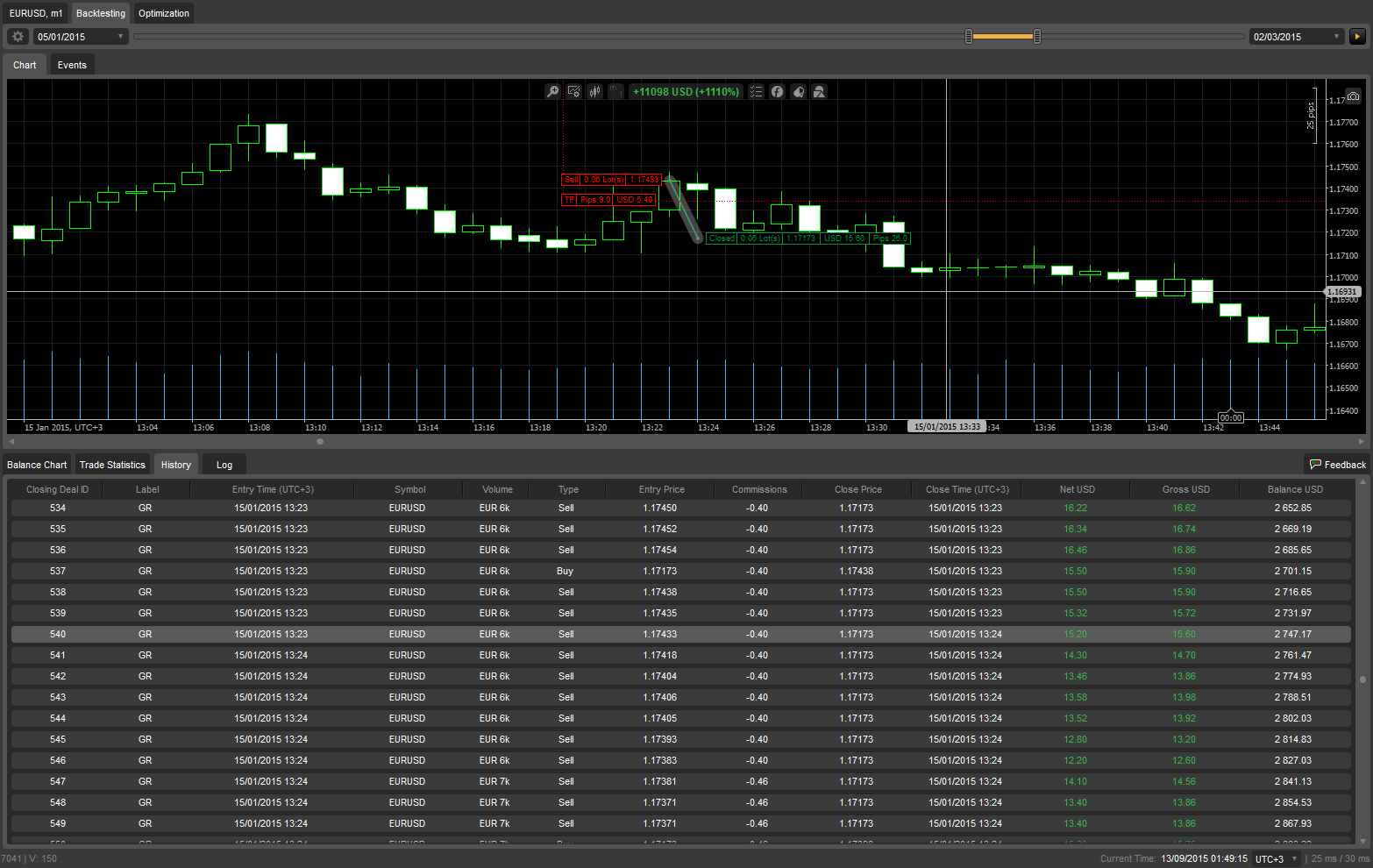
Spotware
13 Oct 2015, 00:27
Dear Trader,
We would like to inform you that we do not provide coding assistance services. We more than glad to assist you with specific questions about cAlgo.API. You also can contact one of our Partners or post a job in Development Jobs section for further coding assistance.
@Spotware