Topics
Replies
Spotware
26 Jan 2016, 18:41
Dear Trader,
It is possible. Please have a look at the following Indicator: Draw Objects to take an idea how to identify the coordinates.
@Spotware
Spotware
26 Jan 2016, 18:30
Dear GoldnOil750,
1. the cTRADER ID "LOGs-OUT" :
Thank you for reporting it. We will investigate. Any additional information that would help us to reproduce your issue is highly appreciated.
As said in your other post regarding the disconnections, we will investigate. /forum/cbot-support/7869. We kindly ask you to continue the discussion about the disconnections in the other thread as this thread is should be about your RAM issue and the frequent crashes. Any further discussion on both subjects on the same thread will lead to more confusions.
As said in our previous post, every position, order requires some calculations which will consume some of your CPU usage. Opening 1100 positions and orders, requires full CPU usage and most likely causes cTrader to freeze, crash. As repeatedly said, it's in our plans to optimize the performance of our platforms, however, we kindly ask you to optimize your cBot to reduce the amount of opening order/positions.
@Spotware
Spotware
26 Jan 2016, 18:05
Dear Trader,
You could create a new thread in the cMirror platform support section of the cTDN forum.
@Spotware
Spotware
26 Jan 2016, 15:25
Dear Trader,
The reason your platform freezes is because you have opened too many orders and positions. As you already know each position, order requires a small amount of CPU usage. When you open more than 1100 orders and positions in total your CPU usage is full and most likely causes cTrader to freeze. As said it's in our plans to optimize the performance of our platforms, however, we kindly ask you to optimize your cBot to reduce the amount of opening order/positions.
@Spotware
Spotware
26 Jan 2016, 05:53
Dear Trader,
A possible reason for the issues you have on your office Computer is that the firewall or your company is blocking the connection. If you are certain that it doesn't, please perform the same steps as with your VPS issue. Just put ("GoldnOil750_office") as a comment on the troubleshooting information.
@Spotware
Spotware
26 Jan 2016, 05:10
( Updated at: 19 Mar 2025, 08:57 )
Dear Trader,
Could you please Ctrl+Alt+Shift+T while you experience the frequent disconnections? It will submit troubleshooting information to our support team.
Please put your cTID ("GoldnOil750") as a comment in the comment section of the troubleshooting information and send an email to support@ctrader.com confirming that you send the information, with a full screenshot showing that you submitted it and your Journal.
The journal is located in:
C:\Users\%USERNAME%\Documents\cTrader\Journals\%BROKERNAME%
@Spotware
Spotware
26 Jan 2016, 04:31
Dear GoldnOil750,
The specs of your personal computer are good. However, the screenshots you send us are from your VPS.
The memory on the VPS you run cTrader, is only 1.5 GB. The minimum required RAM is 2 GB and the optimum is 4 GB.
By seeing the CPU usage on your VPS being so high, are we right to assume that the CPU could be considered as a low performance CPU?
@Spotware
Spotware
26 Jan 2016, 03:53
Dear GoldnOil750,
Your device doesn't meet the minimum requirements for cTrader. This could be one of the main reasons why cTrader crashes.
When cTrader crashes, do you receive an error code/exception message? If yes, could you please send us a screenshot showing it?
As said in our previous post, it’s in our plans to further optimize the performance of our platforms in the future.
The issues reported in other threads such as: /forum/cbot-support/7869 are under investigation.
@Spotware
Spotware
25 Jan 2016, 23:17
( Updated at: 21 Dec 2023, 09:20 )
Dear Trader,
We recommend you to save your workspace. The saved workspace will include the following (not entirely definitive as it is subject to change)
-
Open charts (including any options or indicators applied to the charts)
-
Favourite symbols
-
Preferences (QuickTrade settings, layout selection, sounds on/off, etc)
A prerequisite is to have a cTrader ID (cTID) to be able to save your workspace.
To save the workspace click "My Workspace" and save it:
@Spotware
Spotware
25 Jan 2016, 23:13
Dear Trader,
What you are currently describe doesn't exist.
Please have a look at the following code snippet, which could help you find the index.
int index = MarketSeries.Close.Count - 1; double close = MarketSeries.Close[index]; double high = MarketSeries.High[index]; double low = MarketSeries.Low[index]; double open = MarketSeries.Open[index];
@Spotware
Spotware
25 Jan 2016, 22:50
Dear Traders,
cTrader uses the most recent technologies to provide a beautiful user interface. It does use more resources compared to an application written in a much older programming language and designed during a period when computers had far less resources than they do now (10+ years ago).
However, it’s in our plans to further optimize the performance of our platforms in the future. Stay tuned.
@Spotware
Spotware
25 Jan 2016, 22:38
Dear Trader,
We would like to inform you that we do not provide coding assistance services. We more than glad to assist you with specific questions about cAlgo.API. You can contact one of our Partners or post a job in Development Jobs section for further coding assistance.
@Spotware
Spotware
25 Jan 2016, 02:39
( Updated at: 21 Dec 2023, 09:20 )
Dear Trader,
You need to build your .algo file with the source code for your code to be available when you transfer it. To build with the Source code, you click on the arrow next to the build button and you select the "Build with Source Code" field.
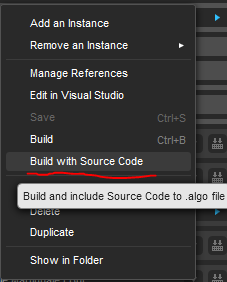
@Spotware
Spotware
25 Jan 2016, 02:17
Dear Trader,
Please have a look at the Referencing Custom Indicators section of our API Programmers Guides.
@Spotware
Spotware
25 Jan 2016, 02:14
( Updated at: 19 Mar 2025, 08:57 )
Dear Trader,
If you believe that there is an issue with any of our methods, could you please send us the simplest code that reproduces it?
You can post your code here in this thread or send it to support@ctrader.com, where it will be used only for troubleshooting purposes.
@Spotware
Spotware
26 Jan 2016, 18:48
Dear Trader,
There is and there will be no such method for writing something in the Journal. The Journal is used for logging purposes of the platforms. You could create a log file for by yourself by taking advantage of the c# language used in cAlgo. A simple search using any search engine will show you examples of how to create log files using c#.
@Spotware