Topics
Replies
Spotware
31 Jan 2014, 14:48
Currently it is not possible. We have plans to implement visual mode in backtesting. Please vote for your favorite features:
http://vote.spotware.com/forums/229166-ideas-and-suggestions-for-ctrader-and-calgo/category/76800-calgo
@Spotware
Spotware
31 Jan 2014, 09:02
OnBar event happens when new bar is opened. At that moment MarketSeries collection already contains tick from new bar. It means that last bar is not formed and in general cases open = high = low = close. If you want to access to last formed bar you need take previous one.
You need to change your code:
protected override void OnBar()
{
// Put your core logic here
//getCandleStickPattern(0);
var close = MarketSeries.Close.Last(1);
var high = MarketSeries.High.Last(1);
var low = MarketSeries.Low.Last(1);
Print("Current close {0}, high {1}, low {2}", close, high, low);
}
@Spotware
Spotware
30 Jan 2014, 17:15
The cAlgo API is not multi-threading and you do not need to synchronize anything.
Multi-threading issues could possibly be happening if you are using the Timer class because then that would be invoked in a separate thread. We do not recommend the usage of the Timer class since the cAlgo API is not thread-safe.
The cAlgo API should not be accessed by multiple threads.
@Spotware
Spotware
30 Jan 2014, 10:43
Please follow these instructions to clear the ClickOnce file directory:
-
Hold down the Windows key, and press R. The Run box should appear.
-
Into the Open field, enter C:\Users\%USERNAME%\AppData\Local\Apps, then click OK. This will open Windows Explorer. ( %USERPROFILE%\AppData\Local\Apps)
-
Delete the folder names **2.0**
-
Reinstal the application
-
@Spotware
Spotware
30 Jan 2014, 10:31
See also: NormalizeVolume. You can use it to round up, down or to the nearest volume accepted for trade.
@Spotware
Spotware
28 Jan 2014, 11:09
To be able to receive email at the opening of each new position you would have to subscribe an event that is triggered on opening of a new position:
protected override void OnStart()
{
Positions.Opened += PositionsOnOpened;
}
Then use code similar to that example to send a notification in the subscribed event:
private void PositionsOnOpened(PositionOpenedEventArgs args)
{
Position position = args.Position;
string emailBody = string.Format("Position {0} {1} Opened at {2}",position.Volume,
position.TradeType, position.EntryPrice);
string subject = string.Format("RF P{0}", Positions.Count);
Notifications.SendEmail("from@somewhere.com", "to@somewhere.com", subject, emailBody);
}
@Spotware
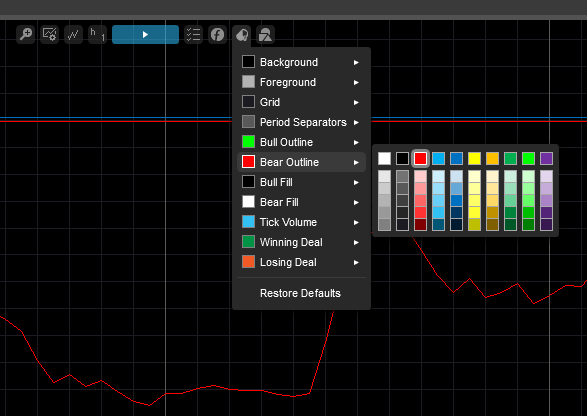

Spotware
03 Feb 2014, 11:33
cAlgo doesn't support arrows yet. Please vote for your favorite features: vote.spotware.com
@Spotware