Topics
Replies
Spotware
29 Oct 2014, 09:16
( Updated at: 19 Mar 2025, 08:57 )
RE: Disconnecting Issue
jobenb said:
Hi Spotware
Today I noticed another time when the cAlgo platform keeps on disconnecting from the server, and that is whenever I try and optimize more than 3 currency pairs at the same time. I have resources set at 12% per optimization. It tries to connect a few times and then after a while it just seems to give up trying and the red dot stays next to the account number.
Are you currently working on this issue or is it pushed back in the queue?
Thank you.
Does the problem still persist? Could you please send environment details (live/demo, broker name) to support@ctrader.com?
@Spotware
Spotware
27 Oct 2014, 09:33
RE:
felipetto said:
Can I set the visibility of the indicator at runtime?.. starting visible and then hide (vice-versa)!
You can use PlotType.DiscontinuousLine
@Spotware
Spotware
27 Oct 2014, 09:24
RE: RE:
felipetto said:
Spotware said:
If you don't want to expose DataSeries from indicator, you don't need to use Output attribute. But in this case you need to initialize DataSeries manually using CreateDataSeries method:
[Output("VisibleDataSeries")] public IndicatorDataSeries VisibleDataSeries { get; set; } private IndicatorDataSeries HiddenDataSeries; protected override void Initialize() { HiddenDataSeries = CreateDataSeries(); }
Can I set the visibility of the indicator at runtime?.. starting visible and then hide (vice-versa)!
You can use PlotType.DiscontinuousLine
@Spotware
Spotware
24 Oct 2014, 09:27
Probably database is the bottleneck. You can try the following things:
- Do not establish database connection on every query. Instead of that you can establish database connection in OnStart method and drop it in OnStop method
- Install database on your machine, instead of connecting to remote one
- Try other database engines. There is a chance that this problem is specific for mysql.
@Spotware
Spotware
23 Oct 2014, 12:22
RE: RE: RE:
oktrader said:
Spotware said:
You can adjust number of CPU cores used for optimization: http://help.spotware.com/calgo/cbots/optimization#resources
That resource slider changes number of threads used for optimization. 100% value means that number of threads will be the same as number of cores.
Is cAlgo able to use HyperThreading technology? For example, like in this Intel Core i7-5820K. Or the resource slider just recognize physical cores?
It uses logical cores as well. You can note that resource slider allows you to change resources by fixed step. Number of steps is the number of cores.
@Spotware
Spotware
23 Oct 2014, 12:14
RE:
TETL said:
that didn't work. new folders appeared but charts and list of bots/ indicators are still missing. It's running fine on win7 but on this computer I have xp - could that be causing this?
We don't have any compatibility issues with Windows XP. You can try to move documents folder to a different place and run cAlgo again. Very long file path could be a reason of such problems.
@Spotware
Spotware
22 Oct 2014, 09:48
RE: RE: RE: RE:
TETL said:
Spotware said:
TETL said:
I have the same problem.
Already re-installed cAlgo, tried creating new/ installing cBots but all it does is it creates a new folder in the cAlgo directory. Nothing changes in the applicaton itself - can only see empty frames and menu buttons.
If you have a solution please share it. thanks
Please press Shift+Ctrl+Alt+T, it will send us troubleshooting information.
I have just now as well as 24hrs ago. Please can you check
We checked your troubleshooting report. Unfortunately, we cannot find any issue. Please try to do the following:
- close cAlgo and cTrader
- copy Documents\cAlgo folder to another place (perform backup operation)
- remove Documents\cAlgo folder
- start cAlgo
Does it help?
@Spotware
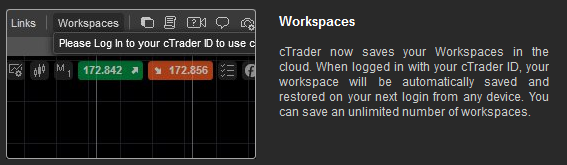
Spotware
29 Oct 2014, 09:30
cAlgo automatically downloads tick data from Spotware's servers. Tick data is broker specific. Tick data is 100% reliable because it contains every tick. You can find tick data on your machine in the following directory:
C:\Users\%UserName%\AppData\Roaming\%BrokerName%-cAlgo\BacktestingCache\Ticks
We plan to remove this restriction in the future. Thank you for your feedback.
@Spotware