Topics
Replies
Spotware
16 Nov 2015, 12:27
Dear Trader,
When you use the count method to receive the number of the bars it includes the initial bar which has the index 0. So in other words the first bar has index 0, the second bar has index 1 and the n bar has index n-1. You can't use the count method to retrieve values in the way you do it. Since the code snippet you provide isn't in the OnBar() method and we don't know when your method is called we can't further assist you. Please also note that we don't provide coding assistance services. We more than glad to assist you with specific questions about cAlgo.API. You also contact one of our Partners or post a job in Development Jobs section for further coding assistance.
@Spotware
Spotware
16 Nov 2015, 10:02
Dear Trader,
This is done on purpose to simulate the real time environment. When you start a cBot on a real time environment you have some candles from the past. In addition, Indicators which are calculated based on past values wouldn't work in if these candles were not existing.
@Spotware
Spotware
16 Nov 2015, 09:53
Dear Trader,
You could specify the Source of the Shifted Moving Average Indicator to be Median programmatically. The following code snippet illustrates it:
protected override void Initialize()
{
_movingAverage = Indicators.MovingAverage(MarketSeries.Median, Period, MAType);
}
@Spotware
Spotware
16 Nov 2015, 08:05
Dear Trader,
From the quick look at your code we have seen that you are initializing the variable SF with the result of a division. The result of dividing 2 integers is always an integer. We recommend you to have a look at the following article: / Operator (C# Reference).
We would like to inform you that we do not provide coding assistance services. We more than glad to assist you with specific questions about cAlgo.API. You also can contact one of our Partners or post a job in Development Jobs section for further coding assistance.
@Spotware
Spotware
13 Nov 2015, 16:10
( Updated at: 04 Mar 2016, 17:53 )
Dear Trader,
We do not provide coding assistance services. We more than glad to assist you with specific questions about cAlgo.API. You can contact one of our Partners or post a job in Development Jobs section for further coding assistance.
@Spotware
Spotware
13 Nov 2015, 16:09
Dear Trader,
We do not provide coding assistance services. We more than glad to assist you with specific questions about cAlgo.API. You can contact one of our Partners or post a job in Development Jobs section for further coding assistance.
@Spotware
Spotware
12 Nov 2015, 15:24
Dear Trader,
You can contact one of our Partners or post a job in Development Jobs section.
@Spotware
Spotware
12 Nov 2015, 15:14
Dear Trader,
We would like to inform you that we do not provide coding assistance services. We more than glad to assist you with specific questions about cAlgo.API. You can contact one of our Partners or post a job in Development Jobs section for further coding assistance.
@Spotware
Spotware
12 Nov 2015, 15:13
( Updated at: 19 Mar 2025, 08:57 )
Dear Trader,
We recommend you to perform the following steps to make a clean installation of cTrader and cAlgo.
-
Close any running instance of cTrader or cAlgo.
-
Hold down the Windows key and press R, this will open the Run dialog box. Enter appwiz.cpl to open the Programs and Features component of Windows.
-
Uninstall cAlgo (also cTrader if installed), the close Programs and Features.
-
Hold down the Windows key and press R to re-open the Run dialog box, and enter %USERPROFILE%\AppData\Local\Apps and press OK.
-
Delete the 2.0 folder, and close Windows Explorer.
-
Hold down the Windows key and press R to re-open the Run dialog box, and enter %USERPROFILE%\AppData\Roaming and press OK.
-
Delete the following folders; cTrader, %BROKERNAME% cAlgo, %BROKERNAME% cTrader, %BROKERNAME%-cTraderCommon, then close Windows Explorer.
-
On the Start Menu click on Documents, and RENAME the cAlgo and cTrader folders (Be aware these folders contain your strategies, templates etc).
-
Restart the computer.
-
Download and install cAlgo/cTrader
Q1: How can I verify who is responsible for the slow connection (my end or the broker)?
We recommend you to check your internet connection with your ISP.
Q2: What would deleting the AppData / 2.0 folder actually do? Can you do this independently from a new install? Is this really the best/only solution?
This folder contains the ClickOnce File cache. You could read more about this in the following article from Microsoft: ClickOnce Application Fails to Update.
Q3: Why does the Live account have problems recovering? Is this behaviour set differently in demo accounts and live accounts? Or maybe the broker determines this behaviour?
When you notice this, could you please press Ctrl+Alt+Shift+T? It will submit troubleshooting information to our support team. When you submit the troubleshooting information, could you then send us an email at support@ctrader.com with the following information? Exact time, date, Timezone, broker's name and account number.
Q4: The second error message states "Login failed (Invalid account number or password)". But when I restart the platfrom it works without me having to enter these details. So the platfrom obviously does have the correct credentials stored. Is the error message wrong?
Could you please provide us with the exact steps to reproduce your issue?
@Spotware
Spotware
11 Nov 2015, 16:55
Dear Trader,
Regarding the NaN values in the log could you please check the initial opening times of the symbols you use. The following code snippet prints the initial opening time of the default Symbol:
Print(MarketSeries.OpenTime[0].ToString());
Regarding the NaN values during the week, we weren't able to reproduce your issue.
Could you please refresh your charts and run your indicator again? You can refresh your charts by right clicking on the chart and select the refresh field.
@Spotware
Spotware
11 Nov 2015, 15:32
Dear Trader,
The active workspace is saved when it is closed, either by switching to another saved workspace or closing cTrader. When you close cTrader your Workspaces will be synced with the saved workspaces on the Cloud. Be aware that, when you have multiple instances of cTrader open and you modify the workspace on one instance, depending on which order the instances are closed will affect how the workspace is saved, and can on occasion lead to it becoming corrupted.
@Spotware
Spotware
10 Nov 2015, 21:22
Dear Trader,
Currently there is no way to reset the Starting Capital programmatically. It isn't in our plans to provide Users this ability.
We recommend you to post your suggestion to http://vote.spotware.com/ and if it collects enough votes, we will consider providing it.
@Spotware
Spotware
10 Nov 2015, 18:03
( Updated at: 19 Mar 2025, 08:57 )
Dear Trader,
Could you please check your Journal as it usually provides a more detailed information that might help you resolve your issue?
If you are still unable to find out what is causing this, you can send your code to support@ctrader.com. It will be used only for troubleshooting purposes.
Or post the code snippet which causes this issue.
@Spotware
Spotware
10 Nov 2015, 16:31
Dear Trader,
We will consider providing users the ability to signal providers to block the copy signals for individual traders by setting the "private" strategy with specific followers set in the future.
1) Is it possible charge a fee for profit, not as a commission ?
It's not possible.
2) Is it possible to determine the monthly fee for copying ?
It's not possible.
Regarding the error ERORR SERVER DATA OR HISTORY, could you try to login again and if you have the same issue to report it to us with the exact date,time, Timezone you tried to log in?
Thank you for reporting the SSL issue. We will investigate.
@Spotware
Spotware
10 Nov 2015, 15:54
( Updated at: 19 Mar 2025, 08:57 )
Dear Trader,
Could you please send us the .algo file to support@ctrader.com?
It will be used only for troubleshooting purposes.
For your information you can build the .algo file without the source code being visible to others. When you build the file just select the "Build" field and not the 'Build with Source Code".
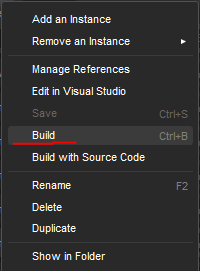
@Spotware
Spotware
16 Nov 2015, 12:30
Dear Trader,
We cannot think of any reason where your display may have an impact on the OnTick() method.
@Spotware