Topics
Replies
Spotware
01 Jun 2017, 12:46
Dear j.tarno,
On our VPS page we add providers that offer a connection to our servers that is much better than the average. We test these servers besed on this criterion before recommending them to our users. This way we help you narrow down your market research from hundreds of VPS providers to only a few. Nevertheless, we test the servers only once and we can not guarantee any performance levels on behalf of the providers neither we can guarrantee that all of them will provide the same level of service. Therefore you are strongly adviced to do your own market research before deciding which VPS provider you will use.
@Spotware
Spotware
30 May 2017, 12:45
Hi andi21,
Thanks for the information. We will forward it to the engineering team to investigate. Novetheless, due to the very specific nature of the problem (specific pc, specific cBot, specific settings, big runs) it will not be easy to reproduce your issue.
In the meanwhile, you could try rolling back the updates to check if this could be the issue of the problem.
@Spotware
Spotware
19 May 2017, 15:09
Hi andi21,
If our sample has managed to utilize the CPU 100%, it means that there is no problem with cAlgo or your CPU. The performance issue could be expained by the fact that parallel programming is not as simple as it sounds.100% processor utilization can occur only for algogrithms that are fully parallelizable and utilize only the CPU, like the one we sent. A possible cause for the issue could be that there is some other bottleneck on your computer. For exampe, running your martingale algorithm on an eight core CPU we averaged an 80% CPU utilization.
@Spotware
Spotware
18 May 2017, 16:26
Hi andi21,
Thank you. Can you also tell us how your computer behaves when optimizing the following cBot?
using System;
using System.Linq;
using cAlgo.API;
using cAlgo.API.Indicators;
using cAlgo.API.Internals;
using cAlgo.Indicators;
namespace cAlgo
{
[Robot(TimeZone = TimeZones.UTC, AccessRights = AccessRights.None)]
public class CPUIntensiveBot : Robot
{
[Parameter(DefaultValue = 0.0)]
public double Parameter { get; set; }
protected override void OnStart()
{
// Put your initialization logic here
}
protected override void OnTick()
{
for (int i = 0; i < 1000000; i++)
{
for (int z = 0; z < 1000000; z++)
{
}
}
}
protected override void OnStop()
{
// Put your deinitialization logic here
}
}
}
@Spotware
Spotware
17 May 2017, 16:27
Hi,
Yes it is possible to automate your trading using Connect API. You can learn how to implement trading functions using Connect API by studying sample project here https://github.com/spotware/Connect-API-ASP.Net-Sample. Feel free to ask more specific questions if you have.
@Spotware
Spotware
16 May 2017, 16:56
Hi andi21,
Optimization should utilize all your CPU processors. Can you send us a sample cBot to see if we can reproduce your issue and identify the reason? Do you do something else in your cBot that could cause a performance bottleneck like reading or writing in a file?
@Spotware
Spotware
16 May 2017, 14:37
Hi andi21,
Are you referring to cAlgo and back testing? If this is the case, if you want your code to utilize all the cores of your CPU then you will need to use parallel programming inside your cBot. . cAlgo cannot parallelize the backtesting process since it is sequencial by nature.
@Spotware
Spotware
04 May 2017, 12:03
Dear Joshfinance,
As correctly stated above, the stop out logic in cTrader is used to maintain the margin required by the broker for the account to keep positions and cannot be disabled, changed or switched to another method. Our smart stop out logic has been recently introduced and has replaced our previous fair stop out logic. With the smart stop out you have the benefit of staying within the required margin level and maintain your position for as long as possible, opening the opportunity of being able to bounce back (which wouldn't happen if they are entirely closed). The smart stop out provides maximum protection to your account and positions, as it progressively closes your positions only partially by the smallest increment (typically steps of 1000 units / 0.01 Lots) to keep your margin just above Stop Out level if ever it should fall below. This is a feature that benefits traders massively and we do not see the reason why you would like to disable it.
@Spotware
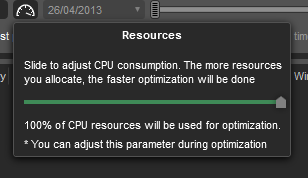
Spotware
01 Jun 2017, 14:14
Hi j.tarno,
No, these types of orders are not currently supported by our FIX API.
@Spotware