Topics
Replies
Spotware
12 Sep 2014, 09:37
Thank you for your idea. We will consider it. Additionally you can post it to vote.spotware.com.
@Spotware
Spotware
12 Sep 2014, 09:37
Thank you for your idea. We will consider it. Additionally you can post it to vote.spotware.com.
@Spotware
Spotware
11 Sep 2014, 16:30
Referencing a dll in cAlgo: /api/guides/referencing_dll
How to: Add or Remove References By Using the Reference Manager: http://msdn.microsoft.com/query/dev11.query?appId=Dev11IDEF1&l=EN-US&k=k(VS.ReferenceManager)
@Spotware
Spotware
11 Sep 2014, 16:19
Certainly I'm missing something and I'm sorry.
But in cAlgo platform where I find a way to add a reference to a existing project?Or should I use Visual Studio? but I miss it
In cAlgo you can add a reference to a .net library or custom indicator. You can use Visual Studio to add a reference to existing .csproj
@Spotware
Spotware
11 Sep 2014, 10:02
( Updated at: 21 Dec 2023, 09:20 )
Currently m1 data mode provides 4 ticks for every m1 bar (open, high, low, close). In cAlgo 1.25 we are going to change this behavior: m1 data mode will provide only 1 tick for every bar (open price).
If your strategy requires more ticks we can recommend you to use tick data mode instead of minute bars:
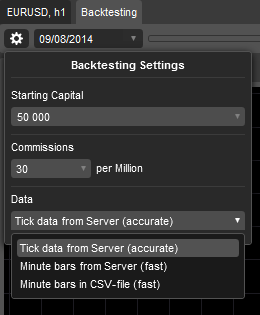
@Spotware
Spotware
10 Sep 2014, 16:18
RE:
RhettG said:
Thanks for the reply.
The web page says "Every time the position moves higher than 1.35300, the stop loss will also move the same distance upwards. The trailing stop will never retreat or move down from its new position."
My question is when exactly is the new stop loss calculated? I am watching 1 minute charts and I see the price move per tick but the stop loss doesn't update for every tick of movement. Right now I am watching an open short trade with an active trailing stop and as the price drops I see the trailing stop update 20 seconds into the minute bar and sometimes 40 seconds into the minute bar but it doesn't even update the trailing stop when the minute close was more than the set amount below the previous stop loss. At one point now, with a trailing stop setting of 3 pips, the stop loss was at 2.7 pips of profit, the close of the previous bar was at 6.2 pips profit and the instantaneous tick was at 6.4 pips of profit. A few seconds later (20 seconds into the minute roughly) the last tick showed 6.1 pips of profit and the stop loss updated to 3.1 pips.
Forgive me I know I'm being pedantic and this is extreme scalping but it is a demo account and I'm really just trying to understand the mechanisms. For reference on my stock market broker I set trailing stops to trigger if the current market price drops by a set amount from the previous day's close or the previous day's limit, whichever is lower. This works well and I completely understand it.
Thanks
The stop loss is updated every pip for technical reasons (to minimize server requests)
thanks
@Spotware
Spotware
10 Sep 2014, 14:28
RE:
RhettG said:
Hi
Thanks for an excellent tool. I'm rapidly growing to love cTrader.
Could you elaborate on exactly how the trailing stop is working please? When does it decide how much and modify the stoploss according to the rules? I've been placing trades (in demo), applying the trailing stop once they execute, waiting the required pips for them to activate, and watching them follow the price as expected. However I don't see them update the stoploss at the end of a bar (sometimes it updates during the time period) and I'm not sure if its updating the stoploss according to the close, high/low (for long or short trades), or what.
Thanks
RhettG
You can find an explanation there:
http://help.spotware.com/trading/positions#advanced_protection
@Spotware
Spotware
10 Sep 2014, 14:24
( Updated at: 19 Mar 2025, 08:57 )
Yes, we do load testing for both client and server side.
cServer has a limitation for the amount of open positions per account: 2000. We plan to increase this limit in the future. If cServer cannot handle all incoming requests it puts them to the queue. There is no any logic to disconnect clients in case of heavy load.
Please send to support@ctrader.com your account number and broker name. We will troubleshoot the issue.
@Spotware
Spotware
09 Sep 2014, 14:27
This makes me believe that the client platform or the server implements some form of throttling and disconnecting the client if the client place a lot of orders in a short amount of time.
cServer doesn't have any throttling logic.
We prepared several performance optimizations in cAlgo 1.25. If it is possible please check how your cBots will perform in cAlgo 1.25. Currently cAlgo 1.25 is deployed for Spotware environment only:
http://spotware.ctrader.com/calgo-spotware-setup.exe
@Spotware
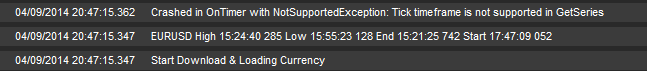
Spotware
12 Sep 2014, 09:54
We haven't received troubleshooting information yet. Please make sure that your antivirus and firewall software do not block troubleshooting information.
Please make sure that your previous OnTick handler finished. In order to do that you can add a print statement to the begging of OnTick handler and one more print statement to the end.
Example:
protected override void OnTick() { Print("OnTick started"); //your code here Print("OnTick finished"); }@Spotware