Topics
Replies
Spotware
29 Jan 2015, 12:56
Hi,
For help with coding or anything coding related please contact one of our partners or post a job in Development Jobs section
Thanks.
@Spotware
Spotware
28 Jan 2015, 11:41
Hello aharonzbaida,
Not at the moment. Please use the standard folders
Cheers
@Spotware
Spotware
22 Jan 2015, 10:35
Hello prusso,
For any coding related matter please contact our partners or post a job in development jobs
@Spotware
Spotware
20 Jan 2015, 15:58
RE: RE:
breakermind said:
Spotware said:
Hello breakermind,
For help with coding please contact one of our partners /consultants/ or post a job in Development Jobs section /jobs/
Cheers.
Buahahahahahahaha.....
Cheers ;)
???
@Spotware
Spotware
20 Jan 2015, 14:24
Hello breakermind,
For help with coding please contact one of our partners /consultants/ or post a job in Development Jobs section /jobs/
Cheers.
@Spotware
Spotware
20 Jan 2015, 11:23
Hello amanev,
For help with coding please contact one of our partners /consultants/ or post a job in Development Jobs section /jobs/
Cheers.
@Spotware
Spotware
20 Jan 2015, 11:21
Hello igorkroitor,
For help with coding please contact one of our partners /consultants/ or post a job in Development Jobs section /jobs/
Cheers.
@Spotware
Spotware
19 Jan 2015, 12:09
RE:
Hello Benmoro,
Yes it is quite simple.
Select single chart mode and then open as many charts of the same symbol as you like by clicking the + sign next to the chart tab.
Set the timeframe for each open chart individually according to your preference.
To view all of your open charts simultaneously, click on multichart or freechart mode again.
Hope this helps,
Cheers.
@Spotware
Spotware
16 Jan 2015, 17:40
Dear Trader,
You can write a custom indicator that will combine lines from several Linear Regression Forecast indicators. The following resources can help you with that:
- http://help.spotware.com/calgo - cAlgo Help
- /api/reference/ - cAlgo.API reference
- /api/guides/ - API Programmers Guides
You can also contact one of our Partners or post a job in Development Jobs section.
@Spotware
Spotware
15 Jan 2015, 17:40
We can recommend you to contact one of our Partners or post a job in Development Jobs section.
@Spotware
Spotware
15 Jan 2015, 17:34
Dear Trader,
We can recommend you to contact one of our Partners or post a job in Development Jobs section.
@Spotware
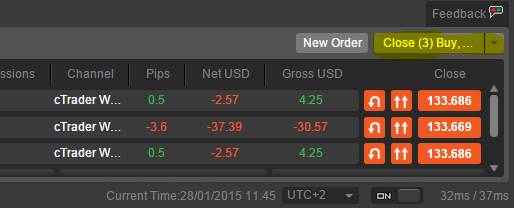
Spotware
10 Feb 2015, 09:27
You need to mark resultFA with OutputAttribute.
@Spotware