Topics
Replies
cAlgo_Development
08 Jul 2013, 15:23
Our current plan is to provide VPS with cross-connect in September.
@cAlgo_Development
cAlgo_Development
08 Jul 2013, 14:07
Sorry for this, feature is not finished now so it will apper next relese (in two weeks).
@cAlgo_Development
cAlgo_Development
08 Jul 2013, 12:17
After NFP on Friday, C-trader live has frozen and after several restarts it stayed that way for more than half an hour. I called my broker and they said it was a program problem, meanwhile MT4 was running fine with the same broker. The gap, slippage you are referring to might be a result of this outage in that time period and not a regular issue under normal conditions. But I agree with your earlier post that they should come back to market with C-trader at a time when it is ready for trading. I might give it one more try but I think I will go back to MT4. I attach the live chartshot of the AUDUSD, 14:30 NFP for me, I am London +1. The next candle you see after the second gap is at 15:09, after the outage I mentioned.
As for Liquid Markets issue. There was a problem on Liquid Markets liquidity provider side, it stopped sending prices to the cTrader Live feed for a while, that's why MT4 and cTrader Demo was working. The broker is aware of this issues.
@cAlgo_Development
cAlgo_Development
08 Jul 2013, 12:07
I was using your Demo account during NFP Friday 5-Jul-13 and was suprised about the ammount of Slippage on AUD/USD - 16 pips!
Was this screenshot made on IC Markets Ctrdaer? We are investigating this issue right now it it looks very strange. You can help us in this investigation by making full chartshot of this chart (using chartshot button on cTrader chart toolbar toolbar).
There was no price gaps or freezes this time, if you tried to trade most probably you would trade successfully this time. It seems that the problem is in live trendbars presentation. If you open fresh application or refresh the chart you will see this picture (plese make original chartshot befor refreshing):

Note that there is originaly collected data in our database, it was not modified/fixed.
Here is raw tick data from this period:
12:29:55 0.91841 Ask
12:29:56 0.91728 Bid
12:30:01 0.91729 Bid
12:30:01 0.91728 Bid
12:30:01 0.91677 Bid
12:30:01 0.91831 Ask
12:30:01 0.91565 Bid
12:30:01 0.91826 Ask
12:30:01 0.91800 Ask
12:30:02 0.91518 Bid
12:30:02 0.91617 Ask
12:30:02 0.91479 Bid
12:30:02 0.91601 Ask
12:30:03 0.91452 Bid
12:30:03 0.91617 Ask
12:30:04 0.91377 Bid
12:30:04 0.91444 Ask
12:30:04 0.91359 Bid
12:30:04 0.91388 Ask
12:30:04 0.91387 Ask
12:30:04 0.91396 Ask
12:30:04 0.91354 Bid
12:30:05 0.91418 Ask
12:30:05 0.91342 Bid
12:30:05 0.91413 Ask
12:30:05 0.91408 Ask
@cAlgo_Development
cAlgo_Development
01 Jul 2013, 17:27
Boolean type parameters are supported now:
[Parameter("Use Stop Loss", DefaultValue = true)]
public bool UseStopLoss { get; set; }
@cAlgo_Development
cAlgo_Development
26 Jun 2013, 12:42
The properties are implemented and released in the latest version:
var request = new StopOrderRequest(TradeType.Buy, Volume, TargetPrice)
{
Label = "6781",
StopLossPips = 20,
TakeProfitPips = 10,
};
Trade.Send(request);
@cAlgo_Development
cAlgo_Development
26 Jun 2013, 12:31
Boolean type parameters are supported in last release:
[Parameter("Use Stop Loss", DefaultValue = true)]
public bool UseStopLoss { get; set; }
@cAlgo_Development
cAlgo_Development
26 Jun 2013, 12:31
Boolean type parameters are implemented in last release:
[Parameter("Use Stop Loss", DefaultValue = true)]
public bool UseStopLoss { get; set; }
@cAlgo_Development
cAlgo_Development
26 Jun 2013, 11:07
Is my suspicion correct that you're not using real exchange rates for backtest, but a fixed value, like the first available value in the backtest?
Yes, we use live rate available at the moment you start backtesting. Generally backtesting measures the performance of your strategy itself. If you have two different strategies that have similar performance on EURUSD, conversion to CHF will affect both strategies approximately equally. Note, that broker does not convert funds from you account to the currency you buy or sell, only profit/loss is converted.
@cAlgo_Development
cAlgo_Development
25 Jun 2013, 12:48
It is normal. We use 1-minute bars to generate ticks within a minute, so exact ticks are not the same as you see in real life. If you robots is based on bars/indicators it's ok, but in your case results may be inaccurate. We plan to provide raw tick data for backtesting in nearest future so you will be able to backtest you strategy with the real ticks.
@cAlgo_Development
cAlgo_Development
14 Jun 2013, 16:58
We have this functionality in our plans, but we do not know exact date.
@cAlgo_Development
cAlgo_Development
14 Jun 2013, 16:19
( Updated at: 21 Dec 2023, 09:20 )
We have checked this issue, it apperas because of default security settings on both Windows Server 2008 and Windows Server 2012. In order to make it possible to install cTrader and cAlgo you need to decrease security level or add our sites to the list of trusted sites like shown on the picture.
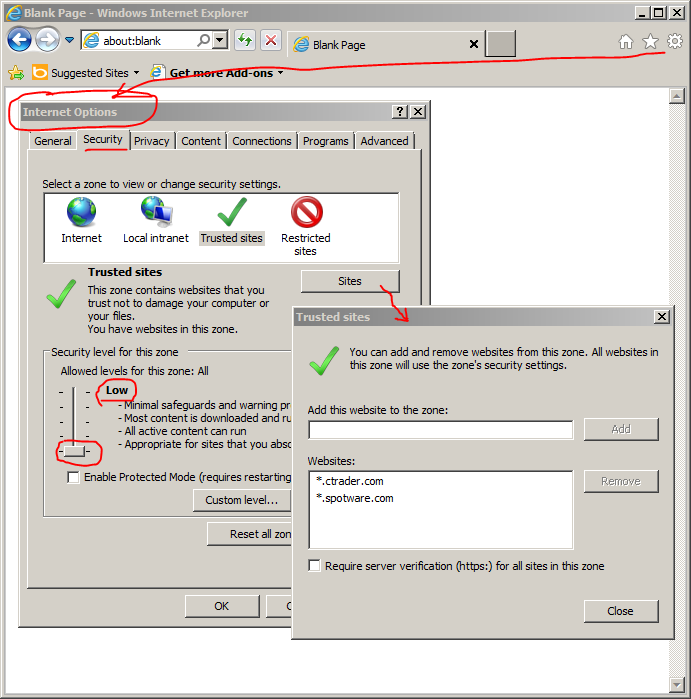
@cAlgo_Development
cAlgo_Development
14 Jun 2013, 16:01
It's old server time. Now we are getting rid of server time everywhere and it will be removed soon.
@cAlgo_Development
cAlgo_Development
14 Jun 2013, 15:45
This bug is reproduced. When you change indicator's "IsOverlay" property it loses its log. We will fix it, thank you for the report.
@cAlgo_Development
cAlgo_Development
14 Jun 2013, 15:44
Currently cTrader and cAlgo can not work with wine because we use WPF technology that is not supported by wine.
@cAlgo_Development
cAlgo_Development
14 Jun 2013, 15:40
Most probably this issue appeared because it was unable to find or load some external assembly, referenced from a robot. We will add more user-friendly messages in most cases.
@cAlgo_Development
cAlgo_Development
14 Jun 2013, 12:49
The major differences are:
- Robot can trade, indicator can not
- Indicators can be used in cTrader, robots can be run in cAlgo only (we will add an ability to run robots in cTrader in future)
- Robots can reference and use indicators
- Indicator is reinitialized (recreated) every time you change timeframe or refresh a chart. But you can not do this with robot, you must stop it first
- Indicator can not access Account properties (positions, balance, etc) - we will implement this ability in future
@cAlgo_Development
cAlgo_Development
10 Jun 2013, 20:53
Server time method returns UTC time now. Before that it was in your broker's server time zone. The simplest way is to add server time offset to the time you got from Server.Now. For example if my broker's server is located in UTC+3 time-zone I can do following:
DateTime serverLocalTime = Server.Time.AddHours(3); startTime = serverLocalTime.Date; activeTime = startTime.AddHours(0); stopTime = startTime.AddHours(24);
But when you use activateTime and stopTime later you can compare them only with local (adjust) server time.
Another solution is to count activate and stop time in UTC, i.e. I can activate my your robot in 21:00 UTC instead of 00:00 local server time (if my broker's time offset was UTC+3).
@cAlgo_Development
cAlgo_Development
10 Jun 2013, 17:07
We've checkked your bars and can confirm that the reason is the minor difference in prices between live and demo account. To make it similar pleaseensure you do this:
- Open cTrader on PC1
- Login to Live account
- Right click on a chart, press "Refresh" in context menu
- Open cTrader on PC2
- Login to Live account
- Right click on a chart, press "Refresh" in context menu
Prices will be exactly the same after this procedure.
@cAlgo_Development
cAlgo_Development
09 Jul 2013, 16:45
We will provide direct access to third-party providers.
@cAlgo_Development