Topics
Replies
cAlgo_Development
28 Aug 2013, 15:29
Indicator are recreated on reconnect, all internal variables are re-initialized. Robots have different life cycle, they are not restarted on disconnects. So in your case most probably it's better to use robots.
@cAlgo_Development
cAlgo_Development
26 Aug 2013, 17:19
( Updated at: 21 Dec 2023, 09:20 )
Yes, if you use London-based VPS you have latency below several milliseconds:
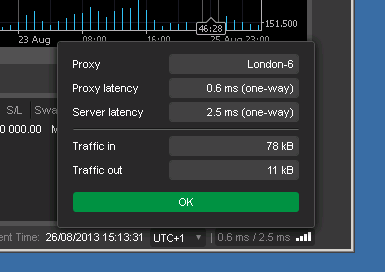
@cAlgo_Development
cAlgo_Development
26 Aug 2013, 16:49
Can you provide robot code and its output to illustrate this?
@cAlgo_Development
cAlgo_Development
26 Aug 2013, 16:42
You can read timezone directly from the attribute:
using System;
using cAlgo.API;
using cAlgo.API.Indicators;
using cAlgo.API.Requests;
using cAlgo.Indicators;
namespace cAlgo.Robots
{
[Robot(TimeZone = TimeZones.EasternStandardTime)]
public class MyBot : Robot
{
protected override void OnStart()
{
var attribute = (RobotAttribute)typeof(MyBot).GetCustomAttributes(typeof(RobotAttribute), false)[0];
Print("My timezone: {0}", attribute.TimeZone);
}
}
}
But this will not work if you want to do it from a nested indicator.
@cAlgo_Development
cAlgo_Development
26 Aug 2013, 16:30
We'll try to fix it in the nearest future. Right now the workaround is to select log entry and copy it by Ctrl+C command, then paste to notepad by Ctrl+V.
@cAlgo_Development
cAlgo_Development
26 Aug 2013, 16:06
Which timezone is specified in your indicator? Which TimeZoneInfo do you use for conversion?
@cAlgo_Development
cAlgo_Development
26 Aug 2013, 15:59
In general output of your robot is correct, but it is in 12-hours format. In order to fix this we plan to format dates in robot's outputs the same way we format other dates in the platform.
@cAlgo_Development
cAlgo_Development
23 Aug 2013, 17:38
Server latency is total latency from client to server. No we show one-way latency, so it's total one-way latency to server.
@cAlgo_Development
cAlgo_Development
23 Aug 2013, 10:27
OK, thank you for the detailed explanation. This is what we definitely should do.
@cAlgo_Development
cAlgo_Development
22 Aug 2013, 09:26
Thank you. We are going to implement it soon.
@cAlgo_Development
cAlgo_Development
21 Aug 2013, 12:42
( Updated at: 19 Mar 2025, 08:57 )
We are investigating the issue. You can help us if you send a part of you robot's sour code. We need to see how parameters of your robot are declared. Please send it to support@ctrader.com.
@cAlgo_Development
cAlgo_Development
21 Aug 2013, 12:33
This functionality is not available yet, but we will consider your suggestion for the future.
@cAlgo_Development
cAlgo_Development
21 Aug 2013, 12:30
( Updated at: 19 Mar 2025, 08:57 )
You will help us to fix this bug if you make a video with it. Just capture several seconds video illustrating this situation. You can use any special software for this, for example http://www.faststone.org/
Please send video to support@ctrader.com
@cAlgo_Development
cAlgo_Development
21 Aug 2013, 12:10
We will allow more charts in future version. Right now you can run several instances of cTrader as a workaround.
@cAlgo_Development
cAlgo_Development
21 Aug 2013, 11:39
We've started to communicate with several VPS providers. Our current plan is to provide list of approved providers in special section on cTDN.
But currently you can use any VPS located in London to get the latency below several milliseconds.
@cAlgo_Development
cAlgo_Development
21 Aug 2013, 11:36
You can remove accounts directly from your account drop-down list - there is an "x" button next to every account.
Alternatively, you can delete the file, containing these accounts:
C:\Users\[your user name]\AppData\Roaming\[your broker]-cTraderUsers\settings.xtr
@cAlgo_Development
cAlgo_Development
21 Aug 2013, 11:22
I have read other threads about it, and your will to improve your backtesting to handle this situations.
If you keep losing positions, equity goes down. We consider this as a correct behavior. How would you suggest to handle it?
It would be useful to have also the max value of negative equity reached and not just the value of equity at the opening of a position.
We have a plan to implement it.
@cAlgo_Development
cAlgo_Development
21 Aug 2013, 11:13
In nearest future we plan to provide two options:
- Backtesting with tick-data from our server (maximum precision)
- Ability to use one minute data from external source
We will also consider an ability to use tick-data from external source.
@cAlgo_Development
cAlgo_Development
16 Aug 2013, 17:57
If windows shows "Not Responding" for some process (cAlgo or cTrader) it usually means that there is not enough CPU time for the process. Please check CPU consumption.
@cAlgo_Development
cAlgo_Development
30 Aug 2013, 12:53 ( Updated at: 21 Dec 2023, 09:20 )
TimeFrame parameters
Another feature that has been introduced, is parameters of TimeFrame type that can be used in multi-timeframe robots and indicators:
using System; using cAlgo.API; using cAlgo.API.Indicators; using cAlgo.API.Internals; using cAlgo.API.Requests; using cAlgo.Indicators; namespace cAlgo.Robots { [Robot(TimeZone = TimeZones.UTC)] public class MultiTimeFrameBot : Robot { [Parameter("Another Timeframe", DefaultValue = "Minute10")] public TimeFrame AnotherTimeFrame { get; set; } protected override void OnStart() { var anotherSeries = MarketData.GetSeries(AnotherTimeFrame); Print("My TimeFrame: {0}, Last high: {1}, Last Low: {2}", TimeFrame, MarketSeries.High.LastValue, MarketSeries.Low.LastValue); Print("Another TimeFrame: {0}, Last high: {1}, Last Low: {2}", AnotherTimeFrame, anotherSeries.High.LastValue, anotherSeries.Low.LastValue); } } }As a result we have a robot like this:
@cAlgo_Development