Topics
Replies
GoldnOil750
07 Oct 2019, 19:38
( Updated at: 19 Mar 2025, 08:57 )
RE:
Panagiotis Charalampous said:
Hi GoldnOil750,
Thanks. Can you also send us your settings file at support@ctrader.com? You can find it at C:\Users\UserName\AppData\Roaming\broker cTrader\Settings.
Best Regards,
Panagiotis
Hi,
I just deleted the settings file "Default" and restarted the Broker's cTrader (Trader's Way) and it is working fine and I don't see lot of memory being occupied.. . its under 700 MB and the CPU usage is drastically reduced to under 5% when no volatility....
maybe, deleting this file was the trick.... maybe, a simple button in the cTRADER platform where user can delete these type of files and restart the Platform to see if the performance and freezing issue is resolved.....
Thank you
@GoldnOil750
GoldnOil750
07 Oct 2019, 19:15
( Updated at: 19 Mar 2025, 08:57 )
RE:
Panagiotis Charalampous said:
Hi GoldnOil750,
Thanks. Can you also send us your settings file at support@ctrader.com? You can find it at C:\Users\UserName\AppData\Roaming\broker cTrader\Settings.
Best Regards,
Panagiotis
Hi,
have sent the email....
@GoldnOil750
GoldnOil750
07 Oct 2019, 10:25
I sincerely believe that Spotware should look inwards by start comparing their PLATFORM with another platform like MT4 interms of performance and execution speed rather than in terms of beauty....
still today during a little volatility the platform will freeze and will not let you do anything.... by adding a few indicators and multiple chart the Platform overall response time increases and one experiences frequent delays....
I think its time that they do a side by side comparison of their Platform with MT4 in terms of performance with multiple charts, indicators and during news time... and I am sure within minutes you will know where your Platform stands....
No#1 thing every real trader wants is smotth performance without any freezes or slowing down due to multiple chart or indicators.....
anyways, I am saying that for number of years but still haven't seen any improvement in performance.... the GUI and few features are very good and very trader friendly.
@GoldnOil750
GoldnOil750
04 Oct 2019, 20:57
( Updated at: 21 Dec 2023, 09:21 )
Hi Panagiotis,
have copied the this link and submitted my request by pressing Ctrl+Alt+Shift+T...... this time I opened more Charts on this ver 3.6 and the memory usage has crossed nearly 2gb at times and using 31% of CPU alone, while the total CPU usage is 45%.... so you can imagine how much load it is putting on the CPU and the cores run hot... Its Friday night and no news or volatility going at the moment but the cTRADER is not responsive and very slow in switching between charts....
also, after a while I got an error message also which I have taken the screen shot and pasted here...
Thank you
SKhan
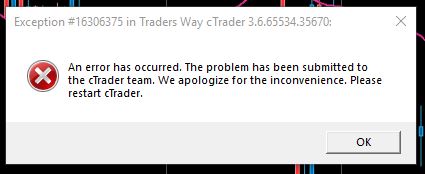
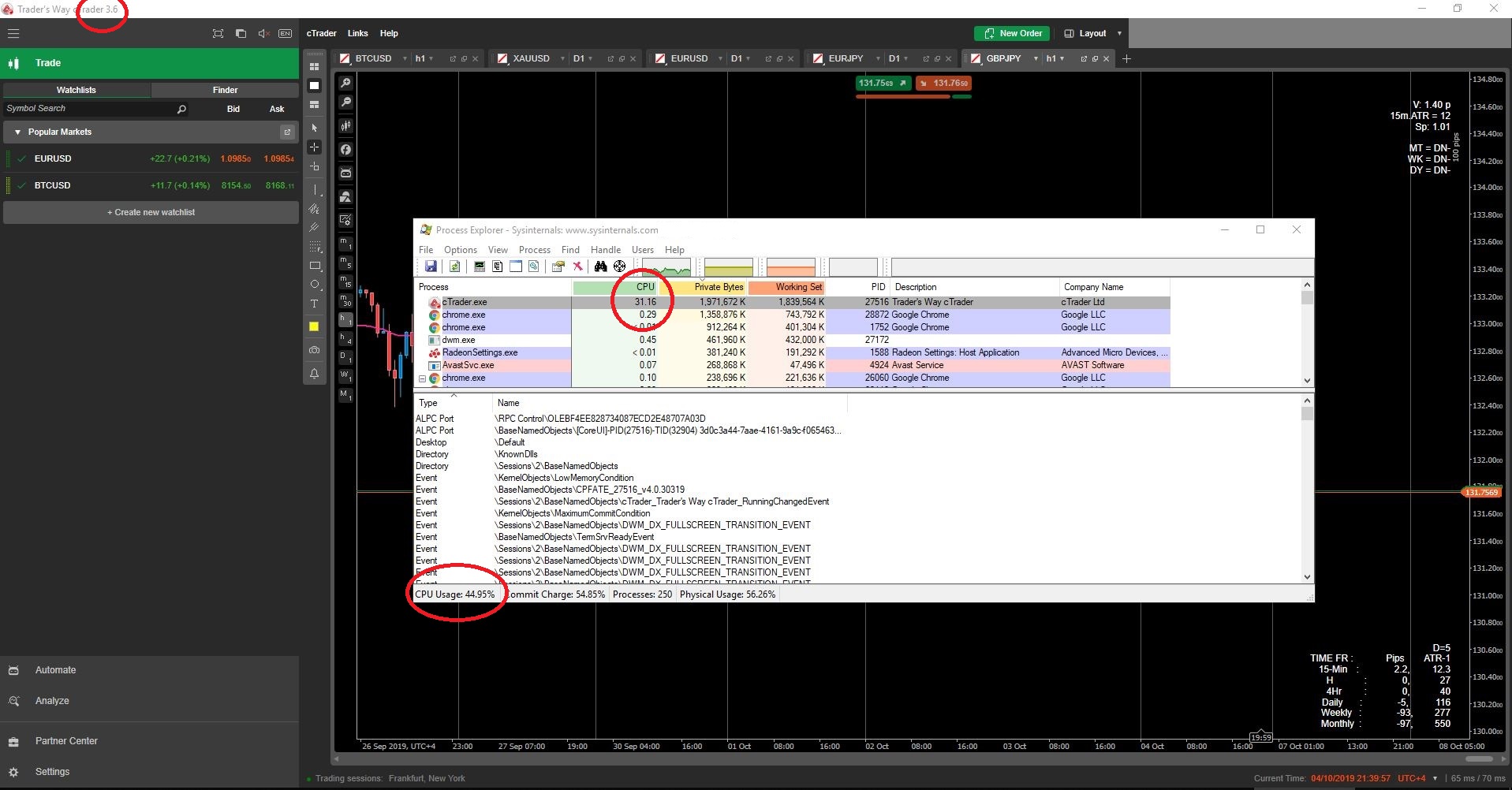
@GoldnOil750
GoldnOil750
04 Oct 2019, 05:49
( Updated at: 21 Dec 2023, 09:21 )
Hi,
the new version is highly unstable and eating around 1.3 GB Memory and upto 40% of CPU time (it fluctuates a lot).... ver 3.5 was ok and more stable. Have attached the screen shot of the cTrader ver 3.6 from TradersWay compared to ver 3.5 from IC Market and FxPro and you can see how much memory and CPU % each is using....
only one chart is opened on TradersWay cTrader Platform ver 3.5 while FxPRo and IC Markets have many charts and indicators attached. Have un-installed and re-installed the TradersWay cTrader ver 3.6 platform also but no improvement... right now the market is very calm but still it is highly CPU hungry....
I am using core i7 4th gen CPU with 16GB mem and a SSD hard drive.
hope Spotware fixes this issue before more Broker release this version or if Spotware and others can attach a screen shot of the memory usage from different brokers and maybe something is wrong at TradersWay Brokers cTrader platform...
Regards,
SKhan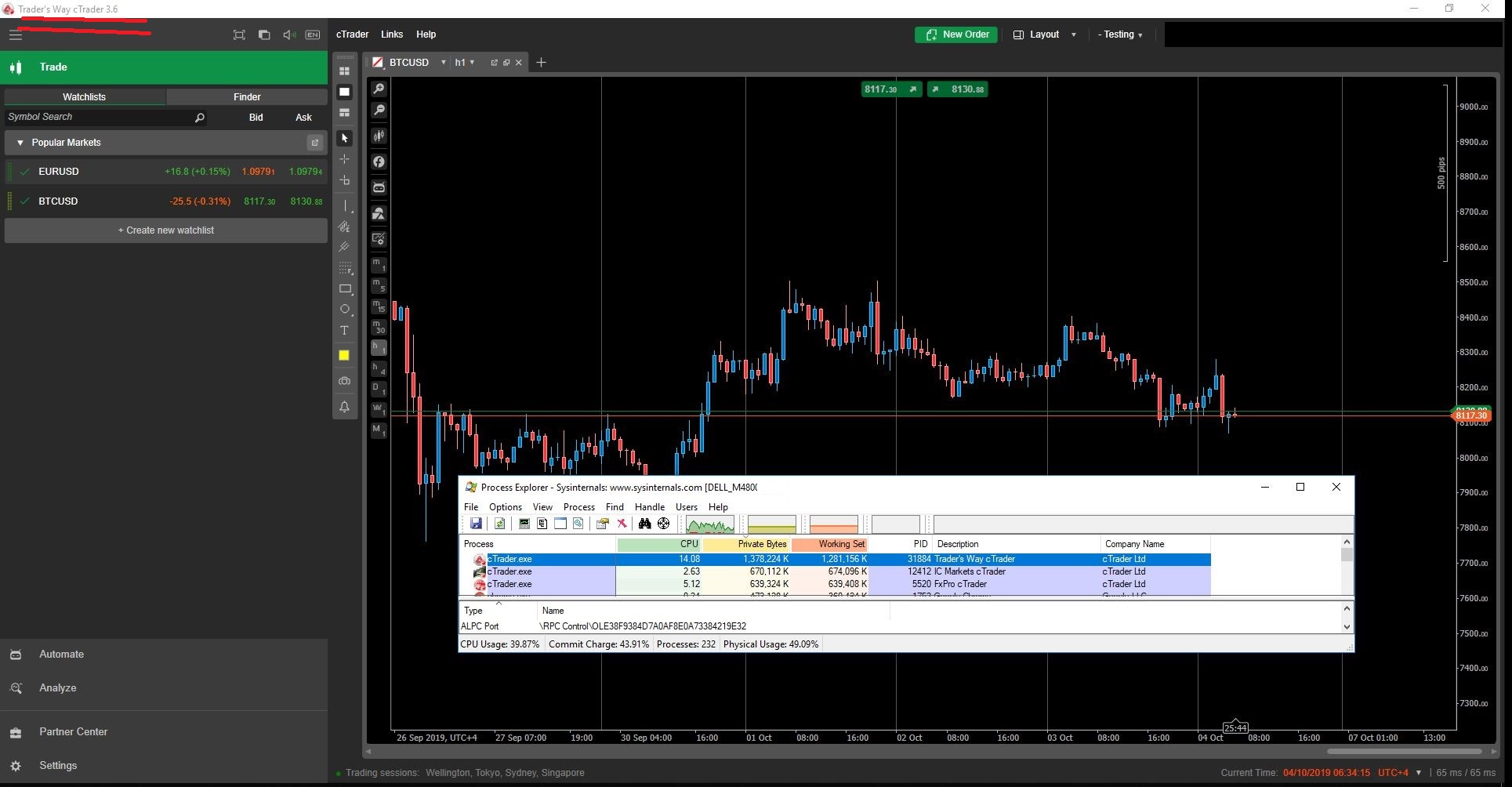
@GoldnOil750
GoldnOil750
04 Oct 2019, 05:44
( Updated at: 21 Dec 2023, 09:21 )
Hi,
the new version is highly unstable and eating around 1.3 GB Memory and upto 40% of CPU time (it fluctuates a lot).... ver 3.5 was ok and more stable. Have attached the screen shot of the cTrader ver 3.6 from TradersWay compared to ver 3.5 from IC Market and FxPro and you can see how much memory and CPU % each is using....
only one chart is opened on TradersWay cTrader Platform ver 3.5 while FxPRo and IC Markets have many charts and indicators attached. Have un-installed and re-installed the TradersWay cTrader ver 3.6 platform also but no improvement... right now the market is very calm but still it is highly CPU hungry....
I am using core i7 4th gen CPU with 16GB mem and a SSD hard drive.
hope Spotware fixes this issue before more Broker release this version or if Spotware and others can attach a screen shot of the memory usage from different brokers and maybe something is wrong at TradersWay Brokers cTrader platform...
Regards,
SKhan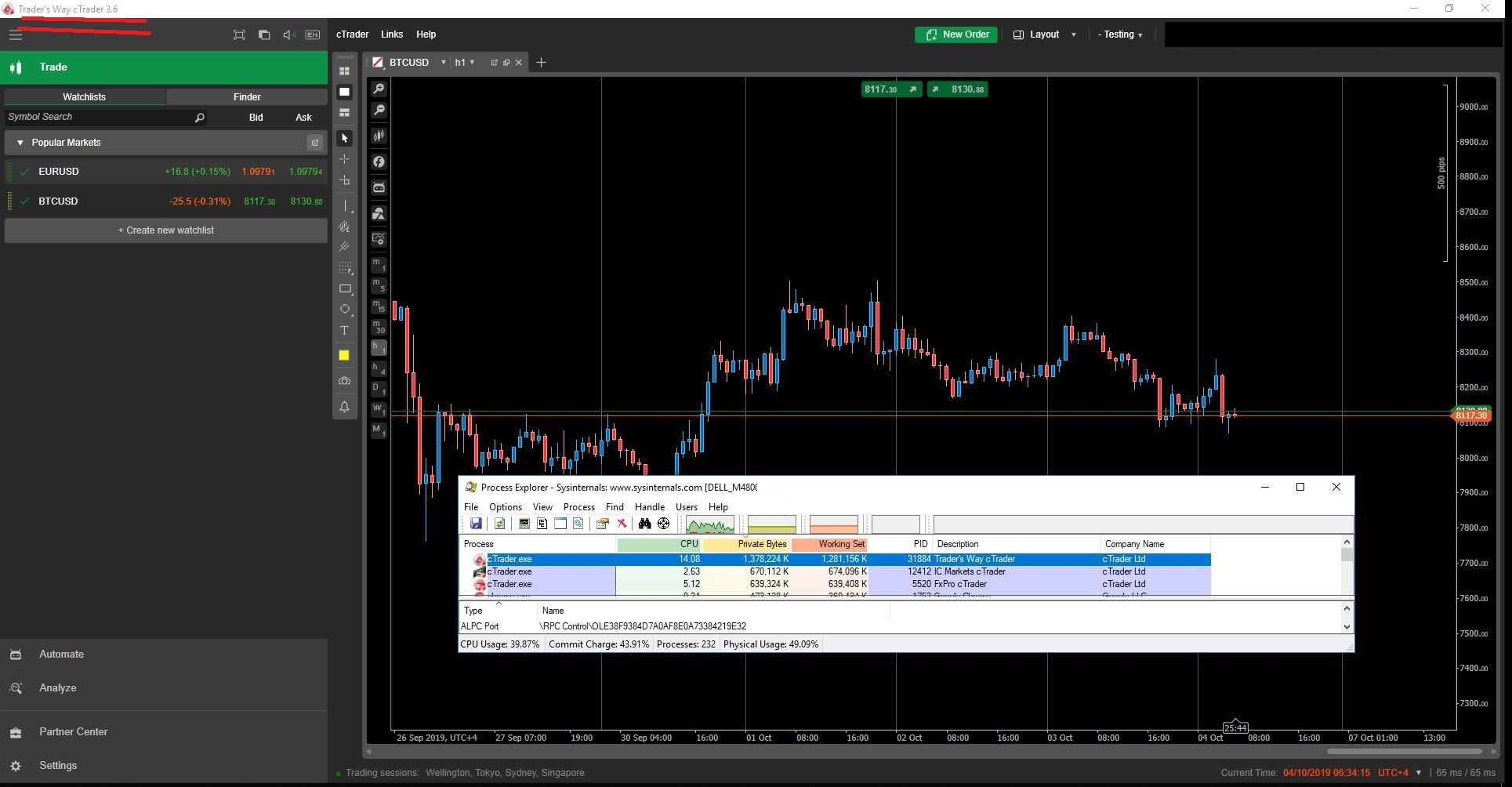
@GoldnOil750
GoldnOil750
08 Jun 2019, 11:15
why would you keep on changing the interface....?
Please stop with this interface changing... It really get on Trader nerves as a trader to get acquainted with the new interface... atleast decide it for once and stay with it atleast for a year or two before a major shuffle.... I don't understand the obession with this.
1. also, please in the cALGO Backtesting section, clicking to open window every time we change a parameter is very tedious especially when we are doing backtesting. Can you stick to the old interfae where we can have a look at the parameters of cBOT while backtesting... that would be great.
2. There is some bug where the old cBOT are now crashing on backtesting after compiling the old code. It gives this error
"07/01/2019 09:00:00.000 | Crashed in OnBar with TypeLoadException: Could not load type 'cAlgo.API.SymbolInfo' from assembly 'cAlgo.API, Version=1.0.0.0, Culture=neutral, PublicKeyToken=3499da3018340880'."
3. Reduce the "NUMBER OF CLICKS" or scrolling a TRADER/BackTester has to do to get a the most common task done required frequently. But everytime a new interace changes where we have to click more to get a task done. Just take for example; the bell icon was visible all the time and it was easy to know that if we have muted it or not... now we have to make one extra click to mute/unmute the sound.
4. The list of Accounts placement is changed; I think most will agree that older one was good and we could see which accounts are attached to CTID .....
anyways, please solve the Point #2 at your earliest......
Thank you
@GoldnOil750
GoldnOil750
23 Feb 2019, 06:52
Hi Andrey and Conno123,
hope you guys are well. There is no doubt cTRADER has improved a lot. Having said that doesn't means that the core issue, the NUMBER ONE reason which can turn the serious trader away is platform performance.
As Andrey said if we can share something with him to reproduce the lagging or freezing issues. Very simple, just add 3 Moving Averages on the Chart and Two indicator like MACD and STOCH. Open atleast 10 to 12 pairs and apply these indicators. Just wait for small news in which certain GBP or EUR pair is moving a little faster and you will see that the platform freezes in terms : (1) Cannot switch between pairs (2) Opening a new Chart will not load the candles data...
Just download the cTRADER platform from a broker like FxPro or IC Market or RoboForex.... do not use your own Spotware cTRADER platform.
Unfortunately, cTRADER is spendig more time on beautification of the platform and changing the UI constantly.
1. The new changes like the "TABS", they are very long... we can only fit 4 or 5 charts and then have to scroll from left to right which is very annoying.
2. Sound button and other features that were first accessbile on a single click, but now are accessible on 2 or more clicks.
For a trader to get familiar and comfortable with the UI and suddenly you change it, can turn away traders and tell them that SPOTWARE cannot makeup its mind. We are traders and would appreciate that less click and scrolling to get the most needed things or atleast allow the Trader to customize the ribbon as per his ease of use.
BUT HAVING said that the number one issues remain the PLATFORM freezing and slow response with just the basics default indicator. If we go on adding 3rd party cBOTs or Indicators the platform crashes and we have to force terminate it.
I think and propose that cTRADER make a pool of volunteers (real traders i.e. the end users. not the coders) who are willing to give suggestions on the UI and can test the performance. They have a direct link with SPOTWARE and a weekly engineering call where performance issues can be discussed. These kind of development where inviting the community and engaging the real traders will help.
If you just look at the PREVIOUS threads where i have shared a IMAGE of a dashboard from MT4, trust me in cTRADER we cannot achieve 10% of that also while MT4 runs all that and more without even sweating a drop whether there is volitality on few pairs or all pairs. You can try yourself and go on ForexFactory and download the "Dashboard" on the thread "https://www.forexfactory.com/showthread.php?t=532236".
I have been saying this for a long time and now I am tired as if things are going to move so slow in this direction.... it is better to use MT4 while we wait for a more stable and fast cTRADER platform.
Its a beautiful UI but with the worst peformance issues when volitality increases on even 2 to 3 pairs.
regards,
///SKhan
@GoldnOil750
GoldnOil750
07 Jul 2017, 09:07
Thank you.
it was a local problem related to my computer. How did I fix it...? I unistalled the cTRADER but that didn't alone solve the problem.
I had to go to hidden folders in Users Account, Roaming and search for the cTRADER folders related to my BROKERS and delete them all.
C:\Users\YourName\AppData\Roaming
And then only everything was removed and then did a fresh installed again.
I wish cTRADER implements this in their uninstaller by removing every folder as those folders in USER Accounts were making a new installation of cTRADER useless and only by removing those folders, does the cTRADER works properly on fresh installation.
Charts were loading properly and were fast and even the cBOTS were working great.
so everyone out there you have to unistall and then manually remove those hidden folders in your User Account, and AppData\Roaming.. also, which I think cTRADER should do it by default in their own uninstaller (and give users options for complete removal or leave the data/settings folders ).
thank you.
@GoldnOil750
GoldnOil750
08 Feb 2017, 07:41
( Updated at: 10 Feb 2017, 17:36 )
what is happening ? have all your staff resigned ? or you all are on holidays.....?
cMirror is down since Monday start of the Market till now (Wed) !!!! And there are several post here complaining about it but no answer from SPOTWARE. I am sorry to write here as there is no response on the cMirror forum from SPOTWARE.
///s.khan
@GoldnOil750
GoldnOil750
08 Feb 2017, 07:40
( Updated at: 10 Feb 2017, 17:38 )
what is happening ? have all your staff resigned ? or you all are on holidays.....?
cMirror is down since Monday start of the Market till now (Wed) !!!! And there are several post here complaining about it but no answer from SPOTWARE. I am sorry to write here as there is no response on the cMirror forum from SPOTWARE.
///s.khan
@GoldnOil750
GoldnOil750
08 Feb 2017, 07:40
( Updated at: 10 Feb 2017, 17:39 )
what is happening ? have all your staff resigned ? or you all are on holidays.....?
cMirror is down since Monday start of the Market till now (Wed) !!!! And there are several post here complaining about it but no answer from SPOTWARE. I am sorry to write here as there is no response on the cMirror forum from SPOTWARE.
///s.khan
@GoldnOil750
GoldnOil750
07 Feb 2017, 10:50
( Updated at: 10 Feb 2017, 18:45 )
Hi,
It has been two days now and cMirror is not working and getting no response from SPOTWARE. Like Have posted on cMirror platoform also but no reply.
Is there anyone in SPOTWARE who can look into this and in future put a mechanism that can automatically report on your own CTDN website if cMirror or cTrader ID linkage is down !!! seriosuly, in a business like this seconds are important and over here 2 days have gone and there is still no repsonse and not even the service is again back.
Please solve and put a future mechanism on POSTING RSS feeds on your website with live comments regarding your services maintainenace and technical or moral or ethical or mental issues.
Atleast, we traders are not blind....
///s.khan
@GoldnOil750
GoldnOil750
06 Feb 2017, 23:07
This is so true...... SPOTWARE is losing it. A platform with less features is stilll acceptable but a platofrm with so many reliability issues will only force Traders to look for alternate. they are unable to resolve this cTRADER ID linking issue and it is a total disaster.
The whole day has gone and no reply on this and your earlier thread.
@GoldnOil750
GoldnOil750
15 Dec 2016, 13:39
( Updated at: 21 Dec 2023, 09:20 )
caught the mistake....
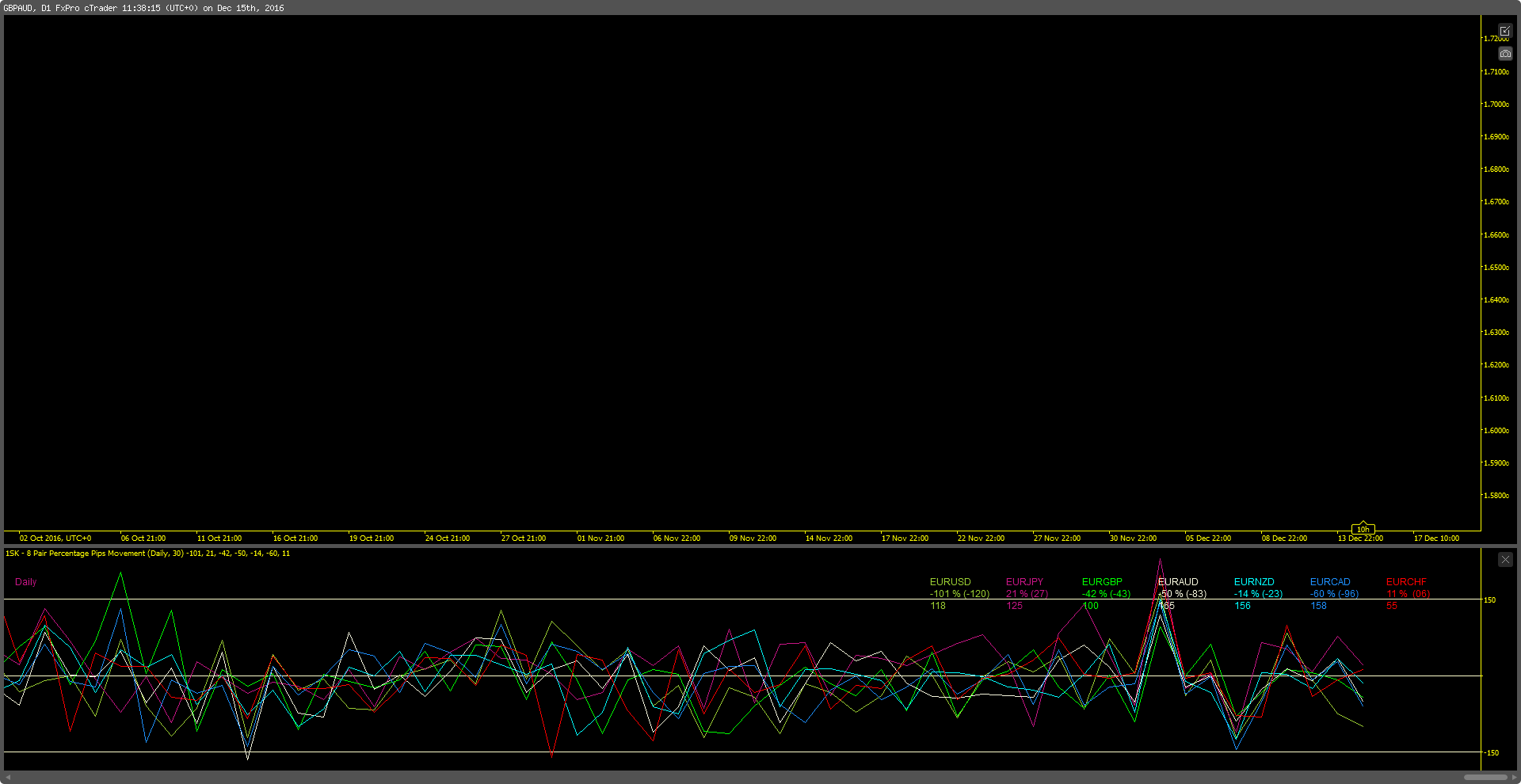
@GoldnOil750
GoldnOil750
15 Dec 2016, 12:33
RE:
Add ".close"
Ema = Indicators.ExponentialMovingAverage(Kwatro.Close, 9);
jjvmalaluan said:
Good day to all of you,
I would like to know the EMA at H4 while Im using my Cbot at H15. any possibility? I was able to do it in Ichimoku but not in EMA. any other way? thanks
private ExponentialMovingAverage Ema;
private IchimokuKinkoHyo Ichifour;
protected override void OnStart()
{
var Kwatro = MarketData.GetSeries(TimeFrame.Hour4);
Ichifour = Indicators.IchimokuKinkoHyo(Kwatro, 9, 26, 52);Ema = Indicators.ExponentialMovingAverage(Kwatro, 9);
}
@GoldnOil750
GoldnOil750
29 Apr 2016, 21:52
RE:
yes, the SMA worked. Thank you. But it is really lousy on the part of cTRADER that one indicator is able to fetch the value, while "SMA", which is the most widely used is not able to fetch the vale in backtesting. It works ok in LIVE account.
Thanks and for me; day by day it is clear that MT4 has no real threat.
tmc. said:
Even if you change the period to 10, lets say?
@GoldnOil750
GoldnOil750
29 Apr 2016, 17:08
( Updated at: 21 Dec 2023, 09:20 )
RE:
nope, my is still the same.
FxPro, cALGO
18Apr16 to 22Apr16
1min, 1hr, 4hr, Daily.
result is all the same
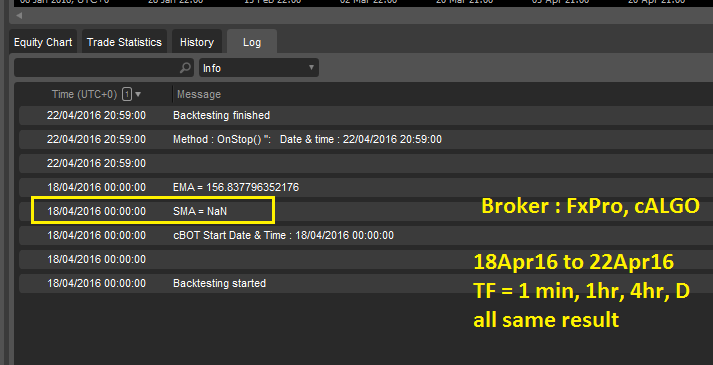
tmc. said:
Works fine on my end. Try lower periods, chart might not have enough data for calculation.
@GoldnOil750
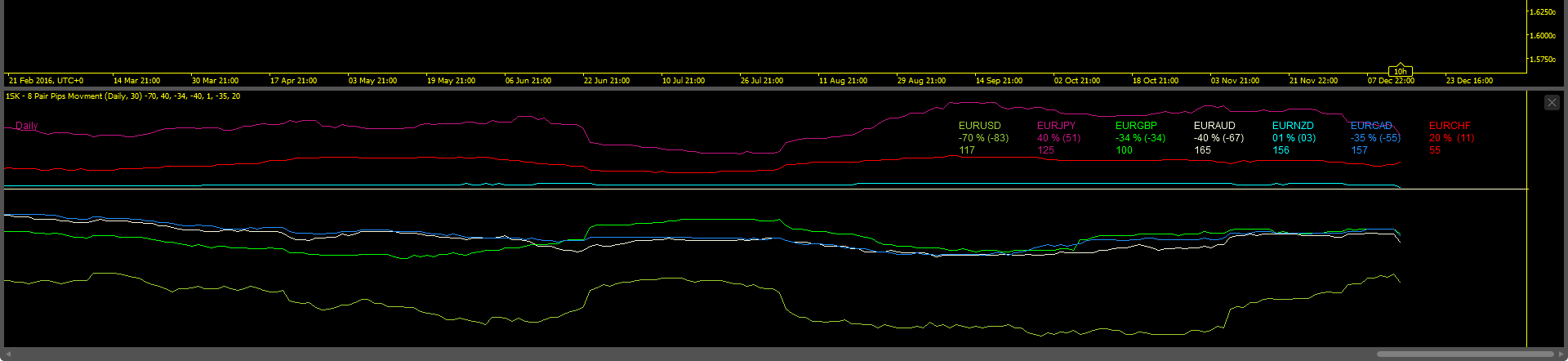
GoldnOil750
08 Oct 2019, 15:41
RE:
Panagiotis Charalampous said:
OK. Thank you!!!
@GoldnOil750