Topics
Replies
Xammo
27 Sep 2021, 20:39
RE:
Hi Panagiotis
Many thanks as always for the reply and clarification which I guess is basically saying I am at the mercy of TVM's tech guy who doesn't seem to think cTrader is for forward testing and/or seem to want to put the time/effort into making the demo anything worthwhile which is obviously a shame but it is what it is and will just have to deal with it...
Thanks
MaxT
@Xammo
Xammo
08 Jul 2021, 16:23
( Updated at: 21 Dec 2023, 09:22 )
Sorry this is dragging on so long but really I am totally lost now...
Your screenshot earlier

is surely from the cBots section is it not?
The indicators section
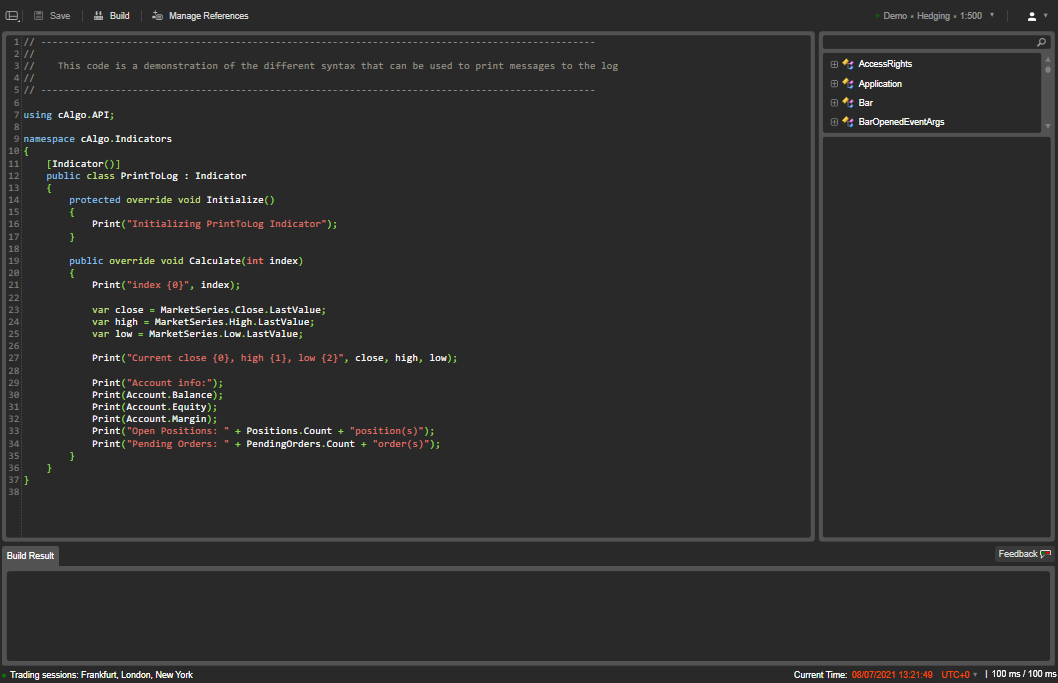
only has the code area, Build Result and API Reference windows... where is the Log tab on there? (let alone the chart that is in your screenshot)
Has something major changed in cTrader that has totally passed me by?
@Xammo
Xammo
08 Jul 2021, 15:20
In the indicators section of cTrader Automate... is that not the first part of the video no?
The backtesting was just to show you eveything/everywhere where it could possibly be
Did you see I created a cBot called PrintBot that is clearly printing to the log in the normal chart mode (as oposed to the backtesting chart) but the indicator added to that chart does not print anything to the log!
Your screenshot above is a chart presumably from the Automate tab that has the Log tab clearly there surely this is the same place as the first part of the video no? (that is NOT printing anything to the log from the indicator!)
@Xammo
Xammo
08 Jul 2021, 08:19
Hi Panagiotis
Please can you take a look at this video and let me know what I am doing wrong... it must be something daft I know but what am I missing...?!
(low quality and speeded up but hopefully you can see what is going on)
Thanks
(Re: the email notifications I can't see how it could be anything my end as there is nothing in my junk and I am receiving emails fine otherwise but ok if there is nothing you can do/suggest I will just have to keep manually checking back in which is a shame/pain)
@Xammo
Xammo
07 Jul 2021, 14:19
Just use this source code - https://ctrader.com/forum/calgo-reference-samples/2239
I think I must be regressing in my knowledge of all things cTrader after years of being at it!
All I am doing is copy/paste the above code into a new indicator and build it then add an instance to a cBot and add the indicator to the chart of that instance
I should be seeing the print output in the Log tab below right?
Just the same as I would with the bot that is running there (which I do see all the print statements for no problem)
I have run the bot in demo and live and backtest and just nothing letting the chart tick away but nothing ever gets printed...
I must be missing something very obvious/doing something very wrong but I cannot for the life of me think what it is!
(this is on cTrader 4.0 IC Markets and cTrader 4.1 with TradeView Forex)
@Xammo
Xammo
07 Jul 2021, 11:40
Hi Panagiotis
Thanks for that but it is in the Automate section I am talking about... (I hardly ever use the Trade section and there is no Log tab there anyway that I can see)
The print statements are supposed to appear in the Log tab in the automate section same as if printing from a cBot yeh?
I get nothing... copied and pasted the sample code that although it has obsolete code warnings should work enough to print the statements I think or what could I be doing wrong/looking in the wrong place etc!
(PS - I don't know why but ever since I deleted my old cTID and am now using this new cTID I do not get notifications of replies on the forum even though am subscribed and nothing in my junk folder etc.)
@Xammo
Xammo
24 Jun 2021, 17:14
Hi Panagiotis
Ok thanks it is 4.1 I am trying it on but no problem I will just stick with the obsolete version and look at it again another day
(talking of 4.1 I have 3 VPS's - 2 with Beeks and 1 with NYC Servers - the NYC (IC Markets cTrader) and one of the Beeks (both TradeViewForex cTrader) have updated to 4.1 but the other Beeks is refusing to update and still on 4.0 - a couple of months back it was the opposite way around with the two Beeks VPS's in that one would update and the other wouldn't so it doesn't always seem to be broker related in terms of cTrader updating/I would never have known if I only had the one VPS that hadn't updated that the broker had already long since updated to the latest version...)
@Xammo
Xammo
23 Jun 2021, 19:10
ThankYOU!! I did see IndicatorArea but couldn't get it to work but just tried it again after seeing your reply by replacing the word Chart leaving the .drawstatictext there and I see now there are two IndicatorArea options to chose from and the other one only gives .Equals and something else but whatever it works! Thank you (spent far to long trying/failing to figure that out!)
Also thanks khoshroomahdi I did see your post and was hoping it might help but ended up wondering why you had gone to such lengths to draw text on the chart when it is a one liner but am sure you have your reasons why you want to do it that way :) which I've never considered before/might come in useful in the future and all good knowledge to have for different ways of doing things - thanks!
@Xammo
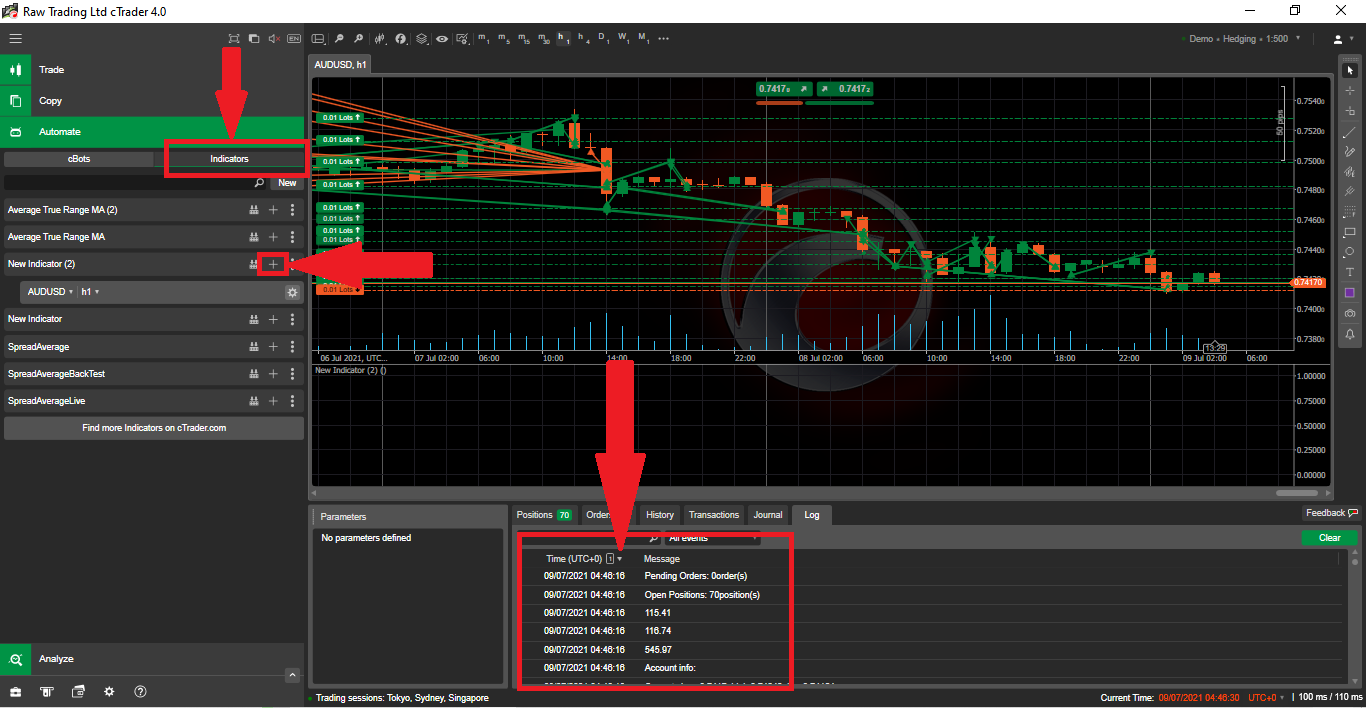
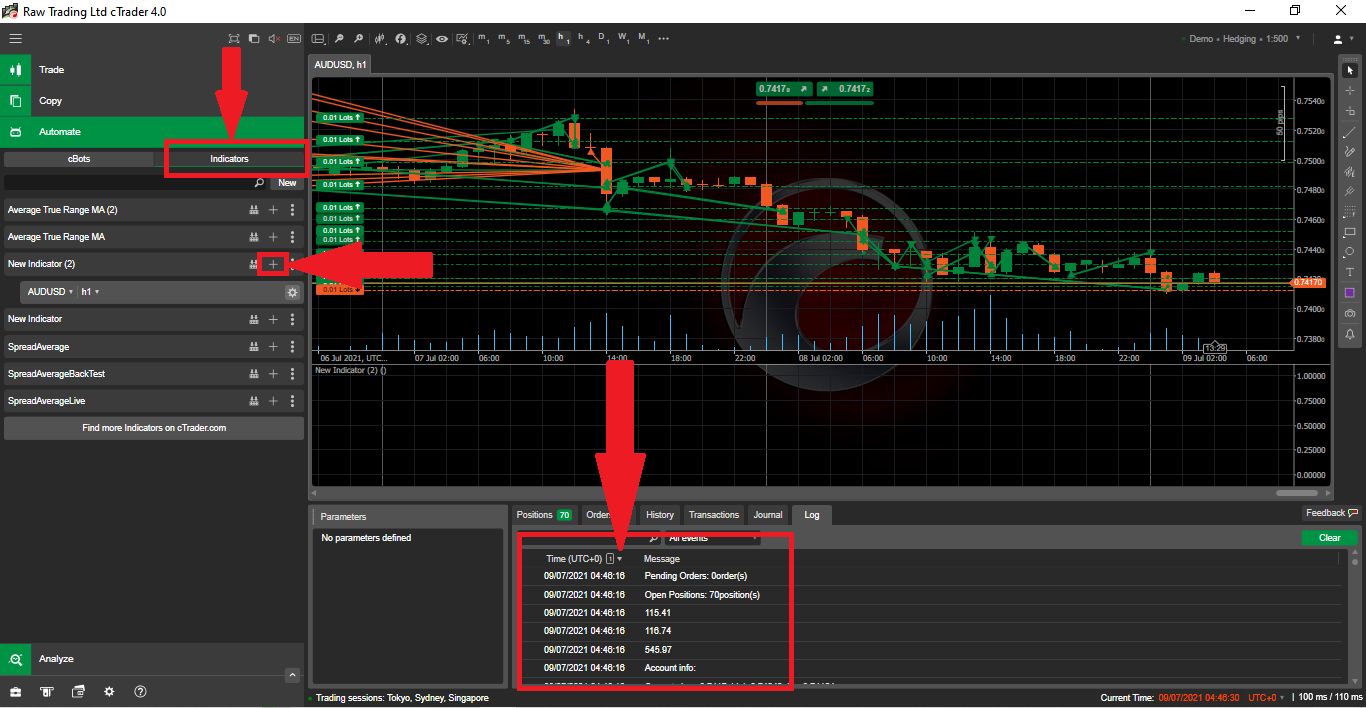
Xammo
11 Apr 2022, 14:13
RE:
Great ok that's good to know and yeh I hadn't tried it in the cBot itself (ran out of steam trying from the indicator and decided to post on here) - will give it a go/wait for 4.2 many thanks
Seemed like it should have been in the Bars. collection which gets triggered in the Calculate method every tick already (IsLastBar) like the Tick.Volume already available ----->
@Xammo