Topics
Replies
ClickAlgo
02 Mar 2018, 09:21
Nice work people, do you know when the roll-out will take place?
These are much-needed features and most welcome, thanks.
Paul Hayes
cTrader Software Vendor
Email: contact@clickalgo.com
Phone: (44) 203 289 6573
Website: https://clickalgo.com

@ClickAlgo
ClickAlgo
11 Feb 2018, 17:39
All free licenses used up
the last 4 customers requested free licenses today. the offer is finished.
@ClickAlgo
ClickAlgo
22 Jan 2018, 22:21
yes, ir runs on the cTrader trading platform, click on the link for more information, there is also a video tutorial.
@ClickAlgo
ClickAlgo
22 Jan 2018, 22:19
The idea is that you will get an instant alert while you are down the pub, shopping or playing golf the moment a pre-set alert id activated, so you can than open the trading platform and open, close or manage your positions manually.
@ClickAlgo
ClickAlgo
22 Jan 2018, 15:47
Hi onyiaegwu.nduka,
You can also use this tool and choose from 7 different types of moving average which will send alerts when:
Alert Conditions
- Moving Average rises above the symbol price.
- Moving Average falls below the symbol price.
- Symbol price rises above the moving average.
- Symbol price falls below the moving average
- Moving Average rises above a pre-defined symbol price.
- Moving Average falls below a pre-defined symbol price.
Types of Alert
- Popup Window
- SMS
- Telegram Message
Paul Hayes
Sales & Marketing
Email: contact@clickalgo.com
Phone: (44) 203 289 6573
Website: https://clickalgo.com

@ClickAlgo
ClickAlgo
28 Dec 2017, 13:33
You may be over complicating it a bit, try to keep your code simple and not overuse LINQ, you just need:
var positions = this.Positions.FindAll(Label);
double netProfit = positions.Sum(x => x.NetProfit);
if(netProfit >= ProfitTarget)
{
foreach (var position in positions)
{
ClosePosition(position);
}
}
I have not tested this, but it should work.
Paul Hayes
Sales & Marketing
Email: contact@clickalgo.com
Phone: (44) 203 289 6573
Website: https://clickalgo.com

@ClickAlgo
ClickAlgo
21 Dec 2017, 08:15
Hi Chris,
You can also look at our algorithmic school for beginners.
https://clickalgo.com/cTrader-algorithmic-trading-school-for-beginners
Paul Hayes
Sales & Marketing
Email: contact@clickalgo.com
Phone: (44) 203 289 6573
Website: https://clickalgo.com

@ClickAlgo
ClickAlgo
21 Dec 2017, 04:03
Try using this:
https://clickalgo.com/ctrader-cbot-indicator-data-logger
@ClickAlgo
ClickAlgo
07 Dec 2017, 12:47
I think the URL on the website is incorrect, they used HTTP instead of https
If you see this Panagiotis, could you let Fxpro know?
@ClickAlgo
ClickAlgo
06 Dec 2017, 21:47
Hi,
I had the exact same problem today downloading FXPro cAlgo onto a clean VPS Server, to correct the problem you need to add manually enter the path in your web browser with https
Try clicking on the link below from your laptop.
https://fxpro.ctrader.com/xTrader-FxPro.application
I am not 100% it will work for you, but it fixed it for me.
Paul Hayes
Sales & Marketing
Email: contact@clickalgo.com
Phone: (44) 203 289 6573
Website: https://clickalgo.com

@ClickAlgo
ClickAlgo
06 Dec 2017, 18:32
Hi Tim,
You are right on what you said and that the platform has been designed to prevent this from happening, but some traders still believe that the broker stop hunts their positions, I personally do not believe they do, but the feature is there if anybody wants to use it.
Paul.
@ClickAlgo
ClickAlgo
14 Nov 2017, 22:14
( Updated at: 11 Dec 2020, 09:19 )
Hi,
Take a look at this helper, it is free.
Paul.
@ClickAlgo
ClickAlgo
08 Nov 2017, 21:37
ok, that makes sense.
I noticed that you have no exception-handling in the code, one mistake and it could make the platform crash, especially as you are using threaded tasks.
You need to add try's and catches to each block of code as well as debug the code from the start so that when you add an instance it starts debugging each line of code if you do this you will find your error.
@ClickAlgo
ClickAlgo
08 Nov 2017, 18:38
( Updated at: 21 Dec 2023, 09:20 )
Hi,
Your code gives this error when you attempt to build it in cAlgo
Error CS4033: The 'await' operator can only be used within an async method. Consider marking this method with the 'async' modifier and changing its return type to 'Task'.
Build errors in Visual Studio
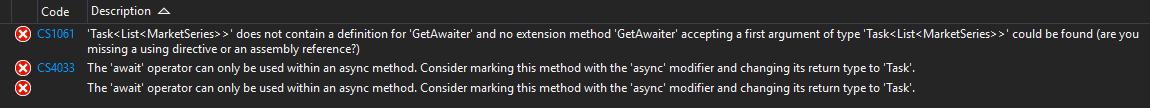
The link below will tell you how to fix it.
https://stackoverflow.com/questions/11836325/await-operator-can-only-be-used-within-an-async-method
Paul Hayes
Sales & Marketing
Email: contact@clickalgo.com
Phone: (44) 203 289 6573
Website: https://clickalgo.com

@ClickAlgo
ClickAlgo
06 Nov 2017, 09:12
( Updated at: 21 Dec 2023, 09:20 )
Hi,
In the meantime, if you wish us to create a custom indicator that will send either an SMS, Telegram Message, Email or desktop alert just get in touch.
Paul Hayes
Sales & Marketing
Email: contact@clickalgo.com
Phone: (44) 203 289 6573
Website: https://clickalgo.com

@ClickAlgo
ClickAlgo
28 Oct 2017, 18:08
Hi Daniela,
you could try on or more of the following:
- Make sure both the project and solution are set as debug
- Clean the solution and rebuild all
- Tools-Options-Debugging-General, enable "use managed compatibility mode"
If you have already unchecked the optimised code box under project properties then N0. 3 should fix it.
Paul Hayes
Sales & Marketing
Email: contact@clickalgo.com
Phone: (44) 203 289 6573
Website: https://clickalgo.com

@ClickAlgo
ClickAlgo
22 Oct 2017, 08:30
Take a look at video 5
https://clickalgo.com/cTrader-algorithmic-trading-school-for-beginners
@ClickAlgo
ClickAlgo
02 Mar 2018, 10:17 ( Updated at: 21 Dec 2023, 09:20 )
Good news is that I can now run a backtest with an automated robot for Bitcoin, the only problem I have is that when I select the spread using 1m bar data, the max value is still set to 100, it needs to increase to take into account Cryptocurrencies which could be 500+
Paul Hayes
cTrader Software Vendor
Email: contact@clickalgo.com
Phone: (44) 203 289 6573
Website: https://clickalgo.com
@ClickAlgo