Topics
Replies
firemyst
03 Jan 2025, 00:49
Maybe do your own Google research on trading and on the different types of price action and patterns that occur on charts. When you learn about the different charts and patterns on each, you'll form your own conclusions.
Some times self-discovery is a wonderful thing.
@firemyst
firemyst
03 Jan 2025, 00:44
Different brokers have different price feeds, and thus will some times have different values on charts.
If you were using another broker's cTrader platform, the price should be relatively the same since they're all reading pricing information from cTrader feeds.
But since you're using trading view which has a different price feed, you can expect to see different values every so often.
@firemyst
firemyst
03 Jan 2025, 00:40
Your points 2 & 3 should be posted in the “Suggestions” forum. This is a tech support forum.
Point #1 - from the screen capture you have posted, I don't see why you feel the stats are reversed? For instance, the 570 trades you have indicated - why do you feel those are “long” trades and not the “Short” trades as indicated?
@firemyst
firemyst
02 Jan 2025, 01:23
( Updated at: 02 Jan 2025, 07:07 )
It's an issue, and a similar one was already raised in the forums.
You can read their response here:
https://community.ctrader.com/forum/ctrader-support/43951/
In a nutshell, they weren't going to look into it.
@firemyst
firemyst
02 Jan 2025, 01:20
Item #2) you already have the selective visibility - just click the eyeball next to the indicator name on the chart. If the indicator names aren't visible on the chart, you can make them so by enabling “indicator tiles” under “visibility options” when right clicking on a chart:
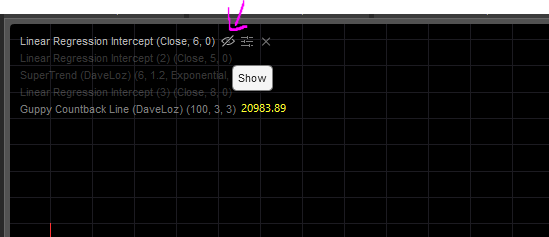
Item #4) it's already there and has been for a while:
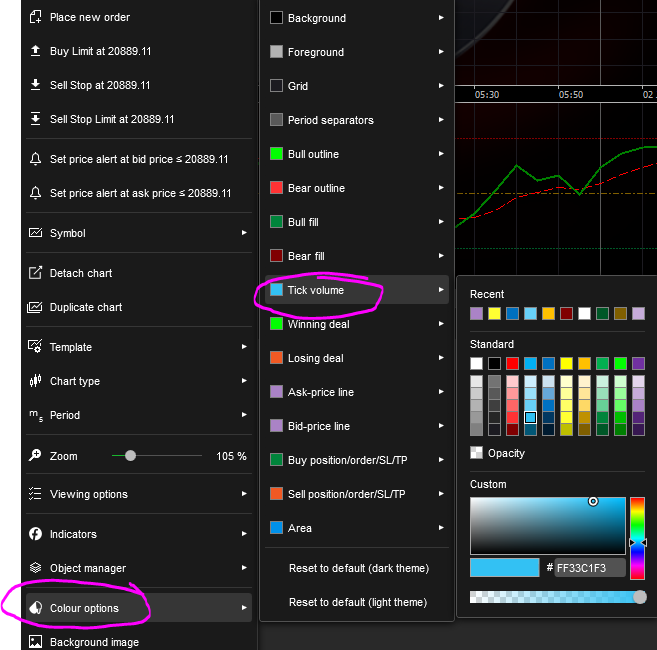
@firemyst
firemyst
01 Jan 2025, 01:49
RE: RE: RE: RE: Deleting Sample Bots that keep coming back
davidrob said:
The procedure seems to be working. Interesting comments, thanks. I know what you mean about keeping SL,TP, and even pending orders out of the market's eye. Your comment raises some interesting thoughts and prompts me to ask these questions:
Do you mean the cTrader cloud or any cloud such as a VPS? Can you not email notify from either?
A VPS isn't the same. Most VPS's actually have access to a full server, the desktop, drives for saving data, everything. It's called a virtual private server for a reason - you have all functionalities as if it's your own server :-)
When you adjust a cTrader (Desktop) SL line as you mention above, this creates a SL value in the trade. Is this not registered on the market as an order? Meaning either cTrader or the broker administers it? I was never very comfortable about brokers seeing my SL levels either.
I didn't say cTrader Desktop SL line – I said “my own stoploss line”. So no, it's not registered on the cTrader servers - it's registered on my VPS. It's obviously dependent on my VPS having connectivity to the markets and since most are guaranteed to be up over 99% of the time, it's not too big a worry. I can drag/drop it like any line and it will be treated/executed as a SL line.
As a safety net, just in case my VPS does lose connectivity, I put in another cTrader registered SL that's a random 300-500 pips further away (so nobody in the markets can figure out the logic between the orders).
@firemyst
firemyst
31 Dec 2024, 04:28
RE: RE: Deleting Sample Bots that keep coming back
davidrob said:
firemyst said:
Where do I turn syncing off/on?
In the “Algo” section on the left menu. It'll be listed “Synchronisation enabled/disabled” under all the bots
Settings - Algo - Sync… got it…
Is the procedure I mention above the correct procedure? I must have deleted those darned bots in several places several times….
Thanks your help.
I don't know if that's the correct procedure or not, because I don't do any syncing. For me it's kind of pointless to run bots in the cloud since I like having email notifications, have my own “stop loss” line that I drag and drop (so the markets can't see my actual stop loss placements), etc etc.
@firemyst
firemyst
30 Dec 2024, 13:27
RE: RE: Need help with Moving Averages and Fibonacci
Vicktor said:
firemyst said:
You have to make them as a C# Enum, and use the Enum in the parameter if you only want those specific values chosen.
Of course, you could always set the step in the parameter to something else like “5” instead of “1” as well. It won't land on the specific fib numbers, but it's less clicking to get there.
I did the following but I am missing something because it is not working, can you please help?
using System;
using System.Linq;
using cAlgo.API;
using cAlgo.API.Indicators;
using cAlgo.API.Internals;
using cAlgo.Indicators;
namespace cAlgo.Robots
{
[Robot(TimeZone = TimeZones.EEuropeStandardTime, AccessRights = AccessRights.None)]
public class Enum_Test : Robot
{
public enum FastValues
{
3,
5,
8,
13,
}
[Parameter("Fast Values")]
public FastValues P1 { get; set; }
public enum SlowValues
{
13,
21,
35,
55,
}
[Parameter("MA Slow Values")]
public SlowValues P2 { get; set; }
// MA FAST
[Parameter("Fast Source", Group = "Fast")]
public DataSeries MAfast { get; set; }
[Parameter("Fast Type", Group = "Fast")]
public MovingAverageType MAfasttype { get; set; }
private MovingAverage MA_fast;
// MA SLOW
[Parameter("Slow Source", Group = "Slow")]
public DataSeries MAslow { get; set; }
[Parameter("Slow Type", Group = "Slow")]
public MovingAverageType MAslowtype { get; set; }
private MovingAverage MA_slow;
protected override void OnStart()
{
MA_fast = Indicators.MovingAverage(MAfast, FastValues, MAfasttype);
MA_slow = Indicators.MovingAverage(MAslow, SlowValues, MAslowtype);
}
protected override void OnTick()
{
bool MA_fast_rise = Functions.IsRising(MA_fast.Result);
bool MA_fast_fall = Functions.IsFalling(MA_fast.Result);
bool MA_slow_rise = Functions.IsRising(MA_slow.Result);
bool MA_slow_fall = Functions.IsFalling(MA_slow.Result);
}
}
}
Your parameters to create the moving averages are incorrect. The second value needs to be an integer representing the length/period; you're passing it an enum type, but not the actual parameter value which is “P1” or “P2”.
Second, you need to convert it to an integer because P1 and P2 are enum types, not integers.
public enum FastValues
{
_1 = 1,
_2 = 2,
_3 = 3,
};
[Parameter("Fast Values", DefaultValue = FastValues._2)]
public FastValues P1 { get; set; }
MA_fast = Indicators.MovingAverage(MAfast, (int)P1, MAfasttype);
@firemyst
firemyst
28 Dec 2024, 03:17
( Updated at: 30 Dec 2024, 07:15 )
REsponded to in this thread:
https://community.ctrader.com/forum/ctrader-algo/45895/
@firemyst
firemyst
28 Dec 2024, 03:14
You have to make them as a C# Enum, and use the Enum in the parameter if you only want those specific values chosen.
Of course, you could always set the step in the parameter to something else like “5” instead of “1” as well. It won't land on the specific fib numbers, but it's less clicking to get there.
@firemyst
firemyst
25 Dec 2024, 08:15
( Updated at: 27 Dec 2024, 07:34 )
Don't hold your breath waiting. They did it as dots because of the limitations of their system.
While Spotware may implement a SuperTrend as a line with one color, unless they use the dots, they can't do up/down colors easily. I suspect they chose to do dots instead of a one color line since the ST usually has an “up” and “down” color.
I agree with you that dots are pointless, which is why I wrote my own ST to have colored lines.
@firemyst
firemyst
25 Dec 2024, 08:02
( Updated at: 27 Dec 2024, 07:34 )
Write your own indicator to do this.
All you have to do is print to the chart the property Symbol.Spread
Or download one that's already made:
https://community.ctrader.com/algos/indicators/show/3217/
https://clickalgo.com/spread-meter
https://clickalgo.com/spread-display-indicator
@firemyst
firemyst
03 Jan 2025, 00:59
THis could be for a multitude of reasons:
@firemyst