Topics
Replies
Spotware
02 Sep 2014, 09:47
RE: Ctrader Failed to save workspace - cannot connect to CHUB
jdaerial said:
Hi there,
I've been trying to login to Ctrader ID for desktop to save my workspaces - keeps coming up with an error message saying that workspace cannot be saved due to Chub not connecting.
Any ideas?
Thanks,
jdaerial, please press Shift+Ctrl+Alt+T. It will send us troubleshooting information.
@Spotware
Spotware
01 Sep 2014, 11:07
RE: RE:
hiba7rain said:
Thanks its fine on previous bar value , so if someone decide to go OnTick instead of OnBar the values would be accurate or still with some difference?
Spotware said:
OnBar event happens when new bar is opened. At that moment MarketSeries collection already contains tick from new bar. It means that last bar is not formed and in general cases open = high = low = close. If you want to access to last formed bar you need take previous one.
Print("{0}", ema.Result.Last(1));
In case of usage OnTick handler last bar is a live bar as well. You need to use previous values if you want to calculate indicator based on formed bars.
@Spotware
Spotware
01 Sep 2014, 10:33
OnBar event happens when new bar is opened. At that moment MarketSeries collection already contains tick from new bar. It means that last bar is not formed and in general cases open = high = low = close. If you want to access to last formed bar you need take previous one.
Print("{0}", ema.Result.Last(1));
@Spotware
Spotware
29 Aug 2014, 14:24
You can specify ScalePrecision property of Indicator attribute:
[Indicator("Stochastic Oscillator", ScalePrecision = 0, AccessRights = AccessRights.None)]
public class StochasticOscillatorIndicator : Indicator, StochasticOscillator
@Spotware
Spotware
29 Aug 2014, 11:10
( Updated at: 21 Dec 2023, 09:20 )
When going back from cAlgo to Visual Studio I get an annoying warning that file has been change outside of VS when in fact it was not.
Steps to reproduce.
- Disable code reformat in cAlgo.
- Open any indicator and add an instance of it in cAlgo.
- Invoke Edit in Visual Studio.
- Make some changes and save the file.
- Go back to cAlgo (it should display the changed file without any warnings)
- Hit F5 to build the .algo file and update the instance.
- Go back to Visual Studio and be annoyed by an unneeded warning.
Because cAlgo has code reformat disabled it should not update the timestamp on the file by saving it again when building. I am doing build in cAlgo because it is faster than in VS and F5 instantly shows me the updated instance on the chart.
We plan to fix this issue.
And by the way the built-in editor does not autocomplete attribute members like [Parameter("Foobar", DefaultValue = "moobar"]. When I type def it shows me only default as an autocomplete suggestion instead of DefaultValue.
Unfortunately, auto-completion improvements are not in our short term roadmap.
@Spotware

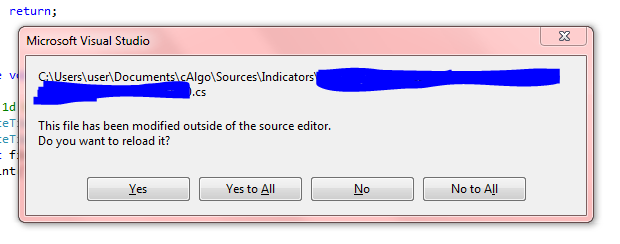
Spotware
02 Sep 2014, 14:16
Thanks for the suggestion we will consider it.
@Spotware