Topics
Replies
Spotware
16 Oct 2014, 17:51
OHLC data mode quarantines that second tick in every minute is the highest price of current minute and all other ticks in current minute will have smaller prices. It is extra information that could cause misleading Optimization and Backtesting results. That is why we decided to remove OHLC data mode from backtesting and optimization.
@Spotware
Spotware
16 Oct 2014, 14:10
You can obtain market series for specific timeframe using MarketData.GetSeries method:
var marketSeries = MarketData.GetSeries(TimeFrame.Hour);
Then you can create EMA over series from marketSeries:
var ems = Indicators.ExponentialMovingAverage(marketSeries.Close, 14);
@Spotware
Spotware
16 Oct 2014, 12:59
RE: RE:
frehar said:
Spotware said:
There is no such functionality at the moment. We plan to implement it in future.
------------------------
Thank you. Implementation should be nice, for moving self made objects on the graph.
I need a fan with more lines than the Fibonacci-fan ( a Gann-fan with fixed angles).
You said there is no such functionality, reading the position in the graph in an other way, for instance to read the position of a horizontal line and a vertical line is not possible as well?
Ability to read position of chart object will be also added in the future.
@Spotware
Spotware
16 Oct 2014, 10:14
There is a chance that backtesting cache became corrupted. Try to remove folder C:\Users\%UserName%\AppData\Roaming\%Broker Name% cAlgo\BacktestingCache and try your experiment again.
Tick data backtesting is more accurate than m1 backtesting. If you use m1 data for optimization, please backtest your cBot with tick data after that.
@Spotware
Spotware
16 Oct 2014, 09:44
Why are you not satisfied with m1 open prices data mode?
We decided to remove m1 OHLC mode because it provides extra information to cBot during backtesting. Imagine that you could collect prices during a minute, than choose the highest/lowest one, go back in time and trade at that price. It is not possible in live running, but OHLC data mode worked in that way in backtesting. That is why we decided to replace it to open prices data mode.
@Spotware
Spotware
16 Oct 2014, 09:19
( Updated at: 21 Dec 2023, 09:20 )
RE:
emeeder said:
I left my m2 chart open for the day with this indicator. Opened it at around 00.00 Oct 15
The indicator above is accurate when it is being generated in real time. But the historical results are not right.
Does that mean there is something wrong with the indicator or is the problem with the way calgo/ctrader is generating the historical data?
I believe this is why it is hard to get accurate results when backtesting usng this indicator since it seems to generate historical data inaccurately or not per tick.
Do you see what i mean?
Most probably problem is in your indicator
@Spotware
Spotware
15 Oct 2014, 17:22
Probably ClickOnce cache became corrupted on your machine.
Please perform the following steps to clean the ClickOnce cache:
-
Hold down the Win key, and press R. The Run box should appear.
-
Into the Open field, enter %LOCALAPPDATA%\Apps for Windows 8.1, Windows 7, and Windows Vista or %USERPROFILE%\Local Settings\Application Data\Apps for Windows XP
-
Then click OK.
-
This will open Windows Explorer.
-
Delete the folder names 2.0
-
Reinstall the application
@Spotware
Spotware
15 Oct 2014, 09:34
Dear Trader,
Unfortunately we do not provide engage service anymore. We can recommend you to contact one of our Partners or post a job in Development Jobs section.
@Spotware
Spotware
15 Oct 2014, 09:29
RE:
Pannekoek said:
So I wrote an algorithm that works beautifully while backtesting with m1 open bars, but fails with tick-data. The algorithm itself has no logic that executes every tick, so I was thinking that it shouldn't matter, but apparantly it does. Why is this, and can it be adjusted in some way?
Which version of cAlgo do you use? You can find it in menu Help -> About
@Spotware
Spotware
14 Oct 2014, 11:58
RE: RE: RE: RE: Get week open price - close price
breakermind said:
Spotware said:
breakermind said:
Hi,
if there is(cTrader,cAlgo) such a thing as logging only able to retrieve data without the possibility of putting orders (like second password in mt4/5)?
Thanks
No, there is no investor password in cTrader. However you can share your trading statistics by connecting your account to such resources as myfxbook, FX Blue, etc.
I do not want to share :), I would safely run on the server and download data to the database and share with my friends not all:]
And when will be and whether it will be?Thanks
We do not plan to implement investor password.
@Spotware
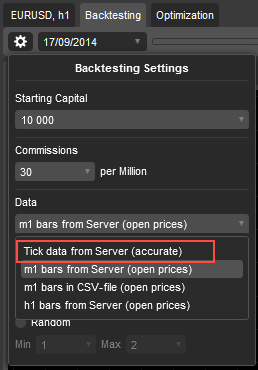

Spotware
20 Oct 2014, 09:33
RE:
gooly said:
cAlgo doesn't provide such functionality. We will consider to implement it in the future.
@Spotware