Topics
Replies
PanagiotisCharalampous
23 Jul 2024, 06:36
Hi Raul,
I have forwarded this issue to the product team. I will update the thread when I receive a response.
Best regards,
Panagiotis
@PanagiotisCharalampous
PanagiotisCharalampous
23 Jul 2024, 06:34
Hi there,
We are aware of this issue and we will fix it in an upcoming release. In the meanwhile, you can use the desktop application for exporting statements.
Best regards,
Panagiotis
@PanagiotisCharalampous
PanagiotisCharalampous
23 Jul 2024, 05:51
Hi there,
Results are not guaranteed and may vary compared to those of the strategy provider due to the following reasons:
- Differences between Your positions' entry and closing prices and those of the strategy provider.
- Differences in the size of Your positions compared to those of the strategy provider.
- Variations in the commissions You pay to Your broker compared to those of the strategy provider.
- The possibility that Your broker does not offer the same trading symbols used in the strategy.
- Insufficient margin in Your account to copy some of the orders executed in the strategy.
- Differences in the stop out levels, which might cause Your account to be stopped out, while the strategy provider continues to trade.
Best regards,
Panagiotis
@PanagiotisCharalampous
PanagiotisCharalampous
23 Jul 2024, 05:46
Hi there,
Please contact ClickAlgo first regarding this issue.
Best regards,
Panagiotis
@PanagiotisCharalampous
PanagiotisCharalampous
23 Jul 2024, 05:43
Hi there,
It it better to talk to your broker first regarding this issue.
Best regards,
Panagiotis
@PanagiotisCharalampous
PanagiotisCharalampous
23 Jul 2024, 05:41
RE: RE: RE: How to add and remove cBots with cTrader 5
WizardlyLuke said:
PanagiotisCharalampous said:
WizardlyLuke said:
By chance do you have any ETA on when that will be available? I'm just trying to add an algo to a chart from another algo and I am getting an error "Adding robot My Algo 123 to chart d4bc8922-0b28-4237-aeb0-f2c325287f5f failed with error Chart d4bc8922-0b28-4237-aeb0-f2c325287f5f is not a valid chart for add robot operation.
Also what is a valid structure for passing the parameters to ChartRobots.Add?
Thanks!
Hi there,
You are probably trying to run the cBot an Algo chart. You should use it in the Trade section instead.
Best regards,
Panagiotis
Hello, What do you mean by using it in the Trade section instead? Also, any update on the documentation for this?
Thanks!
Hi there,
This is the Trade section
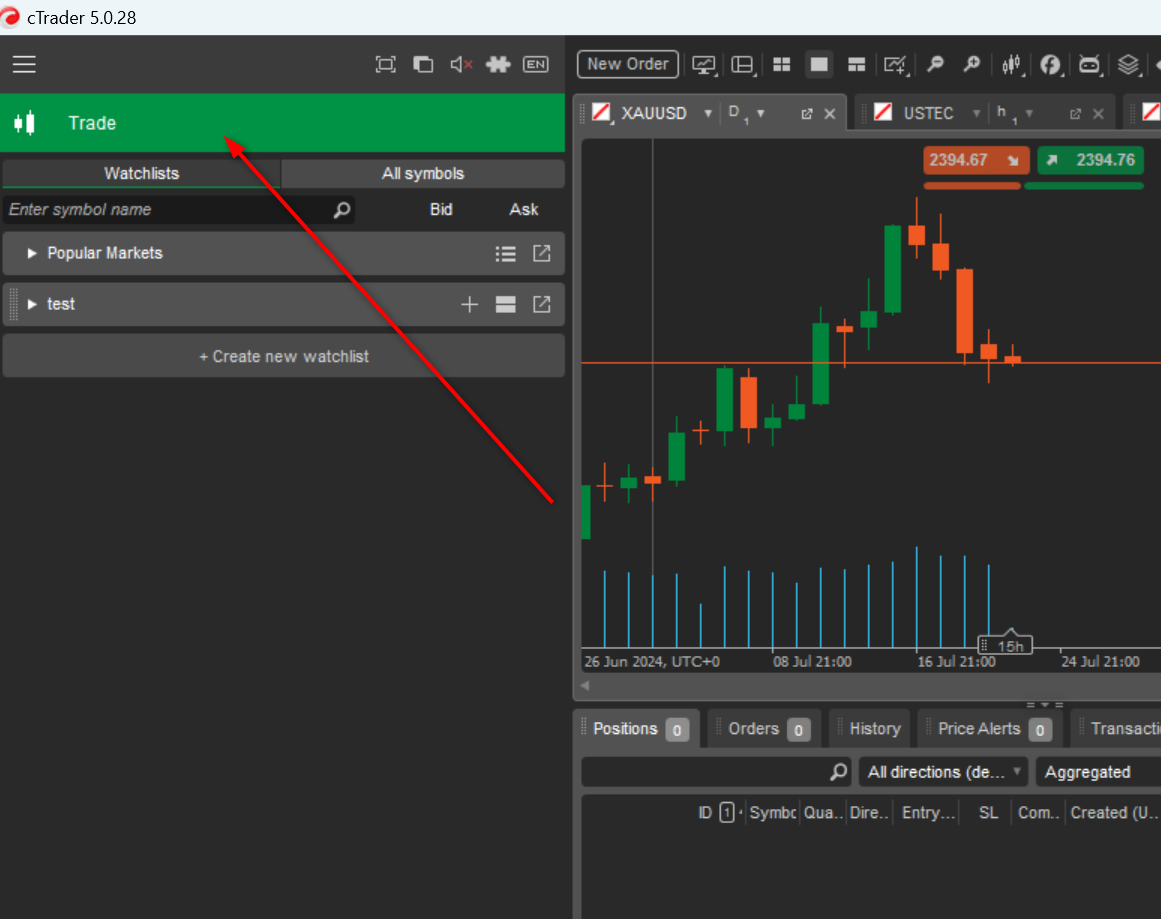
Here is a video for this feature
@PanagiotisCharalampous
PanagiotisCharalampous
23 Jul 2024, 05:37
Hi there,
Your problem is in these conditions
if (index3 >= 0)
{
...You stop assigning values if there is not enough data loaded for the higher timeframes.
Try something like this instead
if (index2 < 0)
{
barsTimeframe2.LoadMoreHistory();
}Best regards,
Panagiotis
@PanagiotisCharalampous
PanagiotisCharalampous
23 Jul 2024, 05:26
Hi there,
Thank you for reporting this issue. Unfortunately we were not able to reproduce this behavior. Could you please send us some troubleshooting information the next time this happens? Please paste a link to this discussion inside the text box before you submit it.
Best regards,
Panagiotis
@PanagiotisCharalampous
PanagiotisCharalampous
23 Jul 2024, 05:21
RE: RE: RE: RE: invisible indicators
Jazzo said:
PanagiotisCharalampous said:
Jazzo said: Not used version 5. I use the desktop version and pretty sure I downloaded from Fxpro. Would I have to contact them to upgrade to version 5? If not, can I upgrade to v5 without having any account issues?
firemyst said:
Maybe they're not visible on your charts because you haven't added them?
Just because an indicator is installed doesn't mean you've selected it to be shown on your chart.
I've added them. They're listed in the “Indicator/Drawing” list for each individual chart and I've used them exactly the same way on cTrader platform before.
I'm wondering if it's a version update problem. I'm using version 4.8.30.
Hi there,
Does this issue appear in v5.0 as well?
Best regards,
Panagiotis
You can download v5.0 from the link below, you can use it with all your cTrader accounts.
https://ctrader.com/download/
@PanagiotisCharalampous
PanagiotisCharalampous
23 Jul 2024, 05:19
RE: Draw a ray or a straight line
cDavid said:
I'm using Chart.DrawTrendLine and need it to be infinite on the right of the screen
Set your line's ExtendToInfinity property to true
@PanagiotisCharalampous
PanagiotisCharalampous
22 Jul 2024, 06:45
Hi there,
Can you be more specific? What is a long/short tool?
Best regards,
Panagiotis
@PanagiotisCharalampous
PanagiotisCharalampous
22 Jul 2024, 06:44
Hi eynt,
This button stops live execution, not backtesting or optimization.
Best regards,
Panagiotis
@PanagiotisCharalampous
PanagiotisCharalampous
22 Jul 2024, 06:38
Hi there,
Can you be more specific what the issue is? Are you using the trend line? What is preventing you from doing so?
Best regards,
Panagiotis
@PanagiotisCharalampous
PanagiotisCharalampous
22 Jul 2024, 06:30
RE: trading platform lagging.
canstren said:
Hello Bernhard,
This very question happened to me, I was in a trade I was just about to close when I suddenly got an Error message.. therefore I couldn't close it regardless of how many tries! Due to this I lost my whole prop firm account as my propfirm said I had breached the rules!
So no, Ctrader doesn't have any stoploss or anything.. The only message was an error message and was like that for at least 7-8 minuter while I saw my whole account breaching the limit!
As you said they are supposed to do the maintenance during non-trading hours but not this time and not even a warning!!
CTRADER I urge you to contact me about this matter because this is not okay!
Regards Kai
Hi there,
When did this happen and what was the exact error received?
Best regards,
Panagiotis
@PanagiotisCharalampous
PanagiotisCharalampous
22 Jul 2024, 06:23
Hi there,
Symbols are provided by brokers. Please contact your broker and ask if they offer this symbol and what the exact name is.
Best regards,
Panagiotis
@PanagiotisCharalampous
PanagiotisCharalampous
22 Jul 2024, 06:22
Hi there,
Please provide the complete plug in code and the exact error message you receive.
Best regards,
Panagiotis
@PanagiotisCharalampous
PanagiotisCharalampous
22 Jul 2024, 06:21
Hi there,
No it is not.
Best regards,
Panagiotis
@PanagiotisCharalampous
PanagiotisCharalampous
22 Jul 2024, 06:18
Hi there,
There is no such option at the moment . You can use the Windows application instead.
Best regards,
Panagiotis
@PanagiotisCharalampous
PanagiotisCharalampous
22 Jul 2024, 06:15
Hi there,
If you refer to Bars class, yes it always contains the latest data. Indexing starts from from the oldest data to the newest e.g. Bars.ClosePrices[0] is the oldest close price available.
Best regards,
Panagiotis
@PanagiotisCharalampous
PanagiotisCharalampous
23 Jul 2024, 06:36
Hi Raul,
I have forwarded this issue to the product team. I will update the thread when I receive a response.
Best regards,
Panagiotis
@PanagiotisCharalampous