Topics
Replies
PanagiotisCharalampous
18 Dec 2024, 06:27
RE: RE: Set Cbot Properties
dossabroker said:
PanagiotisCharalampous said:
Hi there,
Where exactly do you expect points 1,2,3 to be shown? Regarding point 4, it is not possible I am afraid.
Best regards,
Panagiotis
Hi, I want them to be show here. And also is there a way to add and show the version of the cBot?
Hi there,
No it is not possible to add such information here. This is used exclusively for the cBot parameters. You could print this information on the chart instead.
Best regards,
Panagiotis
@PanagiotisCharalampous
PanagiotisCharalampous
17 Dec 2024, 08:20
Hi there,
Where exactly do you expect points 1,2,3 to be shown? Regarding point 4, it is not possible I am afraid.
Best regards,
Panagiotis
@PanagiotisCharalampous
PanagiotisCharalampous
17 Dec 2024, 08:16
Hi there,
Spotware is not a broker. Spotware demo accounts are offered for demonstration purposes only and settings might not always reflect real trading conditions. If you need a demo with real trading conditions, please create a demo account with your broker.
Best regards,
Panagiotis
@PanagiotisCharalampous
PanagiotisCharalampous
17 Dec 2024, 08:14
RE: RE: is there a way to close all positions at once from the openapi?
wwzz said:
swapd0 said:
Why you don't already have the position list? Try to create the list when your application start.
Also, for each ProtoOAClosePositionReq() message, are you waiting for the response or just “send and forget” style?
Hi, Thanks for reply - I am using python + crochet. I am creating the position list as part of code. and for every request I have to wait for response (My bot trade 5 mins bars, need to open/close on everything 4:59)
Hi there,
I am not familiar with python but it seems that your send() method is synchronous i.e. waits for a response before it proceeds to the next step. You need to use an asynchronous sending method so that all messages are dispatched immediately without waiting for a response.
Best regards,
Panagiotis
@PanagiotisCharalampous
PanagiotisCharalampous
17 Dec 2024, 08:05
Hi there,
It is a known issue and it is supposed to be fixed in the next update of the application.
Best regards,
Panagiotis
@PanagiotisCharalampous
PanagiotisCharalampous
16 Dec 2024, 09:51
Hi there,
Can you send us a screenshot of what you are looking at?
Best regards,
Panagiotis
@PanagiotisCharalampous
PanagiotisCharalampous
16 Dec 2024, 08:44
Hi there,
There is no built in feature at the moment but you could do this by developing an export function in your custom get fitness method.
Best regards,
Panagiotis
@PanagiotisCharalampous
PanagiotisCharalampous
16 Dec 2024, 08:27
Hi there,
Please share your source code so that we can understand what you are doing.
Best regards,
Panagiotis
@PanagiotisCharalampous
PanagiotisCharalampous
16 Dec 2024, 08:12
Hi there,
You can use ProtoOAAmendPositionSLTPReq to set this after the position has been created.
Best regards,
Panagiotis
@PanagiotisCharalampous
PanagiotisCharalampous
16 Dec 2024, 08:04
Hi there,
We will change this in an upcoming update.
Best regards,
Panagiotis
@PanagiotisCharalampous
PanagiotisCharalampous
16 Dec 2024, 07:45
RE: RE: Always have to configure QuickTrade
biddburger said:
PanagiotisCharalampous said:
Hi there,
Can you explain what do you mean when you say to activate QuickTrade?
Best regards,
Panagiotis
Hi,
When you use oneklicktrade for the First time a window Pops Up where you have to confirm how to use quick trade (there you also can Set one click or doubleclick and so on). This window allways appers again when i Close the ctrader tab and reopen it again.
I can make a Screenshot If you want.
Regards
Thank you, it's a known issue and it will be solved soon
@PanagiotisCharalampous
PanagiotisCharalampous
14 Dec 2024, 07:32
Hi there,
No this needs to be programmed inside the indicator.
Best regards,
Panagiotis
@PanagiotisCharalampous
PanagiotisCharalampous
14 Dec 2024, 06:24
Hi there,
Unfortunately this is not handled automatically.
Best regards,
Panagiotis
@PanagiotisCharalampous
PanagiotisCharalampous
13 Dec 2024, 14:50
RE: RE: Error with Arrays - Beware!!
PhoenixCapital said:
firemyst said:
This is not a Spotware issue.
The solution is you need to better understand how arrays and objects are copied in C#.
When you say “prices = PriceList”, you're assigning the underlying reference of PriceList to prices, meaning whatever you change in one, changes in the other.
If you want to copy the actual values, you need to either:
- use a loop to copy each value in the array
- Google search and learn how to do it other ways, such as : https://stackoverflow.com/questions/14651899/create-a-copy-of-integer-array
Hi Firemyst,
Thanks for your comment.
Perhaps, this is new. Older versions of ctrader didnt do this at all. I have been doing this for 2 years.
I am assigning "prices = PriceList", not PriceList = prices". So I wouldnt think change "prices" would change "PriceList" because I am not assigning "prices" to "PriceList" after the changes. I know other programming languages as well and it doenst work that way. It doesnt make logical sense really.
But yes, I will try the copy to method.
Thanks,
Hi there,
The programming language has nothing to do with cTrader and it's been like this since at least 2000 when C# was introduced :)
Best regards,
Panagiotis
@PanagiotisCharalampous
PanagiotisCharalampous
13 Dec 2024, 14:47
Hi there,
Can you please elaborate on your question?
Best regards,
Panagiotis
@PanagiotisCharalampous
PanagiotisCharalampous
13 Dec 2024, 14:46
Hi there,
Can you explain what do you mean when you say to activate QuickTrade?
Best regards,
Panagiotis
@PanagiotisCharalampous
PanagiotisCharalampous
13 Dec 2024, 14:44
Hi there,
No there is no such feature in cTrader Web.
Best regards,
Panagiotis
@PanagiotisCharalampous
PanagiotisCharalampous
13 Dec 2024, 14:40
Hi there,
Only your broker knows :)
Best regards,
Panagiotis
@PanagiotisCharalampous
PanagiotisCharalampous
13 Dec 2024, 07:04
Hi there,
That's how C# works. When you assign a list to another list, then you actually reference the previous. If you want to copy a list, use CopyTo method.
Best regards,
Panagiotis
@PanagiotisCharalampous
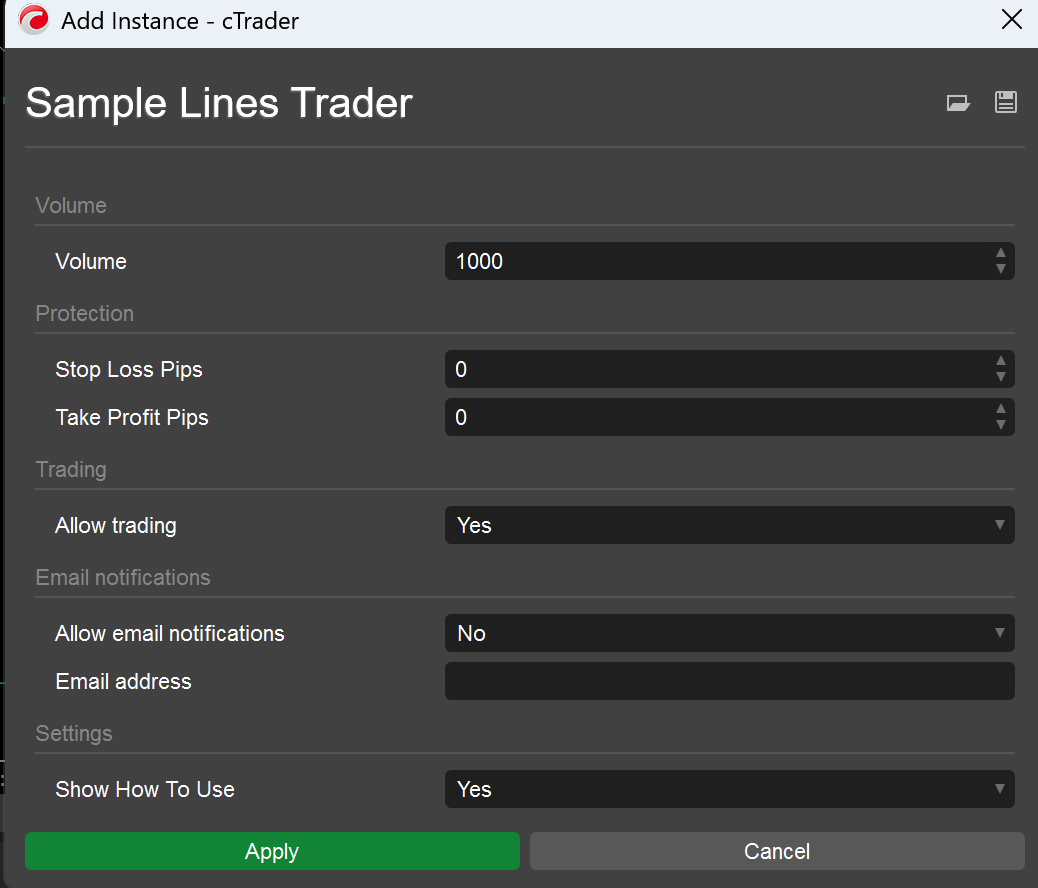
PanagiotisCharalampous
18 Dec 2024, 06:31
Hi there,
Here you go
Best regards,
Panagiotis
@PanagiotisCharalampous