Topics
Replies
PanagiotisCharalampous
06 May 2019, 12:34
Hi FireMyst,
What do you expect the code to do? UpwardCount is always 0.
Best Regards,
Panagiotis
@PanagiotisCharalampous
PanagiotisCharalampous
06 May 2019, 12:30
Hi Alexander,
You need to pasd the parameters of the indicator. See here.
Best Regards,
Panagiotis
@PanagiotisCharalampous
PanagiotisCharalampous
06 May 2019, 12:27
( Updated at: 21 Dec 2023, 09:21 )
Hi trader.calgo,
Seems some files are needed as well.
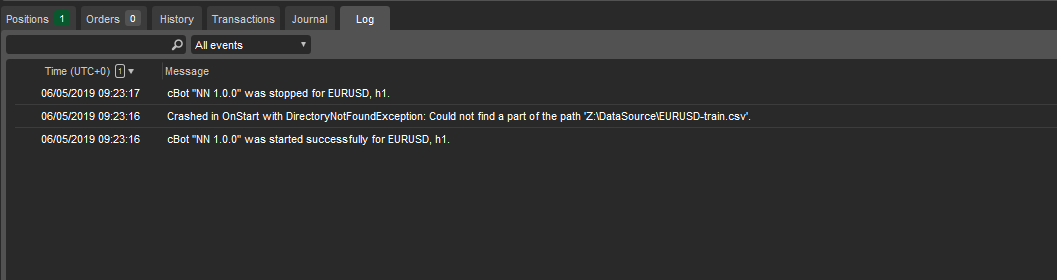
Best Regards,
Panagiotis
@PanagiotisCharalampous
PanagiotisCharalampous
06 May 2019, 12:15
Hi hiba7rain,
You can draw a rectangle using DrawRectangle() method. If you need somebody to implement this for you, you can contact a consultant.
Best Regards,
Panagiotis
@PanagiotisCharalampous
PanagiotisCharalampous
06 May 2019, 12:10
Hi John,
1) If you plan to use a different timeframe then yes.
2) Could you explain the business need for this. What are you trying to achieve. If you want to use different symbols then you will need to somehow input them.
3) There are no such plans at the moment but we can consider it if it gets enough support by the community.
Best Regards,
Panagiotis
@PanagiotisCharalampous
PanagiotisCharalampous
06 May 2019, 12:03
Hi lec0456,
What is this line of code supposed to do?
_thread = new Thread(() => { Application.Run(_counter); });
Seems redundant to me.
Best Regards,
Panagiotis
@PanagiotisCharalampous
PanagiotisCharalampous
06 May 2019, 11:59
Hi ckgmail,
We do not have enough information to advise you on this issue. Can you please post the full source code?
Best Regards,
Panagiotis
@PanagiotisCharalampous
PanagiotisCharalampous
06 May 2019, 11:56
Hi tgjobscv,
Please use appropriate language when posting in our forum. Regarding the error, please advise how we can reproduce it.
Best Regards,
Panagiotis
@PanagiotisCharalampous
PanagiotisCharalampous
06 May 2019, 11:51
( Updated at: 19 Mar 2025, 08:57 )
Hi FireMyst,
Send it at support@ctrader.com.
Best Regards,
Panagiotis
@PanagiotisCharalampous
PanagiotisCharalampous
06 May 2019, 11:50
Hi jumpycalm,
Thanks for posting your suggestions. I would recommend to use the Suggestions section for such recommendations.
Best Regards,
Panagiotis
@PanagiotisCharalampous
PanagiotisCharalampous
06 May 2019, 11:48
Hi jumpycalm,
We are having a look at this.
Best Regards,
Panagiotis
@PanagiotisCharalampous
PanagiotisCharalampous
06 May 2019, 11:13
Hi tgjobscv,
cAlgo has been deprecated and launches cTrader instead. It has become a part of cTrader called cTrader Automate.
Best Regards,
Panagiotis
@PanagiotisCharalampous
PanagiotisCharalampous
06 May 2019, 11:11
Hi danimy16,
Thanks for posting in our forum. Do you still have problems with this?
Best Regards,
Panagiotis
@PanagiotisCharalampous
PanagiotisCharalampous
06 May 2019, 11:09
Hi LukasForex,
There is no ETA for this at the moment.
Best Regards,
Panagiotis
@PanagiotisCharalampous
PanagiotisCharalampous
06 May 2019, 11:08
Hi trader.andyng,
You can set a trailing stop loss when you execute an order using ExecuteMarketOrder() function or add a trailing stop loss to an existing position using ModifyTrailingStop() function. Trailing stop losses are executed on the server so you do not need to worry about leaving your PC turned on.
Best Regards,
Panagiotis
@PanagiotisCharalampous
PanagiotisCharalampous
06 May 2019, 11:04
Hi Afzali,
Thanks for posting in our forum. It would be better to address this question to the broker.
Best Regards,
Panagiotis
@PanagiotisCharalampous
PanagiotisCharalampous
06 May 2019, 11:03
Hi Desert,
Thanks for posting in our forum. It would be better to address this question to the broker.
Best Regards,
Panagiotis
@PanagiotisCharalampous
PanagiotisCharalampous
06 May 2019, 09:00
Hi clusterr023,
You can find a comparison table for the two applications here.
Best Regards,
Panagiotis
@PanagiotisCharalampous
PanagiotisCharalampous
30 Apr 2019, 15:13
Thanks John,
Tell me if the alternative below works for you
using System;
using cAlgo.API;
using cAlgo.API.Internals;
using cAlgo.API.Indicators;
using cAlgo.Indicators;
namespace cAlgo
{
[Indicator(IsOverlay = false, AccessRights = AccessRights.None)]
public class Bot_Indicator_v1 : Indicator
{
[Parameter("Y-Series")]
public string Y_Symbol { get; set; }
[Parameter("X-Series")]
public string X_Symbol { get; set; }
[Output("X Series", PlotType = PlotType.Line, LineColor = "#FFFF0000", LineStyle = LineStyle.Solid)]
public IndicatorDataSeries X_Series { get; set; }
[Output("Y Series", PlotType = PlotType.Line, LineColor = "#FFFF0000", LineStyle = LineStyle.Solid)]
public IndicatorDataSeries Y_Series { get; set; }
private MarketSeries X_Source;
private MarketSeries Y_Source;
protected override void Initialize()
{
X_Source = MarketData.GetSeries(X_Symbol, TimeFrame);
Y_Source = MarketData.GetSeries(Y_Symbol, TimeFrame);
}
public override void Calculate(int index)
{
X_Series[index] = X_Source.Close[index];
Y_Series[index] = Y_Source.Close[index];
}
}
}
using System;
using System.Linq;
using cAlgo.API;
using cAlgo.API.Indicators;
using cAlgo.API.Internals;
using cAlgo.Indicators;
namespace cAlgo
{
[Robot(AccessRights = AccessRights.None)]
public class BotTrialv1 : Robot
{
[Parameter("X-Series")]
public string SymbolCode { get; set; }
private Bot_Indicator_v1 BI;
protected override void OnStart()
{
BI = Indicators.GetIndicator<Bot_Indicator_v1>(Symbol.Code, SymbolCode);
}
protected override void OnBar()
{
}
}
}
Best Regards,
Panagiotis
@PanagiotisCharalampous
PanagiotisCharalampous
06 May 2019, 12:37
Hi FireMyst,
I am not sure what do you expect to happen here. Indicators referenced by cBots are not displayed on the charts.
Best Regards,
Panagiotis
@PanagiotisCharalampous