MI
How to adjust indicator values to show correctly in chart
28 Feb 2016, 17:56
Dear Spotware,
I have this long problem that when I make the IsOverlay method to "true", the indicator shows up on the chart but the price disappeared on the chart.
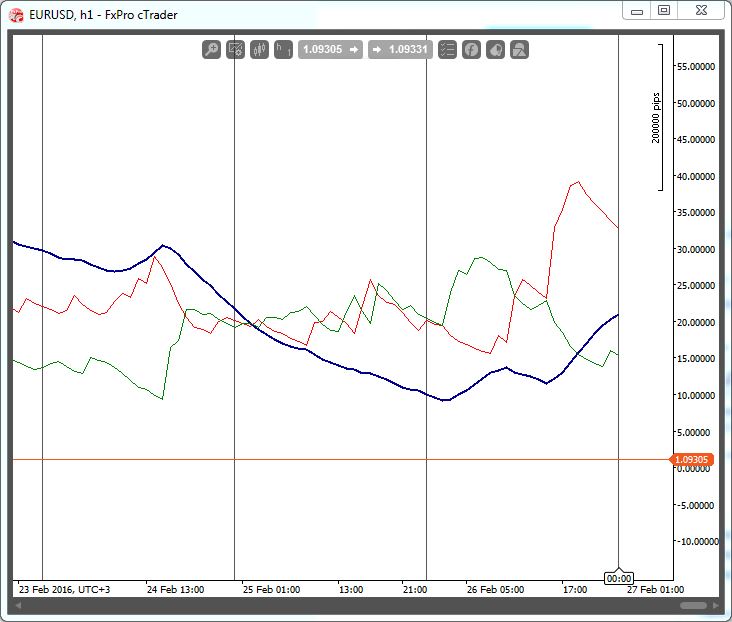
using System;
using cAlgo.API;
using cAlgo.API.Indicators;
namespace cAlgo.Indicators
{
[Indicator(IsOverlay = true, AccessRights = AccessRights.None, AutoRescale = true, ScalePrecision = 0)]
public class test : Indicator
{
[Output("ADX", Color = Colors.DarkBlue, Thickness = 2)]
public IndicatorDataSeries adxr { get; set; }
[Output("DIMinus", Color = Colors.Red)]
public IndicatorDataSeries diminus { get; set; }
[Output("DIPlus", Color = Colors.Green)]
public IndicatorDataSeries diplus { get; set; }
private DirectionalMovementSystem adx;
protected override void Initialize()
{
adx = Indicators.DirectionalMovementSystem(21);
}
public override void Calculate(int index)
{
adxr[index] = adx.ADX[index];
diminus[index] = adx.DIMinus[index];
diplus[index] = adx.DIPlus[index];
}
}
}
But when I set the IsOverlay method back to "false", the indicator shows up properly on separate window and the price restored as normal.

using System;
using cAlgo.API;
using cAlgo.API.Indicators;
namespace cAlgo.Indicators
{
[Indicator(IsOverlay = false, AccessRights = AccessRights.None, AutoRescale = true, ScalePrecision = 0)]
public class test : Indicator
{
[Output("ADX", Color = Colors.DarkBlue, Thickness = 2)]
public IndicatorDataSeries adxr { get; set; }
[Output("DIMinus", Color = Colors.Red)]
public IndicatorDataSeries diminus { get; set; }
[Output("DIPlus", Color = Colors.Green)]
public IndicatorDataSeries diplus { get; set; }
private DirectionalMovementSystem adx;
protected override void Initialize()
{
adx = Indicators.DirectionalMovementSystem(21);
}
public override void Calculate(int index)
{
adxr[index] = adx.ADX[index];
diminus[index] = adx.DIMinus[index];
diplus[index] = adx.DIPlus[index];
}
}
}
What do you think is the problem?
How can I make both the indicator and price action shows up on the chart as normal when IsOverlay method to "true".
Thank you.

Spotware
29 Feb 2016, 17:43
Dear Trader,
The outputs of the indicators are shown normally on the chart. Please have a look at the output of each indicator in comparison with the OHLC values of the bars.
@Spotware