AC
DOM in a separate window
06 Sep 2017, 00:42
Hi,
Say that I am trading the eur usd, is there any way to have only the dom for that pair enlarged and positioned next to my chart? So far i have only been able to see the dom among the middle of all the other quotes and it is not very easy to look at it honestly.
Please see the image further below to get an idea of what i mean. Please let me know.
Thank you.
Adriano
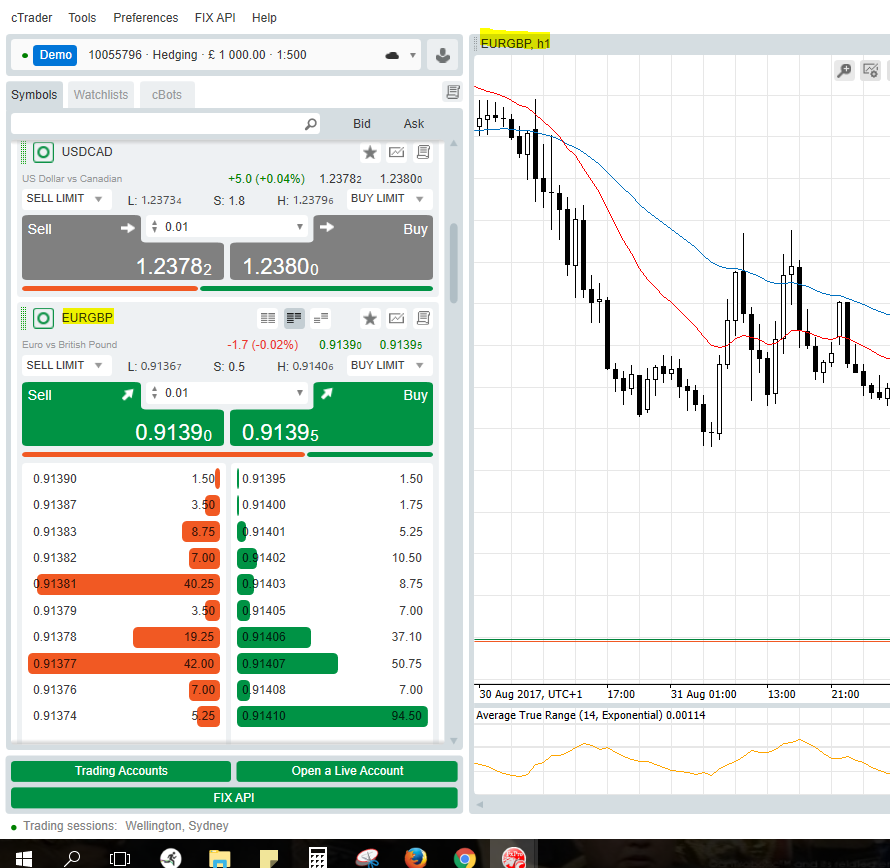

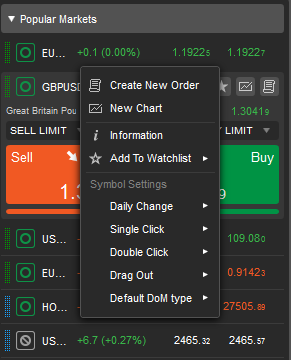
Spotware
06 Sep 2017, 10:05 ( Updated at: 21 Dec 2023, 09:20 )
Dear ACCM,
By dragging the bottom border of the DoM area, you can enlarge it in such a way that occupies the entire left column. See screenshot below.
Best Regards,
cTrader Team
@Spotware