Topics
Replies
firemyst
11 Jul 2019, 16:16
RE:
Panagiotis Charalampous said:
Hi FireMyst,
We have investigated the issue on our side and there is nothing suspicious. SL is placed as expected on the server for the specific order. Could you please send us troubleshooting information the next time this happens so that we can check what is happening on your side as well?
Best Regards,
Panagiotis
Sure. I have 23 instances of the bot running where this happens, so we'll see if it happens again next week.
What kind of "trouble shooting information" would help your team out? Was what I posted enough?
@firemyst
firemyst
04 Jul 2019, 11:20
RE:
Panagiotis Charalampous said:
Hi FireMyst,
You can sort your positions manually at any time you want. That is the purpose of the feature. Just imagine trying to close a position and just before clicking X your position changes place. Would that be acceptable? Windows Explorer and a trading platform do not serve the same purpose. They are not comparable.
Best Regards,
Panagiotis
@Panagiotis:
In doing lots of trading with cTrader recently, I think I've come up with a good work around for this issue.
Those 3 buttons at the end of the line for the quick actions (reverse position, double position, close position) -- keep them disabled until a user actually selects and highlights the row.
This way, ALL the columns can maintain their sorting as selected by the user, and users won't close/double/reverse a position accidentally if the sorting should change just before they click on one of those buttons (because the buttons in the other rows will still be disabled).
I think that would work really well, and should be considered by your implementation team.
Thank you.
@firemyst
firemyst
30 Jun 2019, 15:15
RE: marketRangePips in Automate API 3.5
alexandervkv said:
Hi Panagiotis,
is it possible to use marketRangePips in Automate API 3.5 ?
If I use Symbol it's OK:
ExecuteMarketOrder(TradeType.Buy, Symbol, 10000, "Stochastics Scalping", 10, 12, 2);
Buy if I use SymbolName:
ExecuteMarketOrder(TradeType.Buy, SymbolName, 10000, "Stochastics Scalping", 10, 12, 2);
I get: Error CS1503: Argument 7: cannot convert from 'int' to 'string'
Best Regards,
Alexander
To use MarketRangePips, there's a separate API call for that: "ExecuteMarketRangeOrder". See this page for more details:
https://ctrader.com/api/reference/robot/executemarketrangeorder
The reason you're getting the error with "ExecuteMarketOrder" is because the 7th parameter needs to be a "string", which is a comment on the order placed.
See this page for more details: https://ctrader.com/api/reference/robot/executemarketorder
Hope that helps :-)
@firemyst
firemyst
27 Jun 2019, 11:46
This leads me to another question now -- when I have the tabbed chart linked to group "A", it works.
If I change that to "B", it doesn't.
So my next question is - how do we get it to target a specific group if that's possible?
Eg, suppose I want it to change with group C instead of A?
@firemyst
firemyst
27 Jun 2019, 11:44
RE:
Panagiotis Charalampous said:
Hi FireMyst,
Forgot to mention that this works for linked charts. So add your chart into a group and it shall work.
Best Regards,
Panagiotis
Ah ha! That makes a difference.
It's working nicely now once I had the one tab chart linked into a group. :-)
Thank you @Panagiotis.
@firemyst
firemyst
27 Jun 2019, 10:20
I believe I have figured it out.
I believe the calculation should be the following:
double adjustment = (Symbol.PipValue * 1) + (((Math.Abs(p.Commissions) * 2) / Symbol.PipSize) * Symbol.PipValue);
But if anyone else thinks otherwise, I'm definitely open.
Thanks!
@firemyst
firemyst
27 Jun 2019, 03:05
( Updated at: 21 Dec 2023, 09:21 )
RE:
Panagiotis Charalampous said:
Hi FireMyst,
Go to In Settings -> Market Watch -> Single Click and set to Active Symbol Panel.
Best Regards,
Panagiotis
Thank you @Panagiotis:
I already have that and it does not work for me. See attached screen capture below:
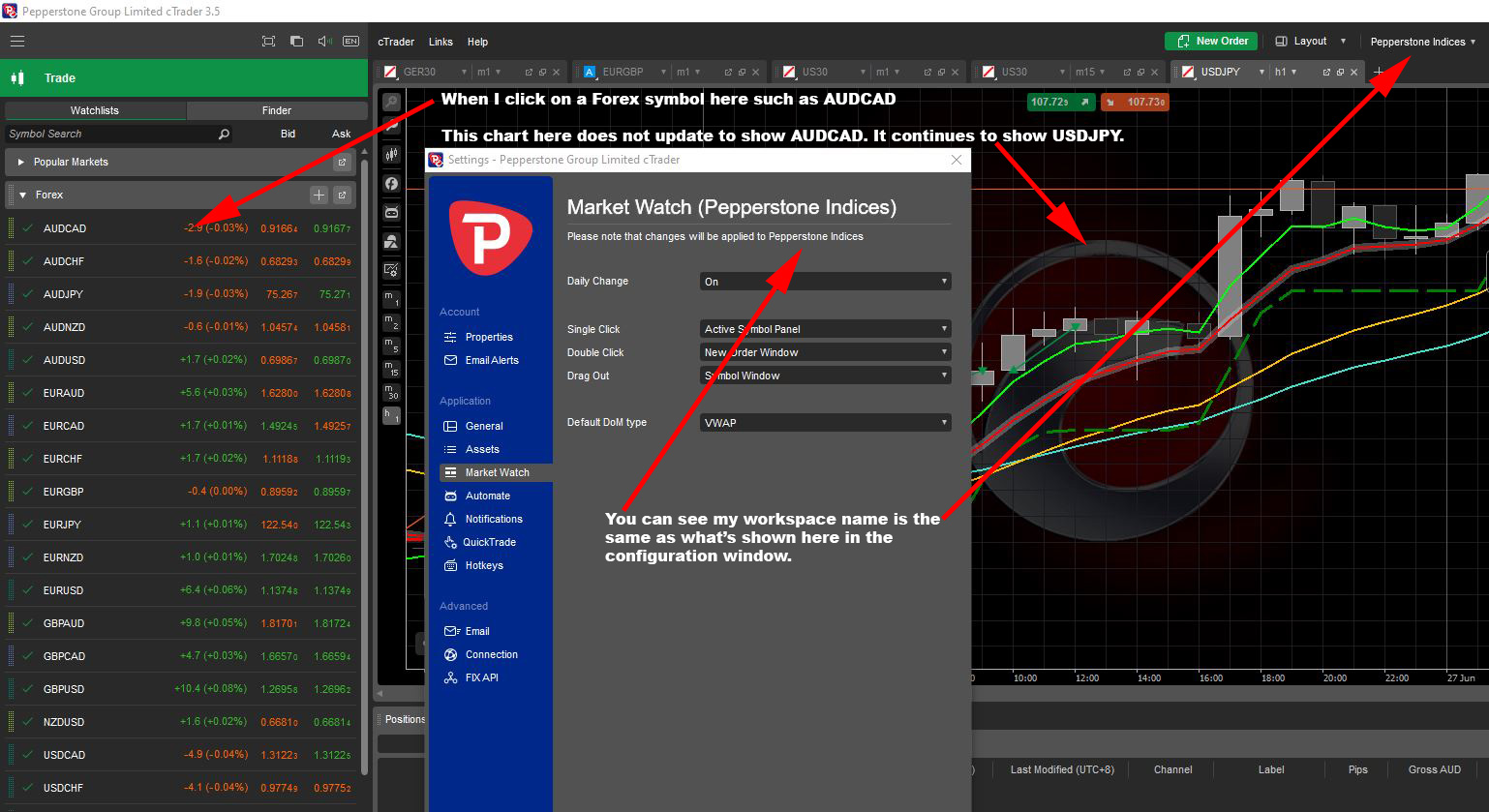
@firemyst
firemyst
25 Jun 2019, 09:58
RE:
Panagiotis Charalampous said:
Hi FireMyst,
if (_ema1.Result.HasCrossedBelow(_ema2.Result, i)) { }will check if there was a cross in the last i bars, from 0 to i. So essentially it implements a for loop. On the other hand
if (_ema1.Result.Last(i) < _ema2.Result.Last(i)) { }will only check the bars with index i.
Best Regards,
Panagiotis
Thanks @Panagiotis!
Your explanation is a lot better to me than what I read on the API page: https://ctrader.com/api/reference/functions/hascrossedbelow
@firemyst
firemyst
25 Jun 2019, 09:58
RE:
Panagiotis Charalampous said:
Hi FireMyst,
if (_ema1.Result.HasCrossedBelow(_ema2.Result, i)) { }will check if there was a cross in the last i bars, from 0 to i. So essentially it implements a for loop. On the other hand
if (_ema1.Result.Last(i) < _ema2.Result.Last(i)) { }will only check the bars with index i.
Best Regards,
Panagiotis
Thanks @Panagiotis!
Your explanation is a lot better to me than what I read on the API page: https://ctrader.com/api/reference/functions/hascrossedbelow
@firemyst
firemyst
21 Jun 2019, 17:09
RE:
Panagiotis Charalampous said:
Hi FireMyst,
You can sort your positions manually at any time you want. That is the purpose of the feature. Just imagine trying to close a position and just before clicking X your position changes place. Would that be acceptable? Windows Explorer and a trading platform do not serve the same purpose. They are not comparable.
Best Regards,
Panagiotis
Fair point @Panagiotis, except your scenario already happens with the other columns. :-)
Run any bot that can open/close multiple positions.
Let's say you have Symbols sorted in ascending order with an AUD/USD and USD/JPY position open. You go to close USD/JPY, but just before you do, the bot opens a EUR/USD position. It gets placed second in the list according to the sort, and thus you end up closing the EUR/USD instead of the USD/JPY (which was suddenly moved to 3rd in the list).
That's the current functionality.
Is that acceptable? :-)
If columns are going to have the option to be sorted, then cTrader's sorting functionality should be consistent.
@firemyst
firemyst
21 Jun 2019, 13:49
RE:
Panagiotis Charalampous said:
Hi FireMyst,
It doesn't do this by design and personally I do not find it a good idea to do so.
Best Regards,
Panagiotis
Well, if it's supposed to work that way, then what's the point of having a sort feature?
So here we have multiple columns, a user is able to click on to have sorted, only to find half the columns sort, the other half won't remind sorted?
If cTrader isn't going to keep columns sorted when positions are active, then they shouldn't have the functionality to begin with.
Imagine using WIndows Explorer to sort a folder full of 20 files: the user clicks and sorts them. Then the user creates a new file, and it goes to the bottom of the list, while the others remain in alphabetical order.
Would that seem logical? :-)
@firemyst
firemyst
19 Jun 2019, 11:35
RE:
Panagiotis Charalampous said:
Hi Firemyst,
It's simple. It is a sequential single threaded execution. If the while loop is reached before the callbacks are executed or the IsExecuting is set to true then you will have a deadlock. As long as the while loop is executed, nothing else can be executed until the loop is finished. So if the code enters that loop there is no way out. As is the loop is actually useless.
Best Regards,
Panagiotis
Ok. Thank you for that clarification.
I guess what that means then is I'll have to move the boolean flags into the beginning of the "OnTick" method, and only execute code there when both results are returned.
Eg, remove the while loop as you suggested and keep the following:
protected override void OnTick()
{
if (_isLongEntrySuccessful && _isShortEntrySuccessful)
{
:
:
:
}
}
Thank you Panagiotis.
@firemyst
firemyst
19 Jun 2019, 11:31
RE:
Panagiotis Charalampous said:
Hi FireMyst,
You have a while loop on example 2 as well. This is why the callback action is not called. The while loop blocks the execution. Since you have flags in the callback actions, why do you need that loop?
Best Regards,
Panagiotis
Given my limited programming experience, maybe I'm wrong here, but when an async method is called, the callback is async as well, no? It has to be given that the system never knows when the async operation is going to finish.
The reason I have the while loop is I don't want any other code to execute until both callback actions have completed.
@firemyst
firemyst
19 Jun 2019, 11:07
RE:
Panagiotis Charalampous said:
Hi FireMyst,
The problem is with the while loops. They block the execution of the thread. If you want to execute operations after a successful position opening I suggess to use the asynchronous callback event raised by this function.
Best Regards,
Panagiotis
Also, even more confusing, in the first example, the while loop runs until both async callbacks return a non "InExecuting" value. See this line:
while (toLong.IsExecuting && toShort.IsExecuting)
While running in debug mode, both async callbacks complete, because the positions are opened with the stoplosses on the chart, so at least one of those values should be set to false, and thus while loop should exit.
Am I wrong?
@firemyst

firemyst
25 Jul 2019, 11:54 ( Updated at: 21 Dec 2023, 09:21 )
RE:
Panagiotis Charalampous said:
Yes, you are right :-)
However, two points which is why I think this is different:
1) what's the purpose of this setting then?
2) I did do this in silent backtesting as well. That is, I have "visual mode" unticked (assuming that's what you mean?). See the results below. Still the same issue. Work backwards in the log and you'll see the values printed don't match up with what's charted:
@firemyst