Topics
Replies
GoldnOil750
26 Apr 2016, 17:17
RE:
Hi,
just the "in-built" cBOTs that comes with cALGO like Sample Martingale or Sample RSI bot; Opening it on 5 to 6 Currency Pairs and with few 2 to 3 indicators on each chart; cTRADER platform goes on freezing time to time especially when switching between charts. And as soon as we have 20+ positions opened then frequent disconnections also starts.
Its not me but I see a lot of trader complaining of this "freezing" and "disconnection" on ctdn forum and many other forums. I think SPOTWARE is just not addressing this issue of disconnection and freezing sincerely (like this is happening for the last 2 years now with me) and sooner or later; programmers will start leaving and with no more development and free resources available, TRADERS will also leave.
Thanks anyway; for me it is done and moving to MT4. Such a lovely platform cTRADER is but with such instability no-one can take risk on real LIVE accounts. The usual reply we receive from SPOTWARE is @we are improving, "it is modern platform so hence accept the glitches@, or vote on the new feature, etc like replies.
JUST open 10 Currency Pairs, add 3 indicators, add a cBOT to each pair (the sample RSI cBOT which comes with cALGO) and see what happens when 20+ postions are opened. It is not that difficult to see this freezing and disconnection. Use a Brokers platform instead of SPOTWARE provided platforms !
///S.Khan
Spotware said:
Dear Trader,
1. Does cTRADER benefits from Multi-Core Processor ?
2. Does cTRADER benefit from Multi-Threading ?
Yes, it benefits.
3. using a cBOT which works on "onTICK" method, and assuming of getting hundreds of TICKs per second, how does the "onTICK" method executes. Does it will queue all "onTICK" methods and use Single-Core, Single-Thread or it will use what is available.
The will be triggered on each new tick that come after the new tick arrives in the Queue after the previous onTick method is finished, but it will consider all previous tick values and it uses single core.
We kindly ask you to check your cBot again and to avoid using unnecessary long loops on the onTick() Method of cBots or on the Calculate() Method of custom Indicators.
@GoldnOil750
GoldnOil750
29 Mar 2016, 12:19
Hi All,
This problem is persistent for quite some time and SPOTWARE is doing nothing about it but just keep on giving statements. I have reported this earlier and was really mad, as PRICE FEED gets cut off, and one has to now stop the cBOT, etc.... not to mention sometime it does connect by itself.
/forum/cbot-support/7869
(*check my complain. has been months)
SOLUTION:
Do not login with cTRADER ID. Just login with your BROKER ID and now it is working quite well with me. No disconnection and manual re-login. I have been running my cBOT on a VPS, upgraded it also on SPOTWARE recommendation but of no use. Until I disconnected my platform from cTRADER ID.
Thank you
///S.Khan
@GoldnOil750
GoldnOil750
29 Mar 2016, 12:04
RE:
Thank you. Regarding the optimization of my code, please try to run the code and you will see, "that it is only when you run the cBOT for the FIRST TIME it takes minutes and sometimes hours to load the open prices. But once it displays, then on each consecutive On_BAR, it displays the OPEN prices very quickly".
So you see that there is something to do with when cBOT starts and try to access the "OPEN PRICES" for the FIRST TIME. ONCE, loaded it then performs, gets the OPEN PRICES within milli-seconds. And quite often, it fails to get the OPEN PRICES on start and one has to restart the cBOT.
I hope I have cleared myself that the issue is in the start and not when it is running.
Spotware said:
Dear Trader,
It's in our plans to further optimize the performance of our platforms in the future. Stay tuned. However, we recommend you to try to optimize your code. Currently, you are trying to retrieve try to retrieve the MarketSeries for 28 Symbols, 7 Timeframes each, every time you invoke the Methods.
Load_28Pair_Open_Prices(); Load_28Pair_Close_HiLo_Prices(); Load_28Pair_ATR_Values();
@GoldnOil750
GoldnOil750
29 Mar 2016, 09:55
( Updated at: 21 Dec 2023, 09:20 )
RE:
Yup, it is working now perfectly. But please do see my earlier screen shots and it was drawing the wrong lines. spotware must have corrected the error. like for the current month, it was first drawing on the current week (my 1st post) and then when i complained, that was corrected but was drawing wrong on prev. month hi & lo and when i complained about that (2nd post), it is now seems corrected.
Isn't this strange that you have to make complain for these fundamental functions to be correct. It is not the first time, I have seen these kind of prices issues. I have also seen two different prices on cALGO and cTRADER platform with same broker. hahahaha...........
cyfer said:
I can't really see what you mean .. it is working as it should
a simpler way to look at this is to set the chart time frame to Monthly and see where your lines are drawn .. if they match the H & L of the monthly candle .. then its working fine
@GoldnOil750
GoldnOil750
29 Mar 2016, 08:54
( Updated at: 21 Dec 2023, 09:20 )
RE:
Now, change the "0" to "1" and see that it will draw lines on the month of Jan instead of Feb.
cyfer said:
I Can't find anything wrong with Hi & Lo from GetSeries
private MarketSeries M_Series; protected override void Initialize() { M_Series = MarketData.GetSeries(Symbol, TimeFrame.Monthly); } public override void Calculate(int index) { ChartObjects.DrawHorizontalLine("HI", M_Series.High.Last(0), Colors.Green); ChartObjects.DrawHorizontalLine("LO", M_Series.Low.Last(0), Colors.Yellow); }Just this code works very fine with no problem , and if you set it to .Last(whatever) it works accurately .
One thing though that may cause confusion here , The Time Zone you set at the lower right end of cTrader Interface
here is an example of My Zone +2 & then ServerTime Zone (Pepperstone )
@GoldnOil750
GoldnOil750
29 Mar 2016, 07:30
( Updated at: 21 Dec 2023, 09:20 )
seems some correction has been done, but a new problem has arrived. Have attached more Screen Shots.
if you set the value to "0" in this below code, you get THIS MONTH (i.e. March), Hi & Lo :
This_Monthly_Hi = my_Series_Monthly.High.Last(0);
This_Monthly_Lo = my_Series_Monthly.Low.Last(0);

BUT if you set the value to "1" in this below code, you get JAN, Hi & Lo instead of Feb Hi-Lo :
This_Monthly_Hi = my_Series_Monthly.High.Last(1);
This_Monthly_Lo = my_Series_Monthly.Low.Last(1);

DEAR SPOTWARE,
THIS IS very upsetting that we still have to face these kind of issues. There is no excuse for these errors !!! Traders will simply lose money as the indicator will be pointing out a TOTALLY WRONG VALUE !!!!!!!!!!!!!
Please correct this at your earliest and cross-check it in the cBOT code also. Traders will simply switch back to MT4.
Till date, my earlier issue of getting very "SLOW" opening price is not resolved. cBot still takes 3 to 4 mins and many times just sleep for hours. On the other hand MT4 get you the price (open, high, low, close) within seconds of all 28 pairs.
Maybe, SPOTWARE focus is on "manual traders" more, as the platform is simply awesome if you want to do manual trading except for the part of @hanging@ on the news. cTRADER platforms hangs everytime.
Anyways, please correct this issue of wrong @Hi & Lo@. Thank you.
@GoldnOil750
GoldnOil750
15 Feb 2016, 05:50
( Updated at: 21 Dec 2023, 09:20 )
3 Days and Still couldn't re-LOG-in.
Dear Spotware,
this is a serious problem and TRADERS are going to lose money. cTRADER automatically logs-OUT and then says "Invalid A/C # and PW" and fails to log-in to the BROKER cSERVER. I have attached a screen shot where it logged out for almost 3 days, even on Monday when Market Opens it didn't logged-IN automatically until I saw it and had to manually close all my cBOTs, then close cTRADER and re-OPEN it. and then again play my cBOTs.
Please look into this matter and resolve it; its pending for months now !!!!
///S.Khan
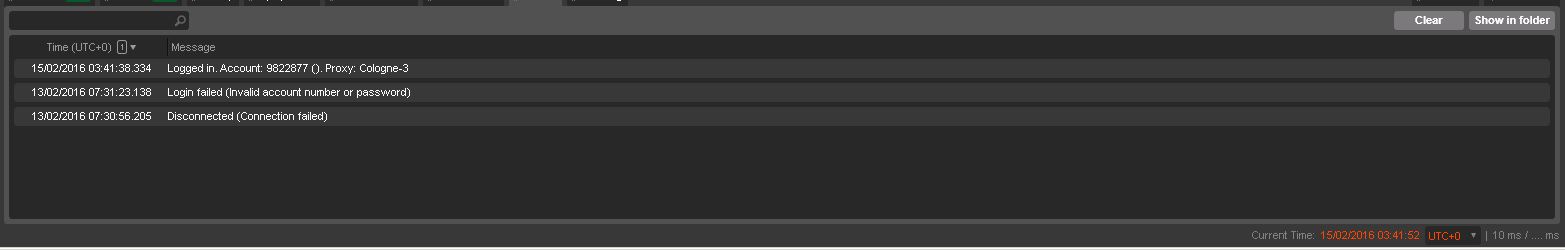
@GoldnOil750
GoldnOil750
28 Jan 2016, 10:59
RE: RE: RE:
GoldnOil1050 said:
only One Chart.
Why do you think so?
When I attach this bot to one chart, it releases some memory (400 MB), then I immediately attach it to another chart and I see that it again releases a lot of memory again, almost as much as in the first time. And this happens on every chart...
check windows mem usage. OS memory will tell the rear story.................
@GoldnOil750
GoldnOil750
26 Jan 2016, 15:59
( Updated at: 21 Dec 2023, 09:20 )
RE:
Spotware said:
Dear Trader,
The reason your platform freezes is because you have opened too many orders and positions. As you already know each position, order requires a small amount of CPU usage. When you open more than 1100 orders and positions in total your CPU usage is full and most likely causes cTrader to freeze. As said it's in our plans to optimize the performance of our platforms, however, we kindly ask you to optimize your cBot to reduce the amount of opening order/positions.
Dear Spotware,
First thing First.
1. the cTRADER running on my VPS does "NOT FREEZES" it disconnects from cSERVER of FxPro and I don't get price-feed. Check the Screen Shot again. (Freezing happens on my office-PC when I open 28 Charts with 2 to 3 indicators and on BIG NEWS, after freezing, it 101% crashes. Which i will send you a detail Journal from my office PC when the BIG news day come).
2. cTRADER has never frozen on my VPS as my "MEMORY" always remains low by using a "Memory Manager" cBOT by @MoneyBiz (/algos/cbots/show/942). It is "disconnecting FREQUENTLY" and I am unable to get PRICE-FEEDS and my cBOT cannot react to "OnBar" price-feed. And that is my issue right now of "DISCONNECTION". To keep the calculation on low, my cBOT calculates "OnBar" price, 1-min.
3. Please see the screen shot attached here (below) and also sent on Email # 2. It shows that memory never crosses 1 Gb (I have 1.5 gb). The cTRADER disconnects when there are no ORDERS also PLACED !!! Check the Journal !!!
4. What does CPU usage has to do with ORDERS already being placed. Like CPU usage increases if I have 30+ charts opened, with 4 to 5 indicators running and with 4 to 5 cBOT running doing complex Calculus-type calculations on every tick. MY Current cBOT only places orders and does nothing.
I cannot accept that CPU usage increases with ORDERs being placed. As you & I both know that these orders are directly placed on the FxPro cServer and on my VPS there is a copy reflecting it as if my VPS is down also, these orders will close based on stop loss and take profit on the FxPro cSERVER.
So First thing First. Why is the cTRADER disconnecting from cSERVER frequently and fails to automatically log-IN. Waiting for your reply. Can't we stop this connection of "PRICE FEED" with signing-IN cTRADER. So if cTRADER disconnects or logs-OUT from cSERVER, our cTRADER is still getting the Price Feed and is able to do calculations. cTRADER ID should only be there for setting up your template quickly and nothing more or else we are way complicating things !!!!
Waiting for your reply on "DISCONNECTION" issue ???
Thank you.
///S.Khan
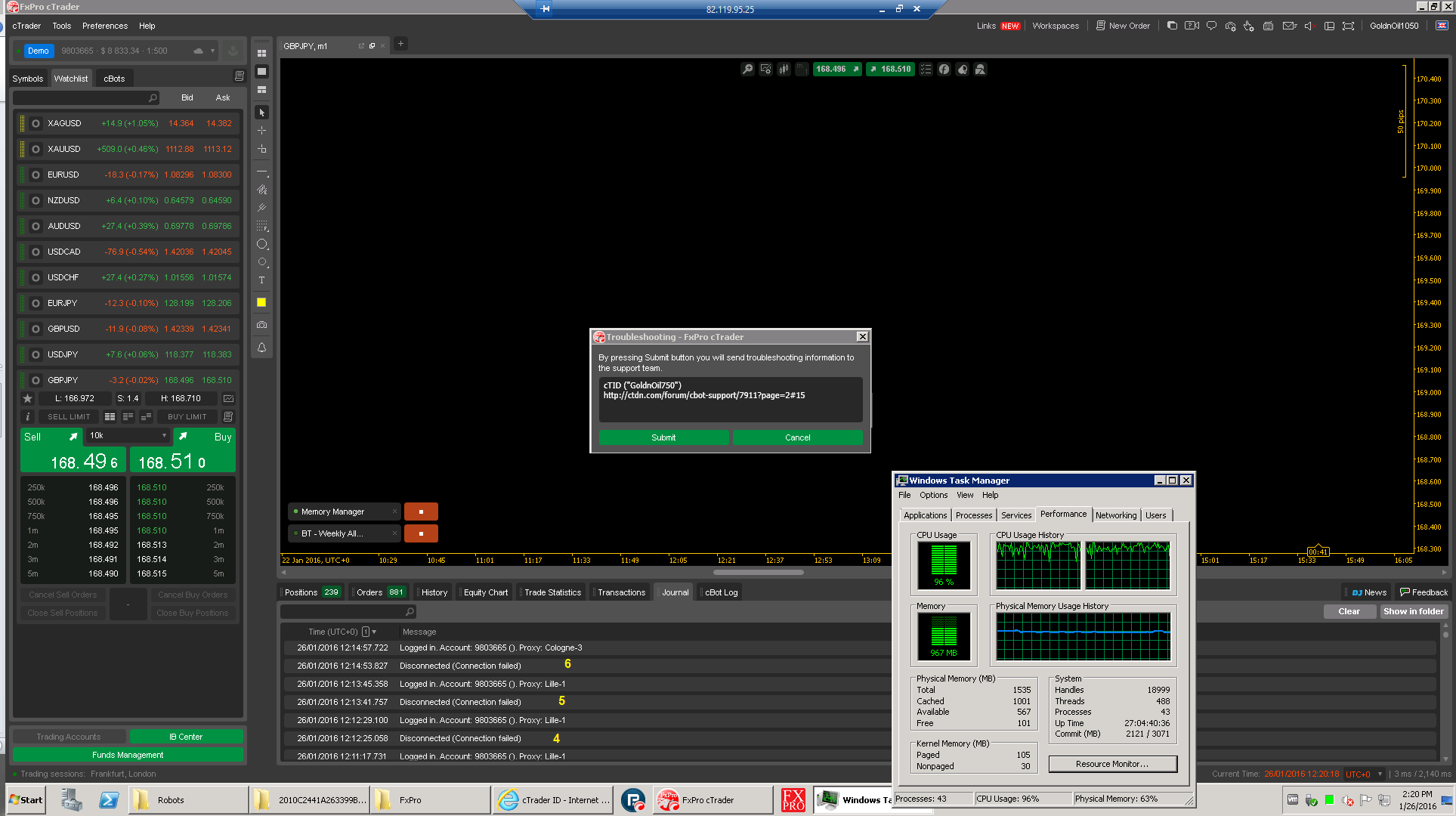
@GoldnOil750
GoldnOil750
26 Jan 2016, 14:36
Dear Spotware,
have written another email.
thank you
///S.Khan
@GoldnOil750
GoldnOil750
26 Jan 2016, 13:12
RE:
moneybiz said:
You can try the Memory Manager Bot.
It frees the memory on specified intervals.
Yup! this is what I use... Its a perfect program. I have mentioned it in my earlier post that somebody from outside can do it then why not cTRADER does it on its own. Thank you for this BOT.
@GoldnOil750
GoldnOil750
26 Jan 2016, 12:29
( Updated at: 21 Dec 2023, 09:20 )
Dear Spotware,
have submitted the Journal and Screen shot on the above email mentioned and have also submitted trouble shooting ticket from the cTRADER platform. have attached the files here also for ready ref.
Waiting for your reply.
thank you.
///S.Khan
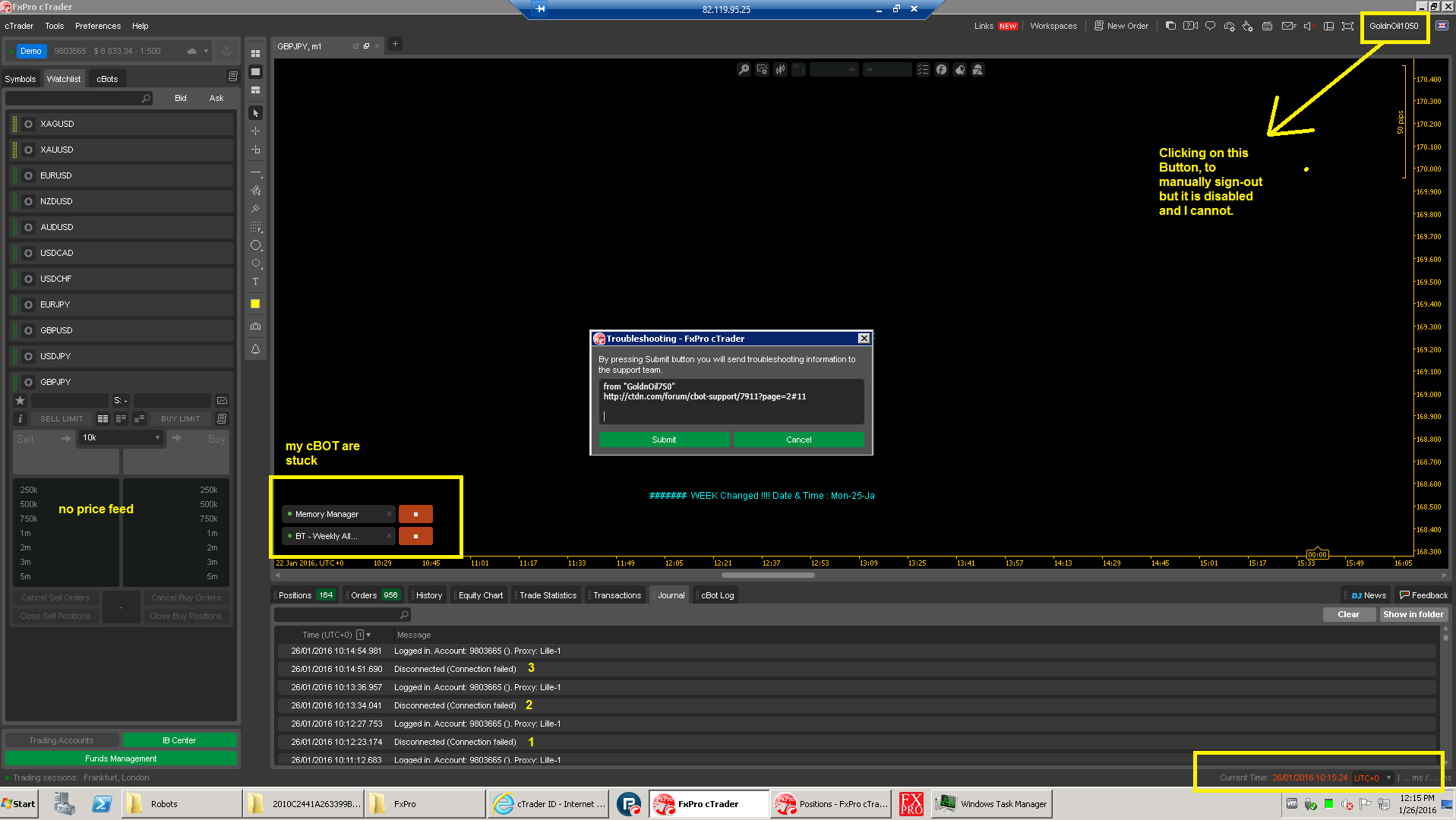
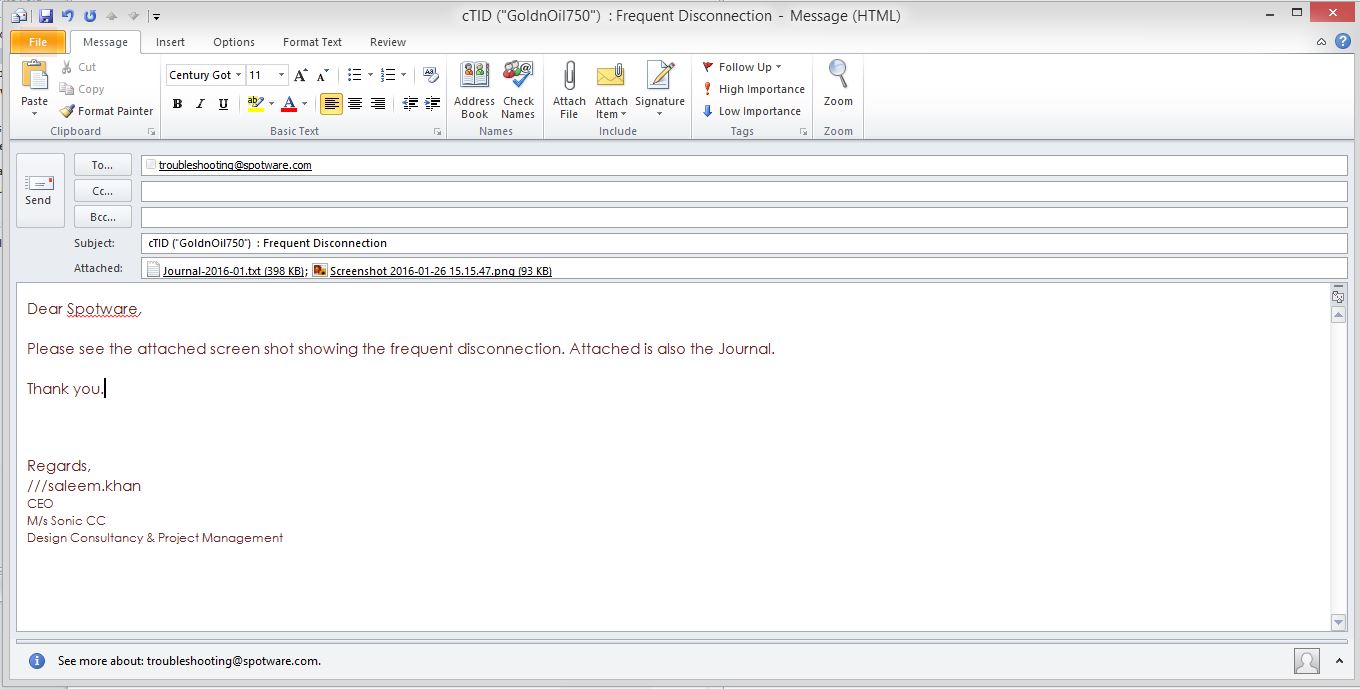
@GoldnOil750
GoldnOil750
26 Jan 2016, 05:22
( Updated at: 19 Mar 2025, 08:57 )
RE:
Spotware said:
Dear Trader,
Could you please Ctrl+Alt+Shift+T while you experience the frequent disconnections? It will submit troubleshooting information to our support team.
Please put your cTID ("GoldnOil750") as a comment in the comment section of the troubleshooting information and send an email to support@ctrader.com confirming that you send the information, with a full screenshot showing that you submitted it and your Journal.
The journal is located in:
C:\Users\%USERNAME%\Documents\cTrader\Journals\%BROKERNAME%
Aye, aye Captain ! Consider it DONE !!! (Frequent disconnection I am facing on VPS, with 1 Chart, 0 Indicator and 2 cBOT running.)
also, anything on the CRASH of cTRADER on BIG NEWS on my office System ?? anything on that.
@GoldnOil750
GoldnOil750
26 Jan 2016, 04:46
RE: RE:
Also, would like to add that on VPS I have only ONE CHART running, all blacked-out with NO Indicators and with two cBOTs running.
GoldnOil750 said:
Spotware said:
Dear GoldnOil750,
The specs of your personal computer are good. However, the screenshots you send us are from your VPS.
The memory on the VPS you run cTrader, is only 1.5 GB. The minimum required RAM is 2 GB and the optimum is 4 GB.
By seeing the CPU usage on your VPS being so high, are we right to assume that the CPU could be considered as a low performance CPU?
Dear Sir,
on VPS I am not running 28+ Currency CHARTs. I am only running two cBOTs. One is for trading and the other is for Memory Mgmt written by another Programmer. on VPS, the issue I am facing is of frequent disconnection from cTRADER ID and fail to auto sign-IN while the cBOTs are running.
The Specs I send you are of my Office System which also runs 24/7 except on weekends (alternate week). And due to crashes I have to use MT4 platform for the Charts and indicators I have to run. my ID on my system is "GoldnOil750" and my cTRADER ID on VPS is "GoldnOil1050". reason, for having different emails alerts.
The CRASHES I am talking about are of my office system ! on the VPS I also, know that 1.5gb is nothing but even then MT4 never exceeds 600MB and you know how the per month rentals increase with Memory and CPU speed.
Please let me know, what more step-by-step information i need to share with SPOTWARE, so they can take this as an "INVESTIGATIVE ISSUE" ???
///S.Khan
@GoldnOil750
GoldnOil750
26 Jan 2016, 04:44
RE:
Spotware said:
Dear GoldnOil750,
The specs of your personal computer are good. However, the screenshots you send us are from your VPS.
The memory on the VPS you run cTrader, is only 1.5 GB. The minimum required RAM is 2 GB and the optimum is 4 GB.
By seeing the CPU usage on your VPS being so high, are we right to assume that the CPU could be considered as a low performance CPU?
Dear Sir,
on VPS I am not running 28+ Currency CHARTs. I am only running two cBOTs. One is for trading and the other is for Memory Mgmt written by another Programmer. on VPS, the issue I am facing is of frequent disconnection from cTRADER ID and fail to auto sign-IN while the cBOTs are running.
The Specs I send you are of my Office System which also runs 24/7 except on weekends (alternate week). And due to crashes I have to use MT4 platform for the Charts and indicators I have to run. my ID on my system is "GoldnOil750" and my cTRADER ID on VPS is "GoldnOil1050". reason, for having different emails alerts.
The CRASHES I am talking about are of my office system ! on the VPS I also, know that 1.5gb is nothing but even then MT4 never exceeds 600MB and you know how the per month rentals increase with Memory and CPU speed.
Please let me know, what more step-by-step information i need to share with SPOTWARE, so they can take this as an "INVESTIGATIVE ISSUE" ???
///S.Khan
@GoldnOil750
GoldnOil750
26 Jan 2016, 04:10
( Updated at: 21 Dec 2023, 09:20 )
RE:
Spotware said:
Dear GoldnOil750,
Your device doesn't meet the minimum requirements for cTrader. This could be one of the main reasons why cTrader crashes.
When cTrader crashes, do you receive an error code/exception message? If yes, could you please send us a screenshot showing it?
As said in our previous post, it’s in our plans to further optimize the performance of our platforms in the future.
The issues reported in other threads such as: /forum/cbot-support/7869 are under investigation.
Thank you for your quick response. A good software will prompt the user before hand if it is reaching its hardware limit ? Which never happens!
cTRADER crashes bluntly. No error message. It is totally unresponsive and no other choice is left but to forcefully close it by "ctrl+alt+del".
Trust me, I am a big fan of cTRADER and have encouraged all my fellow TRADER to switch to this platform since 2013. And it really hurts that when I have started using cBOT and more Charts, cTRADER crashes when BIG NEWS is coming.
My System Specs : ( and if cTRADER required more then this then God help it; I have to move to another platform and advise my other traders also to)
and it uses 256GB "SSD" HDD. with 1 TB external for storage.
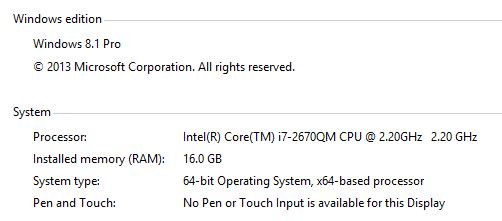
Please let me know, what more step-by-step information i need to share with SPOTWARE, so they can take this as an "INVESTIGATIVE ISSUE" and address and solve it for once and all. On coming Thu/28/Jan and Wed/3/Feb, some big news will be relaeased and I can set it up the system before, during and after news showing how the memory, cpu and finally cTRADER crashes. will that do ???
///S.Khan
@GoldnOil750
GoldnOil750
26 Jan 2016, 03:27
RE:
Spotware said:
Dear Traders,
cTrader uses the most recent technologies to provide a beautiful user interface. It does use more resources compared to an application written in a much older programming language and designed during a period when computers had far less resources than they do now (10+ years ago).
However, it’s in our plans to further optimize the performance of our platforms in the future. Stay tuned.
Sir,
with all due respect ! what does a beautiful user interface has to with CRASHES !!!!! cTRADER is crashing frequently. 10+ years ago or 100+ years from now, that is never acceptable to the end-user.
Do a poll, and you will not find the a single cTRADER user otherwise;
in cTRADER when we open 10+ Charts, with 2 or 3 "simple" indicators on each chart, and with 10 to 15+ positions opened and another 40 to 50+ pending orders; cTRADER will crash on "NEWS" and will keep on crashing till the impact of the news has died. I am not saying it "freezes" but it crashes and no other option but to "ctrl+alt+del" and close it forcefully. In this all our cBOTs become uselss.
On the other hand MT4, with 28+ charts (all different currency) and with atleast 2 complex indicators, and Expert Advisor (cBot) runnning on atleast 6 different currency will never hang no matter what. (screen shot attached earlier in this same post).
so how does SPOTWARE :
1. Explains the crashes ???? Like we have to live with it as cTRADER is visually beautiful. to replicate my problem, just open 10+ charts, with 3 indicators on each and with 2 to 3 cBOTs running and wait for some big impact "NEWS" and it will sure shot HANG !!! for the net 15 mins until the news impact has died down.
2. And why a simple code written by a Programmer manages and frees the memory unnecessarily held by cTRADER; while cTRADER is not able to do it by itself. (all step-by-step screen shots attached earlier). And the answer I think I am getting from SPOTWARE is that "Since cTRADER is beautiful, we have to live with it".
3. Spotware has to understand that a beautiful car with frequent software crashes that leads to unsustainable driving; can never be accepted by the end-user and if in US, the manufacturers will face heavy fines too !!
I am waiting for SPOTWARE definite answers on when ? These issues ( like (a) 101% crashes on big NEWS, (b) cTRADER "ID" logs-out on its own and fails to log-in on its own and (c) when will the inbuilt-method GetSeries be working flawlessly), are going to be fixed. a date is required.
I am really upset !!! as these issues are being pointed by many TRADERs since 2014 on other forums like FF also. and what we are getting in return are words and no action.
Thank you
///S.Khan
@GoldnOil750
GoldnOil750
22 Jan 2016, 20:15
( Updated at: 21 Dec 2023, 09:20 )
RE:
Hi,
are you calling the code on method "OnBar" or "OnTick" ?? usually calling this code in method "OnBar" will wait for the next bar to update it.
///S.Khan
ChasBrownTH said:
The following code is meant to display the count of currently open positions, but it often does not work.
Positions.FindAll(Label);
int totalPositions = Positions.Count;
int buyPositionsCount = PositionsCount(TradeType.Buy);
int sellPositionsCount = PositionsCount(TradeType.Sell);strStats += string.Format("\nPositions: {0} Buys: {1} Sells: {2}", totalPositions, buyPositionsCount, sellPositionsCount);
ChartObjects.DrawText("stats", strStats, StaticPosition.TopLeft);Results are displayed, often they are true, but not always. Please see the screenshot.
Did I forget to 'reset' or properly initialize something important ?
Many thanks to anybody who can help me figure out the cause.
@GoldnOil750
GoldnOil750
22 Jan 2016, 09:27
( Updated at: 21 Dec 2023, 09:20 )
another screen shot of long hours of logged-out and cBOT is unable to perform as there are no "price feed"... and also manually, when I tried to log-IN, it couldn't and had no choice but to close cTRADER and again open and run the cBOT.
These type of issues can make the TRADERS lose money and incur losses.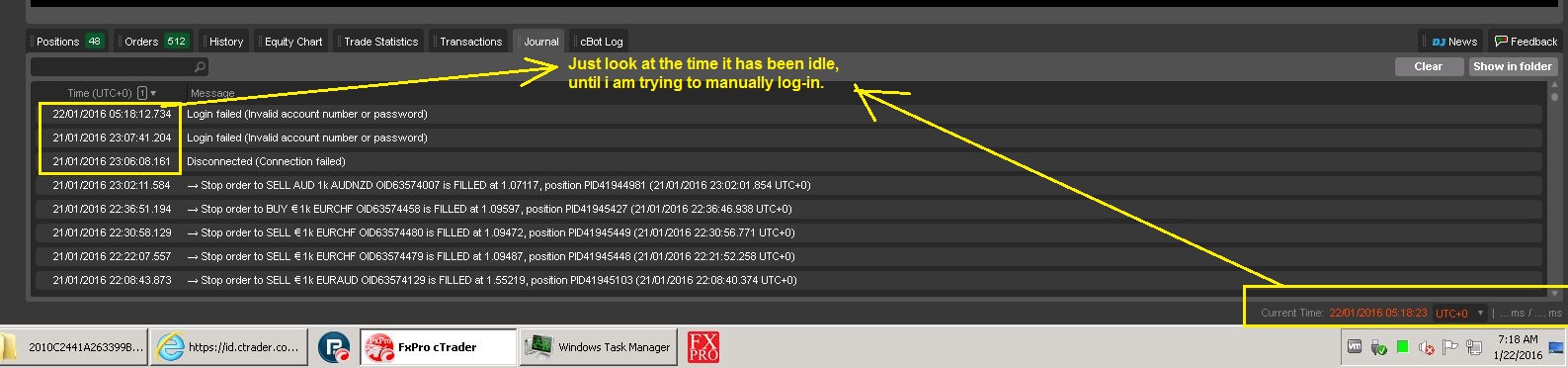
@GoldnOil750





GoldnOil750
26 Apr 2016, 17:26 ( Updated at: 21 Dec 2023, 09:20 )
RE: RE:
Just look the @DSASHOBARD@, made in MT4. Just see the complexity and after all these indicators values being displayed, TRADER can switch between charts so smoothly w/o any freezing and lag. Also, you can see the number of positions it is handling and 100 of calculations it is doing but never ever a chance of freezing or disconnection from the broker's server.
But on the other hand, cTRADER can't even handle 1% of it and the platforms freezes or disconnects from brokers server.
MT4 is handling, 28 PAIRS, their each and every Indicator values, then INPUT from 5-PINS that come from 5 other charts, then NEWs input, HEAT MAP, etc..... and then there are buttons on the Chart that help traders to close, open a group of pairs, or individual pairs. Like leave the TRADERs, can SPOTWARE with all its programmer team can produce a similar for 1-PIAR also ???? AND with all this MT4 does not crashes, freezes, or disconnects.
GoldnOil750 said:
@GoldnOil750