Topics
Replies
claudiorubbiani
10 Mar 2025, 11:39
Hi @sigure,
in my experience the NaN is returned when it's not possible to calculate a certain indicator and there are 2 reasons behind:
- Data does not exist, for example you ask cTrader to calculate a MovingAverage over 200 period of a Monthly timeframe for BitCoin, and you get the NaN response (which makes sense)
- Historical Data has not been loaded, there is in cTrader a function named Bars.LoadMoreHistory() that is supposed to help but … in my experience that never worked. What really worked for me is change the broker and access to a serverwhere your data is present. For example when I get the NaN response, i switch from ICMartes account to cTrader Demo account and everything works
I hope that helps.
Ciao, Claudio
@claudiorubbiani
claudiorubbiani
09 Feb 2025, 14:23
Well, if it's 22:01 UTC I think it's because of the crazy midnight spread.
Forex USDSGD that you are trading is not regulated and spread is getting creazy at that time.
Ciao, Claudio
@claudiorubbiani
claudiorubbiani
09 Feb 2025, 14:15
I use Telegram.Bot from RoundRobin
Version 18, not version 23 that is giving me problems and it works well.
using Telegram.Bot;
internal static async void SendTelegram(string chatId, string token, string telegramMessage, CtraderEnvironment.CtraderEnvironment ctraderEnvironment) { // N.B. Use Telegram.Bot RounfRobin version 18 // Do not use latest version 23 because it's not working
if (chatId == "") return; if (token == "") return; if (telegramMessage == "") return;
string reply = string.Empty;
try { var telegramBot = new TelegramBotClient(token);
await telegramBot.SendTextMessageAsync(chatId, telegramMessage);
reply = "SUCCESS"; } catch (Exception exception) { reply = "ERROR in SendTelegram: " + exception.Message; ctraderEnvironment.Log.LogError(reply); } }
If you find a way to have the leatest version 23 working please tell me ))
Claudio
@claudiorubbiani
claudiorubbiani
09 Feb 2025, 13:21
Assuming that a volume of 0.02 is above the min volume for the symbol that you are trading → you can check this with Symbol.VolumeInUnitsMin
You can only manage a double take profit programmatically.
You have to do something like this:
protected override void OnTick() { double myTakeProfit1 = 100; foreach (Position position in Positions) { if (position.Pips >= myTakeProfit1) { if (position.VolumeInUnits > 0.02) position.ModifyVolume(0.02); } }
With position.ModifyVolume you close the first part of the position that reached your TP,
and then check for the second take profit condition at a later stage.
Having the volume coded into your logic is not elegant even if it's working,
you you want to something better then you need to create a list of positions that you manage.
I hope this helps.
Claudio
@claudiorubbiani
claudiorubbiani
06 Aug 2024, 11:54
RE: RE: RE: Backtesting net profit
PanagiotisCharalampous said:
claudiorubbiani said:
PanagiotisCharalampous said:
Hi there,
Can you please let us know which version of cTrader you use?
Best regards,
Panagiotis
Hi Panagiotis and thanks for your quick reply,
I use cTrader Desktop for Windows ver 4.9.2.26009 branded for ICMarkets
Kind regards,
Claudio
Hi Claudio,
This issue should have been fixed in v5.0.29. Please use the latest version instead.
Best regards,
Panagiotis
Hi Panagiotis,
I can confirm that v.5.0.29 solved both the 2 issues:
- Positions ID are not mismatched
- NetProfit is correctly returned and fully matching the values in the history tab
Thanks a lot, ciao!
Claudio
@claudiorubbiani
claudiorubbiani
06 Aug 2024, 07:28
( Updated at: 06 Aug 2024, 10:48 )
RE: Backtesting net profit
PanagiotisCharalampous said:
Hi there,
Can you please let us know which version of cTrader you use?
Best regards,
Panagiotis
Hi Panagiotis and thanks for your quick reply,
I use cTrader Desktop for Windows ver 4.9.2.26009 branded for ICMarkets
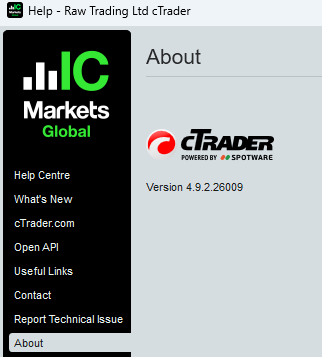
Kind regards,
Claudio
@claudiorubbiani
claudiorubbiani
10 Mar 2025, 11:42
You can invoke the Chart.RemoveAllObjects() to have everything deleted in one shot.
I would limit the number of objects drawn on the chart during backtesting.
Ciao,
Claudio
@claudiorubbiani