Topics
Replies
firemyst
04 Nov 2022, 11:02
RE: RE:
MongolTrader said:
firemyst said:
Why do you need to check it in a while loop? What's your logic or what are you trying to accomplish?
I need to know continuously every tick or bar what was last overbought or oversold point.
What I would consider doing then is:
1) in your OnStart do the while loop and find the last overbought/sold
2) create a class variable and store the index of the last overbought bar index in it
3) for every onbar event, check the stoch. If it's overbough/sold, update the global variation with the new bar number.
When you want bots running fast to respond to the market, so no need to execute a loop every single time a new bar or tick occurs.
@firemyst
firemyst
03 Nov 2022, 01:45
Hi there,
Looks like you've made good progress!
This is correct - well done!
_marketSeries2 = MarketData.GetBars(TimeFrame.Hour, Symbol.Name);
_marketSeries1 = MarketData.GetBars(TimeFrame.Minute15, Symbol.Name);
macd_1 = Indicators.MacdCrossOver(_marketSeries1.ClosePrices, LongPeriod1, ShortPeriod1, SignalPeriod1);
macd_2 = Indicators.MacdCrossOver(_marketSeries2.ClosePrices, LongPeriod2, ShortPeriod2, SignalPeriod2);
If you're unsure that you're getting the values you are expecting, then put Print statements in your code to print out the values and you can compare against having MACD indicators on your charts.
Example Print statement:
Print("MACD1 Value {0}, MACD1 Prev {1}", MACDLine1, PrevMACDLine1);
@firemyst
firemyst
02 Nov 2022, 16:22
RE:
valerijabramov24 said:
I have created my own cBot code and applied multiple instruments but it does not all work all the instruments parallelly. Only it is placing the order in active chart.
It does not work non interactive charts. is that expected ?
I am running multiple bots with multiple bot instances and they all place trades when they should -- not just on an active chart if I have an active chart (because when you run bots you don't necessarily have to have a chart open)
@firemyst
firemyst
01 Nov 2022, 00:59
Your code isn't going to work, because you're not creating the marketseries variables correctly:
_marketSeries2 = MarketData.GetBars(macd2, Symbol.Name);
_marketSeries1 = MarketData.GetBars(macd1, Symbol.Name);
The method is "GetBars", so why are you passing in the macd indicators? The first parameter of the GetBars method is the TIMEFRAME, not an indicator.
You are also not creating/initializing the MACD indicator as I showed you in my example -- the first parameter should be the data series, not the long period.
Please go back and reread my example making sure you understand it.
Spotware also has an example on their website which should help:
https://help.ctrader.com/ctrader-automate/indicator-code-samples/#multiple-timeframes
@firemyst
firemyst
31 Oct 2022, 13:51
( Updated at: 21 Dec 2023, 09:23 )
RE:
Alwin123 said:
How to use 2 macd different timeframe
I can't get past this.
anyone who can improve the script? Both macd must indicate the same sentiment before opening a trade. Preferably above or below the zero line
using System;
using System.Collections.Generic;
using System.Linq;
using System.Reflection;
using System.Text;
using cAlgo.API;
using cAlgo.API.Collections;
using cAlgo.API.Indicators;
using cAlgo.API.Internals;
namespace cAlgo.Robots
{
[Robot(AccessRights = AccessRights.None)]
public class PullbackStrategy : Robot
{[Parameter("Sentiment: Buy", Group = "Sentiment", DefaultValue = true)]
public bool Buy { get; set; }[Parameter("Sentiment: Sell", Group = "Sentiment", DefaultValue = true)]
public bool Sell { get; set; }[Parameter("Another Time Frame MACD ", Group = "Strategy", DefaultValue = "Hour")]
public TimeFrame Multitimeframe { get; set; }[Parameter("Source", Group = "RSI")]
public DataSeries SourceRSI { get; set; }[Parameter("Periods", Group = "RSI", DefaultValue = 19)]
public int PeriodsRSI { get; set; }[Parameter("Quantity (Lots)", Group = "Volume", DefaultValue = 0.01, MinValue = 0.01, Step = 0.01)]
public double Quantity { get; set; }[Parameter("Stop Loss ", Group = "Risk Managment", DefaultValue = 100)]
public int StopLoss { get; set; }[Parameter("Take Profit", Group = "Risk Managment", DefaultValue = 100)]
public int TakeProfit { get; set; }
public ExponentialMovingAverage i_MA_slow;
public ExponentialMovingAverage i_MA_standart;
public ExponentialMovingAverage i_MA_fast;
private RelativeStrengthIndex rsi;
private MacdCrossOver macd;
private MacdCrossOver MultitimeframeMACD;
private double volumeInUnits;
private Position position;
protected override void OnStart(){
i_MA_slow = Indicators.ExponentialMovingAverage(Bars.ClosePrices, 50);
i_MA_standart = Indicators.ExponentialMovingAverage(Bars.ClosePrices, 20);
i_MA_fast = Indicators.ExponentialMovingAverage(Bars.ClosePrices, 8);
rsi = Indicators.RelativeStrengthIndex(SourceRSI, PeriodsRSI);
macd = Indicators.MacdCrossOver(26, 12, 9);
MultitimeframeMACD = Indicators.MacdCrossOver(26, 12, 9);
volumeInUnits = Symbol.QuantityToVolumeInUnits(Quantity);
Positions.Opened += OnPositionsOpened;
Positions.Closed += OnPositionsClosed;
}void OnPositionsClosed(PositionClosedEventArgs obj)
{
position = null;
}void OnPositionsOpened(PositionOpenedEventArgs obj)
{
position = obj.Position;
}
[Obsolete]
protected override void OnBar()
{
var MACDLine = macd.MACD.Last(1);
var PrevMACDLine = macd.MACD.Last(2);
var Signal = macd.Signal.Last(1);
var PrevSignal= macd.Signal.Last(2);// both macd must be above the zero line for an entry buy or sell
var MultitimeframeMACD = MarketData.GetSeries(Multitimeframe);
var Multitimeframe = MultitimeframeMACD.MACD.Last(1);
var PrevMACDLineMultiTF = MultitimeframeMACD.MACD.Last(2);
var SignalMultiTF = MultitimeframeMACD.Signal.Last(1);
var PrevSignalMultiTF = MultitimeframeMACD.Signal.Last(2);if (position != null)
return;
{
if (rsi.Result.LastValue > 25 && rsi.Result.LastValue < 70)
{
int index = MarketSeries.Close.Count;if (MACDLine > Signal & PrevMACDLine <PrevSignal & default==Sell
& Multitimeframe > SignalMultiTF & PrevMACDLineMultiTF < PrevSignalMultiTF & default == Sell
& i_MA_fast.Result[index - 2] > MarketSeries.Close[index - 2]
& i_MA_fast.Result[index - 1] < MarketSeries.Close[index - 1]
& i_MA_fast.Result.LastValue < i_MA_standart.Result.LastValue
& i_MA_fast.Result.LastValue < i_MA_slow.Result.LastValue
& i_MA_standart.Result.LastValue < i_MA_slow.Result.LastValue)
{
ExecuteMarketOrder( TradeType.Buy, SymbolName, volumeInUnits, "PullbackStrategy, RSI, MACD", StopLoss, TakeProfit);
}
else if (MACDLine < Signal & PrevMACDLine >PrevSignal & default== Buy
& Multitimeframe > SignalMultiTF & PrevMACDLineMultiTF < PrevSignalMultiTF & default == Buy
& i_MA_fast.Result[index - 2] < MarketSeries.Close[index - 2]
& i_MA_fast.Result[index - 1] > MarketSeries.Close[index - 1]
& i_MA_fast.Result.LastValue > i_MA_standart.Result.LastValue
& i_MA_fast.Result.LastValue > i_MA_slow.Result.LastValue
& i_MA_standart.Result.LastValue > i_MA_slow.Result.LastValue){
ExecuteMarketOrder( TradeType.Sell, SymbolName, volumeInUnits, "PullbackStrategy, RSI, MACD", StopLoss, TakeProfit);
}
}
}
}
protected override void OnStop()
{
}
}
}
HI @Alwin123:
Your code isn't going to work, because you have to pass in a different time frame series when you create the MACD indicator.
It'll be something like this:
private Bars _marketSeriesH1;
MacdCrossOver macd;
//In the OnStart method, do something like this. This will get the data for the H1 timeframe:
_marketSeriesH1 = MarketData.GetBars(TimeFrame.Hour, Symbol.Name);
//This gets the MACD with the above time frame set (eg, H1 in this case):
macd = Indicators.MacdCrossOver(_marketSeriesH1.ClosePrices, LongPeriod, ShortPeriod, SignalPeriod);
@firemyst
firemyst
31 Oct 2022, 13:50
RE:
PanagiotisChar said:
Hi Waxy,
Did you try
[Parameter("Color", DefaultValue = "Red")] public MyColors Color { get; set; }
Need help? Join us on Telegram
Need premium support? Trade with us
HI @PanagiotisChar:
I believe it's broken in the latest cTrader release, because the code below doesn't work for me any more either. It always comes up with a default value of "Yesterday" instead of "Three_Weeks":
public enum LoadFromData
{
Yesterday,
Today,
Two_Days,
Three_Days,
One_Week,
Two_Weeks,
Three_Weeks,
Monthly,
Custom
}
[Parameter("Amount of Historic Data to Load:", DefaultValue = LoadFromData.Three_Weeks)]
public LoadFromData LoadFromInput { get; set; }
@firemyst
firemyst
31 Oct 2022, 13:45
HI @Alwin123:
Your code isn't going to work, because you have to pass in a different time frame series when you create the MACD indicator.
It'll be something like this:
private Bars _marketSeriesH1;
MacdCrossOver macd;
//In the OnStart method, do something like this. This will get the data for the H1 timeframe:
_marketSeriesH1 = MarketData.GetBars(TimeFrame.Hour, Symbol.Name);
//This gets the MACD with the above time frame set (eg, H1 in this case):
macd = Indicators.MacdCrossOver(_marketSeriesH1.ClosePrices, LongPeriod, ShortPeriod, SignalPeriod);
@firemyst
firemyst
27 Oct 2022, 12:11
( Updated at: 21 Dec 2023, 09:23 )
RE:
mindfulness said:
Hello,
even with using the memory manager, the used memory is increasing overtime and i have to restart the bot after maybe two days. Is there another way to handle it?
For example on one VPS there are running two ctrade instances. One with 37 pairs/bots and one with 15. The VPS has 4 cores and 8 GB RAM. Here the usage after one day.
How much writing to the log does the bot do? Eg, PRINT statements? You can't clear the log programmatically, and constantly writing to it will suck up memory.
@firemyst
firemyst
20 Oct 2022, 09:09
RE:
PanagiotisCharalampous said:
As far as developer support is concerned, I am 100% sure that we have the best community team out there!
Best Regards,
Panagiotis
There's definitely room for improvement. I don't think you've ever used the platform "ProRealTime" and/or visited their "ProRealCode" forums or code libraries?:-)
They have dedicated employees not only writing code/custom indicators, but also responding to queries in the forums on a daily basis, in multiple languages, for both their "ProRealTime" product and their custom "ProRealCode" coding.
@Spotware is nowhere near as interactive in its cTrader forums.
@firemyst
firemyst
13 Oct 2022, 15:50
RE:
PanagiotisChar said:
Hi firemyst,
I cannot think of an accurate way to do so without tick data.
Need help? Join us on Telegram
Need premium support? Trade with us
Thank you @PanagiotisChar
And congratulations on your new positions. :-)
@firemyst
firemyst
04 Oct 2022, 03:25
You could just try reading online documentation provided by Spotware, such as:
https://help.ctrader.com/ctrader-automate/creating-and-running-a-cbot/
or here:
https://help.ctrader.com/ctrader-automate/guides/
or even the higher level link:
https://help.ctrader.com/ctrader-automate/
@firemyst

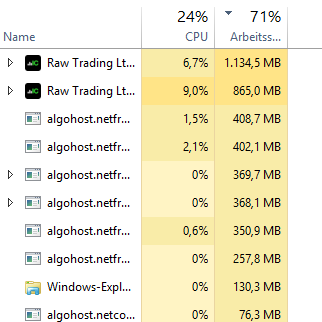
firemyst
24 Nov 2022, 05:59
RE:
vvictord said:
All you have to do is similar to the following:
@firemyst