Topics
Replies
PanagiotisCharalampous
21 Jan 2019, 14:43
Hi to both,
Please try a clean installation and let us know if it resolves the problem. If you want to save your settings, you can find them in the following folder C:\Users\username\AppData\Roaming\broker\Settings.
Let us know if a clean installation fixes the issue.
Best Regards,
Panagiotis
@PanagiotisCharalampous
PanagiotisCharalampous
21 Jan 2019, 12:36
Hi viniciusfre,
Thanks for posting in our forum. Trend bar data is not available in FIX API. If you need trend bar data, you can consider Open API.
Best Regards,
Panagiotis
@PanagiotisCharalampous
PanagiotisCharalampous
21 Jan 2019, 12:16
Hi Alex,
There is no such feature at the moment. However you can vote for it in UserVoice.
Best Regards,
Panagiotis
@PanagiotisCharalampous
PanagiotisCharalampous
21 Jan 2019, 12:12
Hi prosperousphantom,
We have received the video and we replied to your email.
Best Regards,
Panagiotis
@PanagiotisCharalampous
PanagiotisCharalampous
21 Jan 2019, 12:01
Hi snwargame,
This can be sorted out only by your broker. Please contact them again.
Best Regards,
Panagiotis
@PanagiotisCharalampous
PanagiotisCharalampous
21 Jan 2019, 11:58
Hi Sylwester,
Check my suggestion here.
Best Regards,
Panagiotis
@PanagiotisCharalampous
PanagiotisCharalampous
18 Jan 2019, 10:18
( Updated at: 21 Dec 2023, 09:21 )
Hi silvio,
See screenshot below
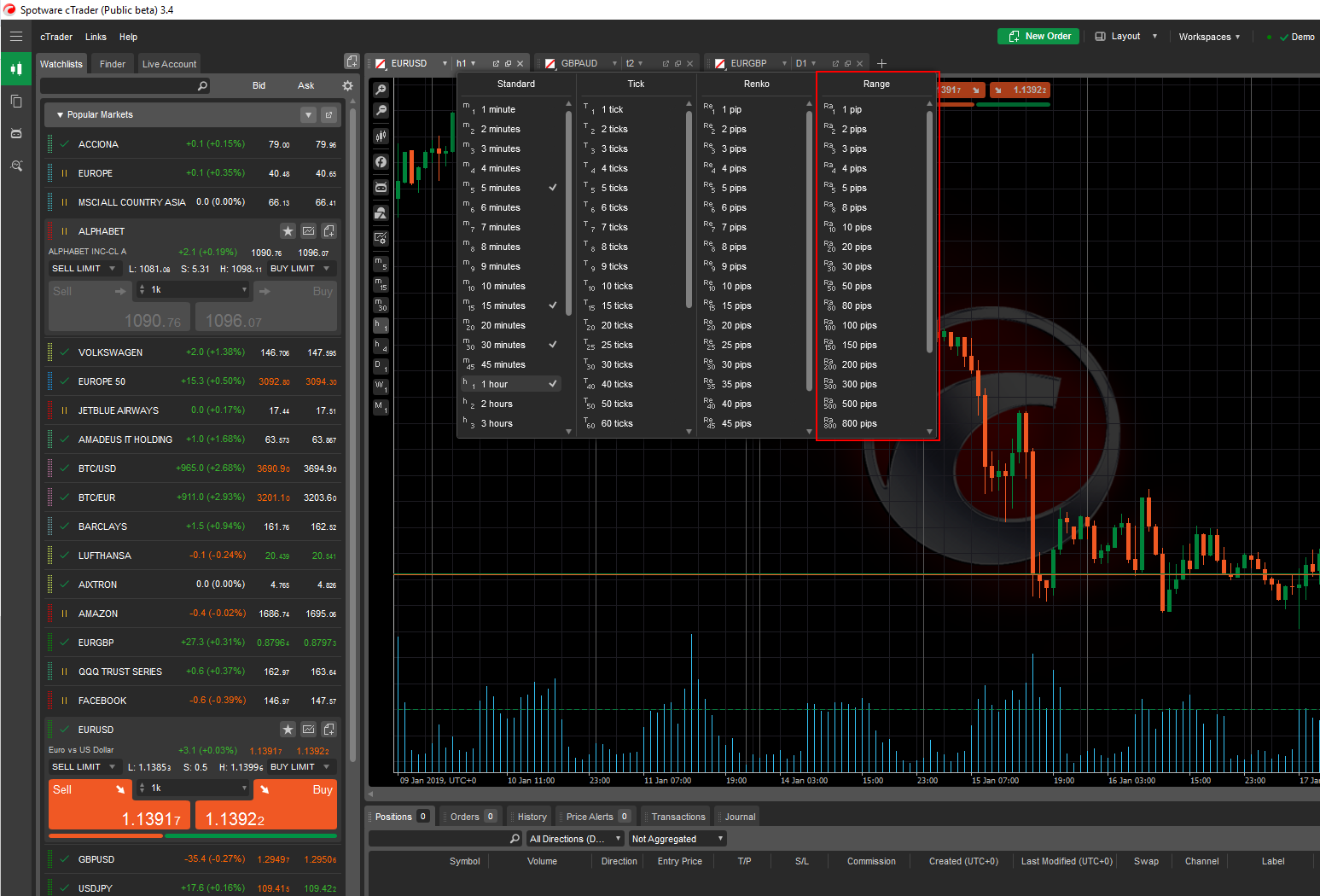
You can change the code as below and run the cBot on a Renko chart.
using System;
using System.Linq;
using cAlgo.API;
using cAlgo.API.Indicators;
using cAlgo.API.Internals;
using cAlgo.Indicators;
namespace cAlgo.Robots
{
[Robot(TimeZone = TimeZones.UTC, AccessRights = AccessRights.None)]
public class NewcBot : Robot
{
protected override void OnStart()
{
for (var i = 0; i < 10; i++)
{
Print("ON-ST-(renko O;C) [", i, "]: ", MarketSeries.Open.Last(i), ";", MarketSeries.Close.Last(i));
}
}
protected override void OnBar()
{
}
protected override void OnStop()
{
// Put your deinitialization logic here
}
}
}
Best Regards,
Panagiotis
@PanagiotisCharalampous
PanagiotisCharalampous
18 Jan 2019, 09:53
Hi silvio,
Is there a reason you do not use the built in Renko Charts?
Best Regards,
Panagiotis
@PanagiotisCharalampous
PanagiotisCharalampous
17 Jan 2019, 15:40
Hi pmcarvalho,
Currently Close Series contains only values that are displayed on the chart. To get more values, you will need to scroll the chart to the left. See an example below.
using System;
using System.Linq;
using cAlgo.API;
using cAlgo.API.Indicators;
using cAlgo.API.Internals;
using cAlgo.Indicators;
namespace cAlgo.Robots
{
[Robot(TimeZone = TimeZones.UTC, AccessRights = AccessRights.None)]
public class NewcBot : Robot
{
protected override void OnStart()
{
Chart.ScrollXTo(0);
}
private void Positions_Closed(PositionClosedEventArgs obj)
{
}
protected override void OnBar()
{
Print(MarketSeries.Close.Last(5000));
}
protected override void OnStop()
{
// Put your deinitialization logic here
}
}
}
Best Regards,
Panagiotis
@PanagiotisCharalampous
PanagiotisCharalampous
17 Jan 2019, 15:21
Hi one541,
Thanks for posting in our forum. live.ctraderapi.com is a proxy and indeed is located in Germany. Our servers are in London, however you cannot have direct access to them.
Best Regards,
Panagiotis
@PanagiotisCharalampous
PanagiotisCharalampous
16 Jan 2019, 15:20
Hi nijudavid,
Yes cTrader Web needs to be kept open in your browser.
Best Regards,
Panagiotis
@PanagiotisCharalampous
PanagiotisCharalampous
16 Jan 2019, 15:04
Hi Paul,
Very interesting work. Looking forward to try this.
Best Regards,
Panagiotis
@PanagiotisCharalampous
PanagiotisCharalampous
16 Jan 2019, 14:15
Hi Piotr,
This is not available currently but it is in our backlog.
Best Regards,
Panagiotis
@PanagiotisCharalampous
PanagiotisCharalampous
16 Jan 2019, 11:13
Hi mustapha,
Thanks for reporting this. We are trying to reproduce this issue.
Best Regards,
Panagiotis
@PanagiotisCharalampous
PanagiotisCharalampous
16 Jan 2019, 09:55
( Updated at: 21 Dec 2023, 09:21 )
Hi nijudavid,
Thanks for posting in our forum. cTrader needs to be running. It is clearly stated in the Advanced Protection form
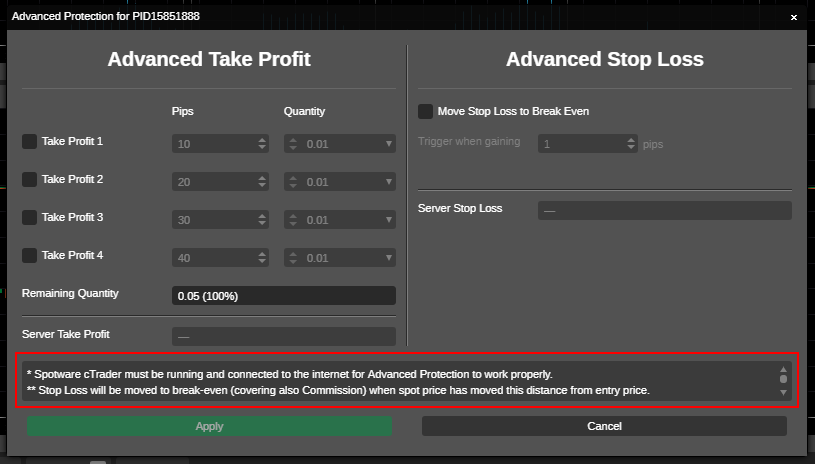
Best Regards,
Panagiotis
@PanagiotisCharalampous
PanagiotisCharalampous
16 Jan 2019, 09:42
Hi Benjamin,
You can use IsBacktesting to check if the cBot is in backtesting. This parameter will be true both in backtesting and optimization. If you need this function in backtesting as well, then you can just optimize a copy of the cBot that will not have these functions.
Best Regards,
Panagiotis
@PanagiotisCharalampous
PanagiotisCharalampous
15 Jan 2019, 17:35
Hi Rossano,
It does not seem they have an iOS app deployed at the moment. Maybe you can get in touch with them and ask their plans.
Best Regards,
Panagiotis
@PanagiotisCharalampous
PanagiotisCharalampous
15 Jan 2019, 17:06
Hi Rosario,
Do you use Kimura cTrader mobile application? Can you see your account on Kimura cTrader desktop or web?
Best Regards,
Panagiotis
@PanagiotisCharalampous
PanagiotisCharalampous
15 Jan 2019, 17:05
Hi bienve.pf,
Thanks, now I understand what you mean. Indeed PipValue is calculated based on the rate at the begining of the backtesitng. This is a known issue and we will try to address it in a future release.
Best Regards,
Panagiotis
@PanagiotisCharalampous
PanagiotisCharalampous
21 Jan 2019, 16:09
Ηi ctid849818,
You need to contact your broker regarding this issue.
Best Regards,
Panagiotis
@PanagiotisCharalampous