Topics
Replies
PanagiotisCharalampous
05 Mar 2019, 09:58
( Updated at: 21 Dec 2023, 09:21 )
Hi dmn,
To achieve this you need to click on the tag indicating the time left to the next candle and drag it to the left. See below

Best Regards,
Panagiotis
@PanagiotisCharalampous
PanagiotisCharalampous
05 Mar 2019, 09:50
Hi El Antonio,
It is price level.
Best Regards,
Panagiotis
@PanagiotisCharalampous
PanagiotisCharalampous
05 Mar 2019, 09:28
Hi ckgmail,
I could not reproduce such a behavior. Once data is downloaded then it is cached until something changes e.g. backtesting dates. Can you give us exact steps to reproduce? Also let us know your broker as well.
Best Regards,
Panagiotis
@PanagiotisCharalampous
PanagiotisCharalampous
05 Mar 2019, 09:24
Hi James,
This is not possible at the moment.
Best Regards,
@PanagiotisCharalampous
PanagiotisCharalampous
04 Mar 2019, 14:59
Hi dmn,
Inside cTrader, press Ctrl+Alt+Shift+T and you will get the troubleshooting form.
Best Regards,
Panagiotis
@PanagiotisCharalampous
PanagiotisCharalampous
04 Mar 2019, 14:36
Hi dmn,
Can you send us troubleshooting information when this happens? Please paste the link to this discussion in the text box before submitting.
Best Regards,
Panagiotis
@PanagiotisCharalampous
PanagiotisCharalampous
04 Mar 2019, 14:34
Hi dmn,
You can drag the chart to left to make more space and see complele label with the info.
Best Regards,
Panagiotis
@PanagiotisCharalampous
PanagiotisCharalampous
04 Mar 2019, 11:39
Hi trader.calgo,
Here is how to return the value of Y for a horizontal line. To make a chart object interactive, use IsInteractive property.
Best Regards,
Panagiotis
@PanagiotisCharalampous
PanagiotisCharalampous
04 Mar 2019, 11:35
Hi James,
If you need help developing this, you can always ask for professional assistance by posting a Job or getting in touch with a Consultant.
Best Regards,
Panagiotis
@PanagiotisCharalampous
PanagiotisCharalampous
04 Mar 2019, 11:34
Hi fernandopaivabr,
Thanks for posting in our forum. This is possible but it requires some effort. You could always ask for professional assistance by posting a Job or getting in touch with a Consultant.
Best Regards,
Panagiotis
@PanagiotisCharalampous
PanagiotisCharalampous
04 Mar 2019, 11:31
( Updated at: 21 Dec 2023, 09:21 )
Hi Ivan,
You can attach a cBot on the chart by navigating to the toolbar on the left side, hover the cBots button and then choose the cBot you wish to run. See below
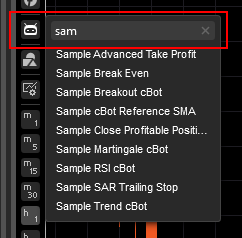
Best Regards,
Panagiotis
@PanagiotisCharalampous
PanagiotisCharalampous
04 Mar 2019, 11:25
Hi Ivan,
This is not possible at the moment for instances belonging to the same broker's cTrader.
Best Regards,
Panagiotis
@PanagiotisCharalampous
PanagiotisCharalampous
04 Mar 2019, 11:19
Hi Ron77,
If both brokers offer cTrader Copy/cMirror. you can use them as well.
Best Regards,
Panagiotis
@PanagiotisCharalampous
PanagiotisCharalampous
04 Mar 2019, 11:15
Hi a.fernandez.martinez,
Yes it is. You can read more here.
Best Regards,
Panagiotis
@PanagiotisCharalampous
PanagiotisCharalampous
04 Mar 2019, 11:13
Hi MZen,
You cannot get rid of the message.
Best Regards,
Panagiotis
@PanagiotisCharalampous
PanagiotisCharalampous
04 Mar 2019, 11:08
Hi a.fernandez.martinez,
See below how to do this
foreach (var obj in Chart.Objects)
{
if (obj is ChartHorizontalLine)
{
var price = (obj as ChartHorizontalLine).Y;
}
}
Best Regards,
Panagiotis
@PanagiotisCharalampous
PanagiotisCharalampous
04 Mar 2019, 10:50
Hi Ton,
It is still not clear to me. What do you mean when you say an instance is not found? Is this a message you get somewhere? Who is your broker? Where can I see these symbols? How can I reproduce this on my pc?
Best Regards,
Panagiotis
@PanagiotisCharalampous
PanagiotisCharalampous
04 Mar 2019, 10:42
Hi Noblemonde,
Thanks for posting in our forum and for your positive feedback. You should expect more features on the mobile applications in the upcoming updates. We are planning to speed up the release cycle and deliver a new version every one to two months.
Best Regards,
Panagiotis
@PanagiotisCharalampous
PanagiotisCharalampous
04 Mar 2019, 10:37
Hi Ben,
Trend lines are for this purpose. Why do you say that it is hard to draw precicely enough?
Best Regards,
Panagiotis
@PanagiotisCharalampous
PanagiotisCharalampous
05 Mar 2019, 10:01
Hi dmn,
Did you paste the link to this discussion in the text box before submitting? Because we cannot find your submission based on that.
Best Regards,
Panagiotis
@PanagiotisCharalampous